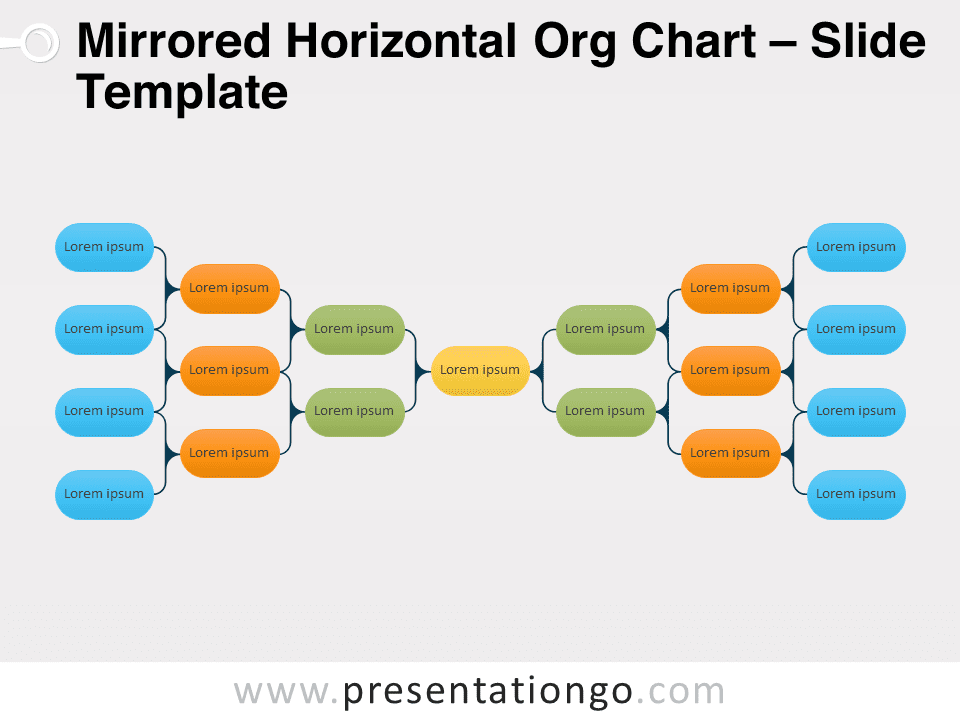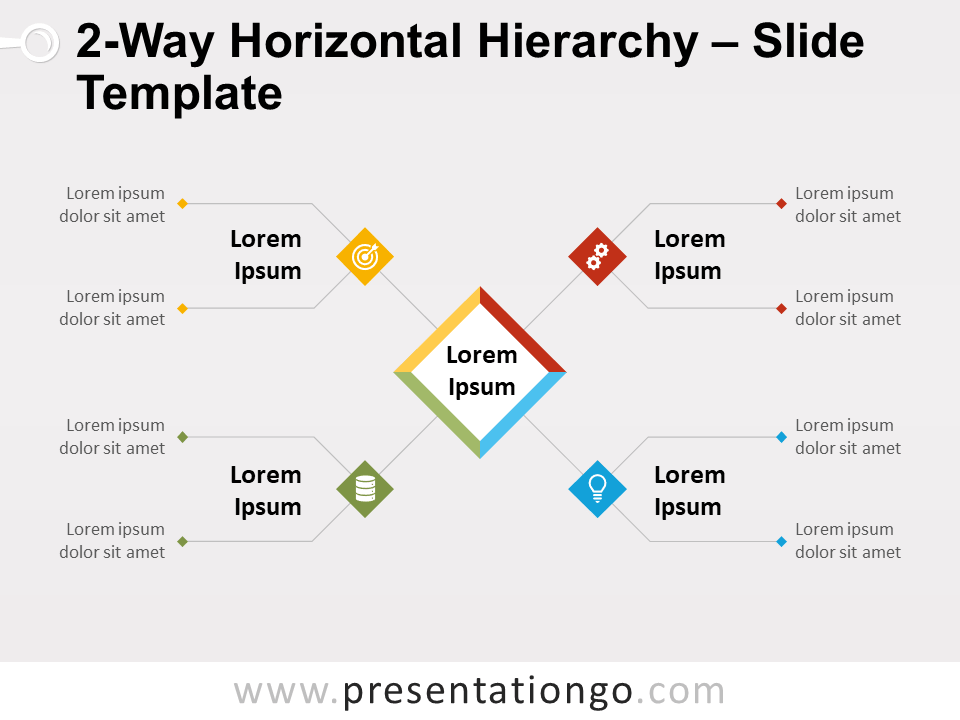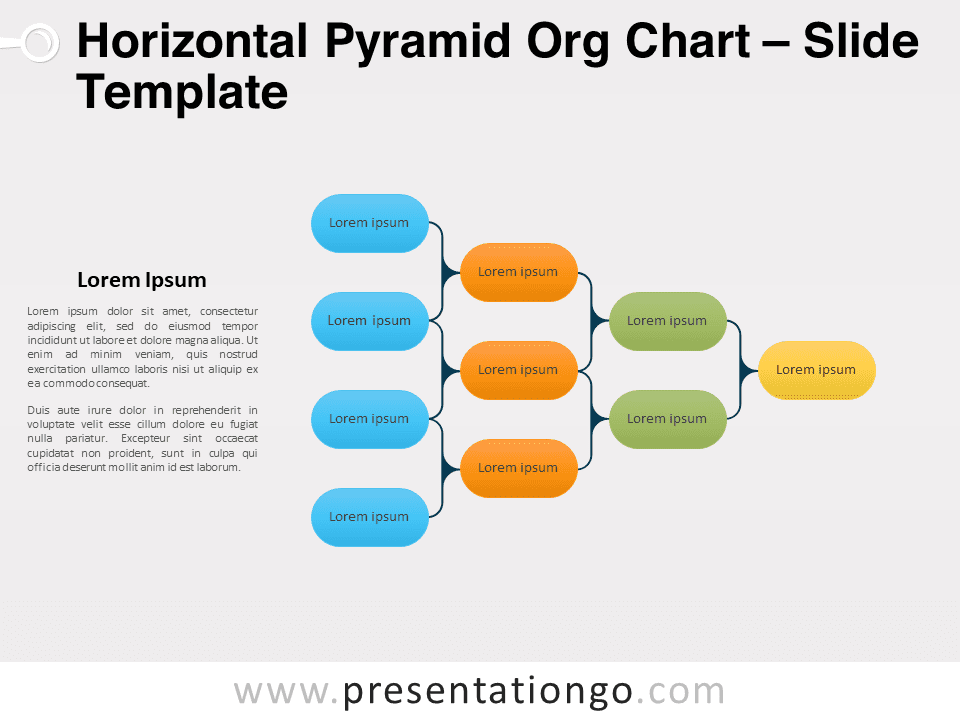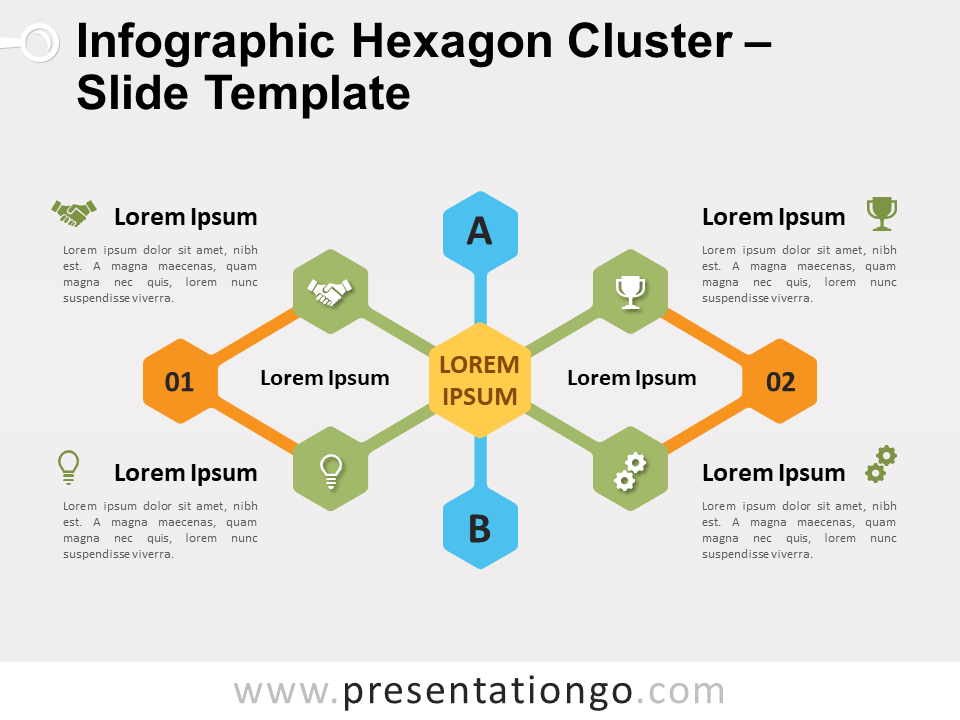Free dual horizontal hierarchy for PowerPoint and Google Slides. A tree structure with horizontal branches. Editable graphics with icons and text placeholders.
Dual Horizontal Hierarchy
A tree diagram illustrates hierarchical elements in a tree-like structure.
The specificity of this diagram is its orientation, i.e, horizontal. In the middle, the root node. It is the central element that connects to the first-level nodes. In addition, you can insert an icon or your own text here. Even both.
Specifically, this tree structure shows two levels (aka branches or links). Also, each parent node has three children. Therefore, there are (up to) eighteen leaf nodes (or end-nodes) in total. As a matter of fact, there are nine leaf nodes on the left and the same amount on the right side of the root node.
Shapes are 100% editable: colors and sizes can be easily changed.
Includes 2 slide option designs: Standard (4:3) and Widescreen (16:9).
Widescreen (16:9) size preview:
This ‘Dual Horizontal Hierarchy for PowerPoint and Google Slides’ features:
- 2 unique slides
- Light and Dark layout
- Ready to use template with icons and text placeholders
- Completely editable shapes
- Uses a selection of editable PowerPoint icons
- Standard (4:3) and Widescreen (16:9) aspect ratios
- PPTX file and for Google Slides
Free fonts used:
- Helvetica (System Font)
- Calibri (System Font)