Free configurable timer for PowerPoint. Timer, stopwatch or chronometer illustration with easy-to-adjust time elapsed (1-click). Editable graphics with text placeholder.
Configurable Timer
Use this graphics in your presentation to illustrate the time spent or allocated to a task or an event (like a coffee break, for example). This is also a great design for quantitative results.
Shapes are 100% editable: colors and sizes can be easily changed.
Uses the ready-made arc shape: you can easily change time. Can be used for hours or minutes.
Includes 2 slide option designs: Standard (4:3) and Widescreen (16:9).
Usage instructions:
Click on the shape, select the little orange dot (end of the circular arrow) and drag to change the time:
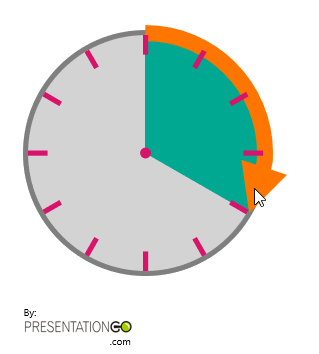
Widescreen (16:9) size preview:
This ‘Configurable Timer for powerPoint’ features:
- 2 unique slides
- Light and Dark layout
- Ready to use template with text placeholder
- Completely editable shapes
- Use the ‘Arc’ ready-made shape from PowerPoint
- Uses a selection of editable PowerPoint icons
- Standard (4:3) and Widescreen (16:9) aspect ratios
- PPTX file
Free fonts used:
- Helvetica (System Font)
- Calibri (System Font)
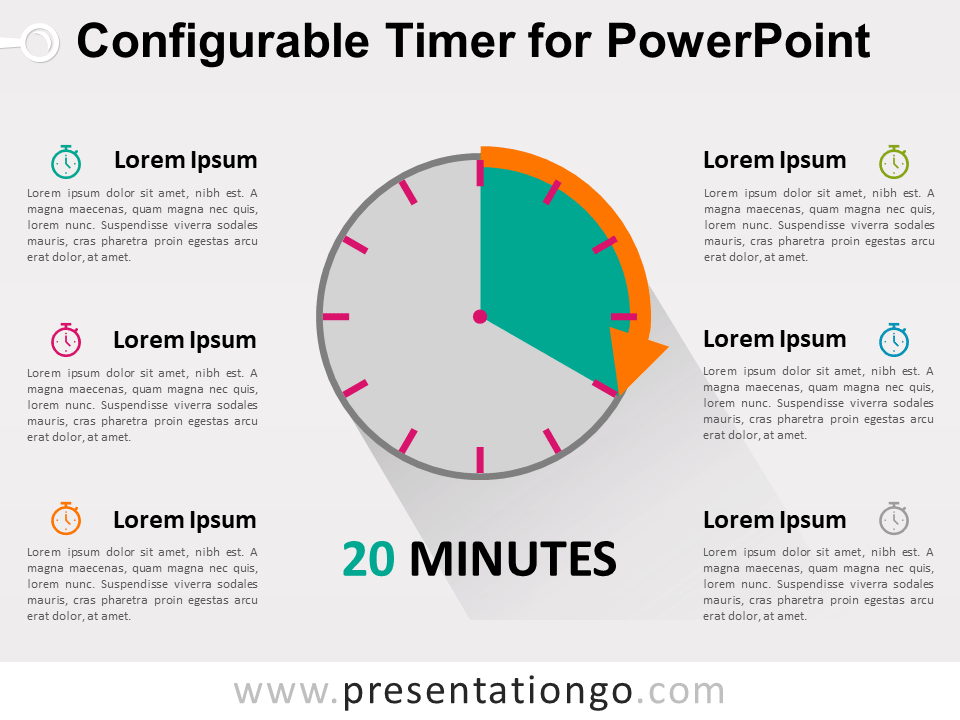











Comments are closed.