Free timer icons with charts for PowerPoint. Set of 4 timers (stopwatches) with data-driven pie chart to customize the time. Editable graphics with text placeholder.
Timer Icons with Chart
Use these icons and chart in your presentation to show the time spent or allocated to a task or an event, for relative (quantitative) results or time, or even for a coffee break (for example). Can even be used for a timeline.
Shapes are 100% editable: colors and sizes can be easily changed.
Built-in data driven PowerPoint chart: you can easily change data series and format (e.g., colors).
Includes 2 slide option designs: Standard (4:3) and Widescreen (16:9).
Usage instructions:
Just right-click the chart to edit the data series (Edit Data):
![]()
Widescreen (16:9) size preview:
This ‘Timer Icons with Chart for PowerPoint’ features:
- 2 unique slides
- Light and Dark layout
- Ready to use template with text placeholder
- Completely editable shapes
- Data-driven (pie) charts
- Standard (4:3) and Widescreen (16:9) aspect ratios
- PPTX file
Free fonts used:
- Helvetica (System Font)
- Calibri (System Font)

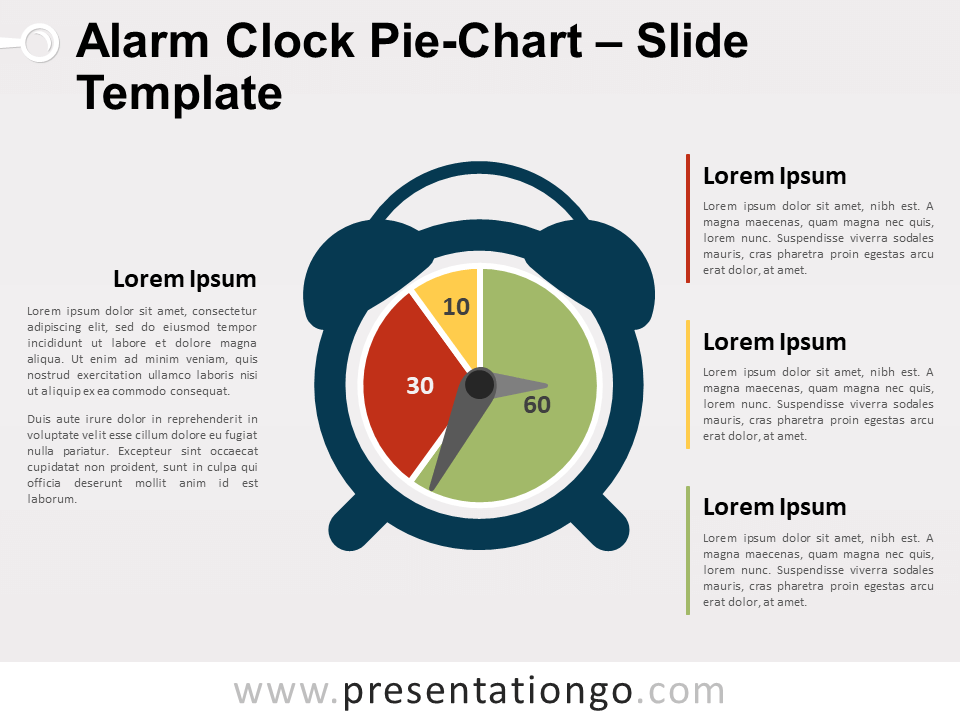
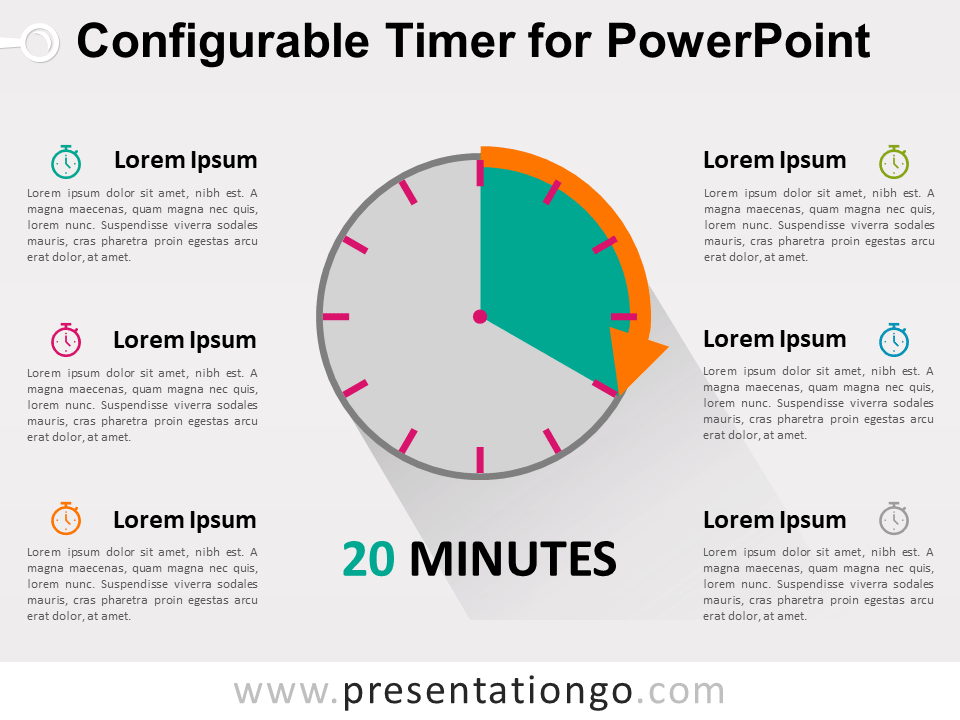






Comments are closed.