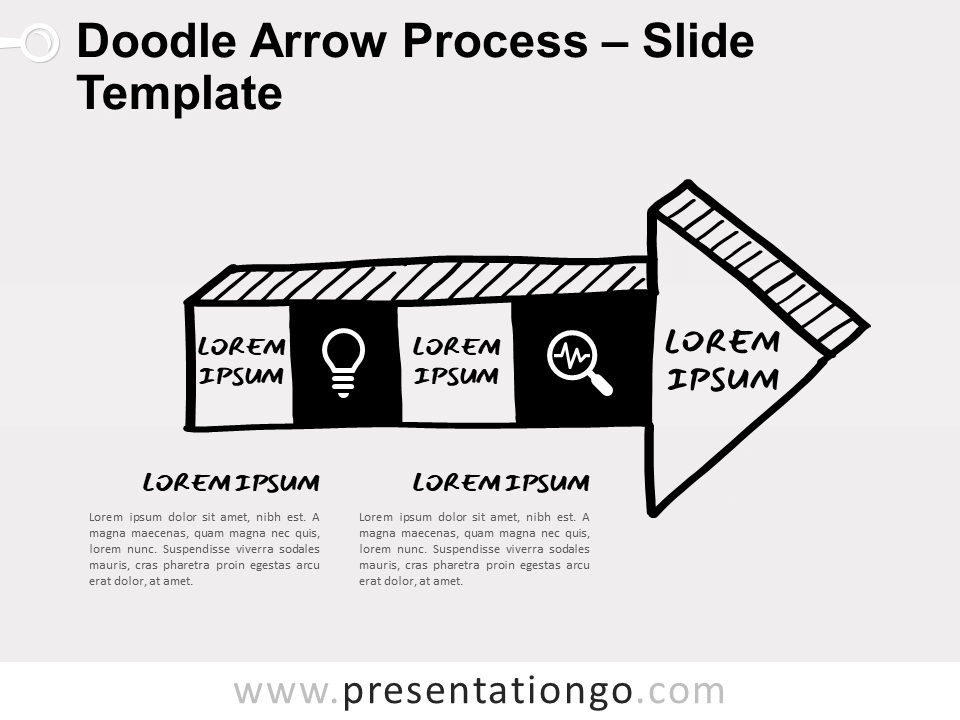Free directional road sign process for PowerPoint and Google Slides. A horizontal series of line design arrow signs. Editable graphics with numbers, icons, and text placeholders.
Directional Road Sign Process
Get this show on the road! Thanks to this free Directional Road Sign Process template, the time has come to give your audience directions!
Fact: a simple, straightforward, and efficient slide will always help your presentation. More specifically, this infographic presents 4 road signs made of arrows pointing in the same direction. They stand for your 4 options, which are the 4 steps of your linear process. You can also include numbers and icons to illustrate your stages. Each sign has a distinct color and offers a transparent background to highlight your visual elements. Finally, there are 4 large text placeholders below each sign to describe your 4 steps.
This diagram is ideal to show the horizontal evolution of a linear process, its connections, and conversions. So, enjoy this Directional Road Sign Process template for free!
Shapes are 100% editable: colors and sizes can be easily changed.
Includes 2 slide option designs: Standard (4:3) and Widescreen (16:9).
Widescreen (16:9) size preview:
This ‘Directional Road Sign Process’ template features:
- 2 unique slides
- Light and Dark layout
- Ready to use template with numbers, icons, and text placeholders
- Completely editable shapes
- Uses a selection of editable PowerPoint icons
- Standard (4:3) and Widescreen (16:9) aspect ratios
- PPTX file (PowerPoint) and for Google Slides
Free fonts used:
- Helvetica (System Font)
- Calibri (System Font)