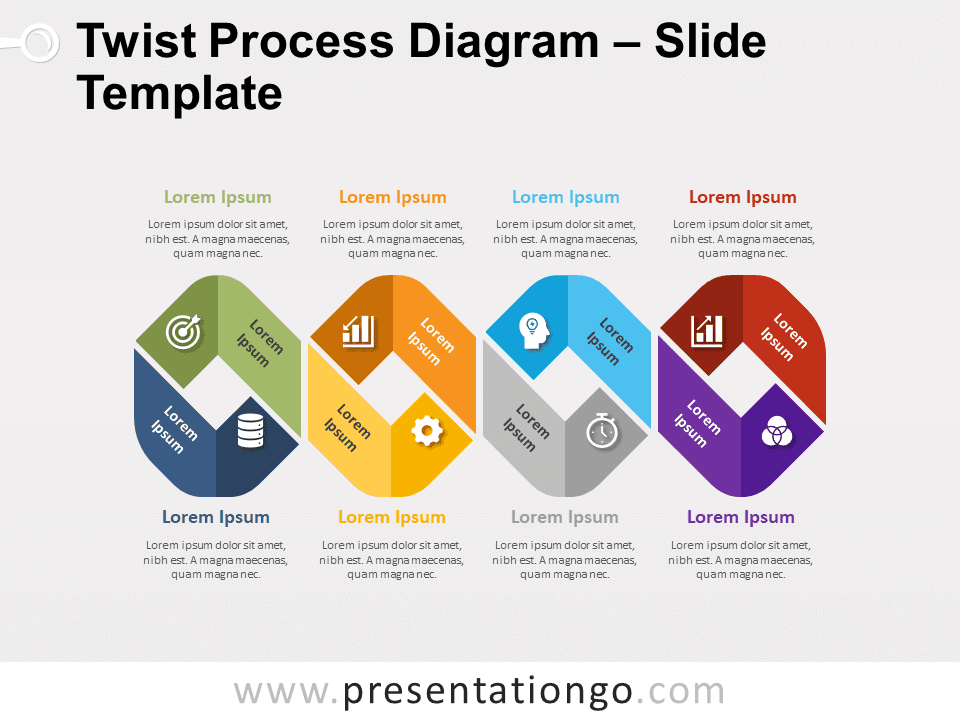Free mile marker process for PowerPoint and Google Slides. A series of four road milestones crossed by a continuous arrow. Editable graphics with icons and text placeholders.
Mile Marker Process
Turn your presentation visuals into milestones for your audience! Thanks to this free Mile Marker Process template, you can show them the way to success.
More specifically, a series of 4 colorful mileposts appear on this infographic slide. For example, these represent 4 options for you to show and explain the 4 steps of your linear process. Indeed, you can insert an icon to symbolize each step in the upper semi-circular part of each mile marker. You can also include a title and text inside the bottom part of the landmarks. Finally, you can see a white arrow pointing to the right which indicates the evolution, connections, and conversions of your process.
This free Mile Marker Process template offers a clear, original, and metaphorical option to display your linear (continuous) processes with 4 steps. So let the road signs show the progression of your project!
Shapes are 100% editable: colors and sizes can be easily changed.
Includes 2 slide option designs: Standard (4:3) and Widescreen (16:9).
Widescreen (16:9) size preview:
This ‘Mile Marker Process’ template features:
- 2 unique slides
- Light and Dark layout
- Ready to use template with icons and text placeholders
- Completely editable shapes
- Uses a selection of editable PowerPoint icons
- Standard (4:3) and Widescreen (16:9) aspect ratios
- PPTX file (PowerPoint) and for Google Slides
Free fonts used:
- Helvetica (System Font)
- Calibri (System Font)