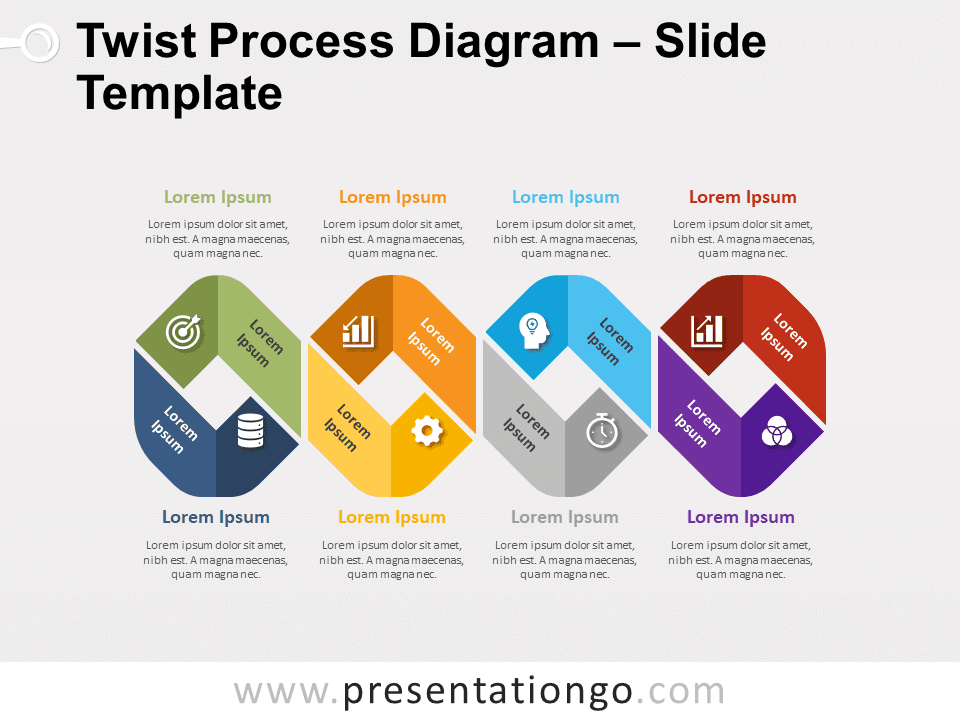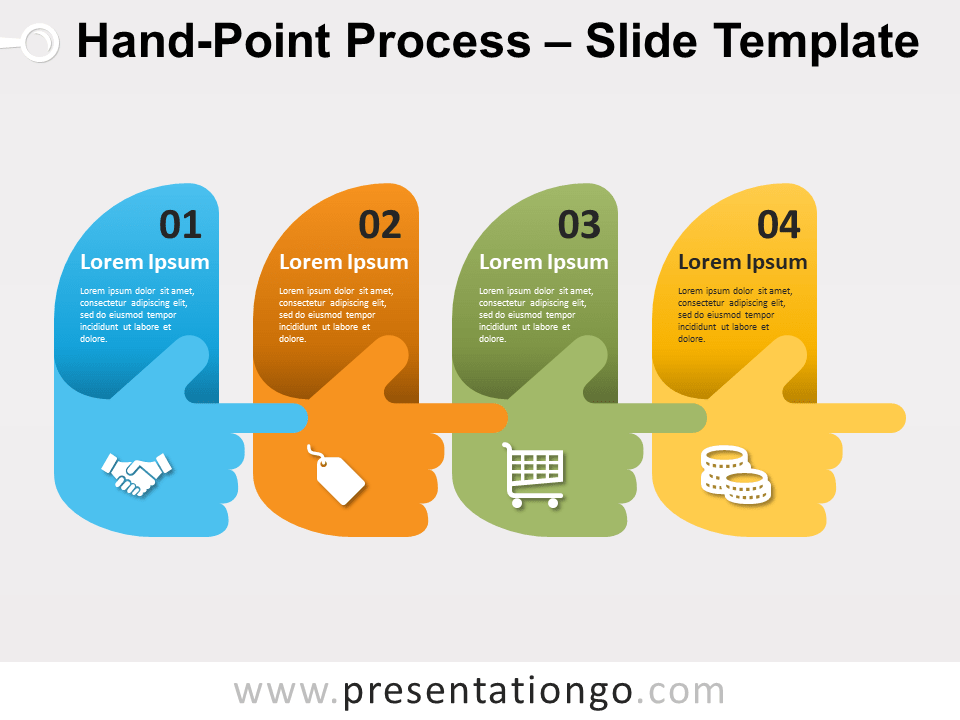Free rhombus process for PowerPoint and Google Slides. A beautiful multicolor linear process diagram designed with rounded corner rotated squares. Editable graphics with numbers, icons, and text placeholders.
Rhombus Process
Just as a preamble, and to give an early answer to thoughts you may have: a square is always a rhombus, but a rhombus is not always a square! In fact, the shapes of this template are both (well, let’s not talk about the corners…)!
More specifically, this new process diagram represents a linear series of a couple of rhombus shapes. You can embed in the main shapes an icon or a small text (or both). Also, a smaller similar shape with a 3D effect is attached to the left side of the main shape. These are designed to contain numbers, an icon, or a date if you use it as a timeline.
For example, this rhombus process will be perfect to show 4 sequential steps in a task, process, or workflow.
Shapes are 100% editable: colors and sizes can be easily changed.
Includes 2 slide option designs: Standard (4:3) and Widescreen (16:9).
Widescreen (16:9) size preview:
This ‘Rhombus Process for PowerPoint and Google Slides’ features:
- 2 unique slides
- Light and Dark layout
- Ready to use template with numbers, icons, and text placeholders
- Completely editable shapes
- Uses a selection of editable PowerPoint icons
- Standard (4:3) and Widescreen (16:9) aspect ratios
- PPTX file and for Google Slides
Free fonts used:
- Helvetica (System Font)
- Calibri (System Font)