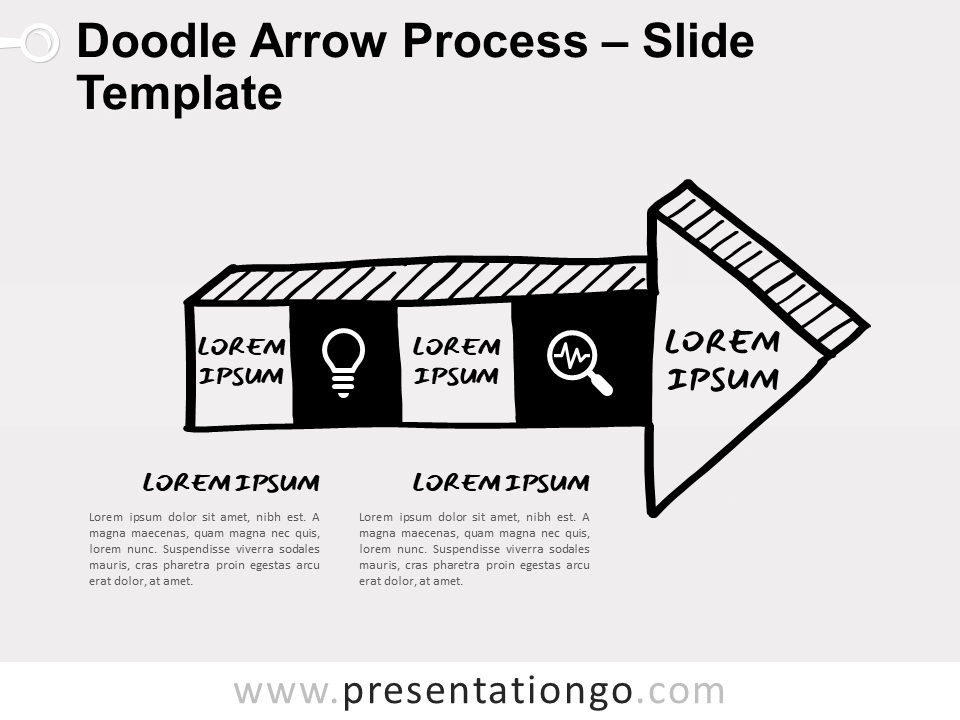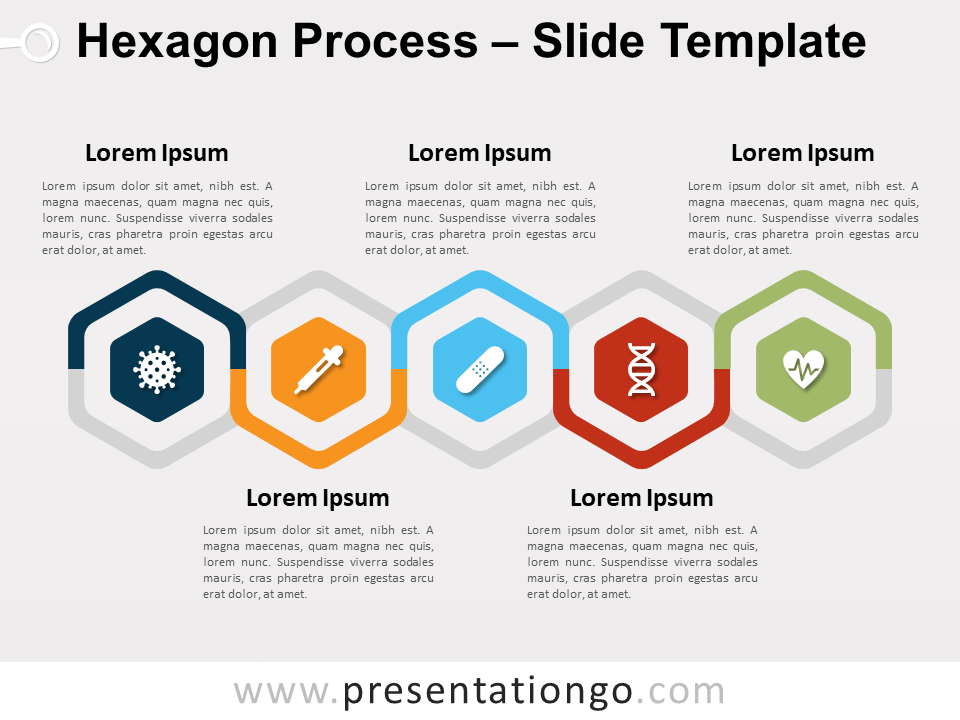Free doodle alternating process for PowerPoint and Google Slides. Process diagram with hand-drawn circles, arrows, and oscillating flow. Editable graphics with icons and text placeholders.
Doodle Alternating Process
Are you looking for an original way to present the evolution of your project? This Doodle Alternating Process slide template might be just what you need!
Doodles offer you a fun and dynamic manner to showcase the different steps of your process. Indeed, you can insert text inside the hand-drawn colored circles. Besides, the arrows linking each circle show all the connections and conversions of your plan. This sketch design can draw everybody’s attention to the 5 options of steps you have to present.
Anyone in need of explaining clearly the different stages of a project can use This Alternating Process slide template. So enjoy this slide and all the other ones that constitute our Doodle collection.
Shapes are 100% editable: colors and sizes can be easily changed.
Includes 2 slide option designs: Standard (4:3) and Widescreen (16:9).
Widescreen (16:9) size preview:
This ‘Doodle Alternating Process for PowerPoint and Google Slides’ features:
- 3 unique slides
- Monochrome and colored variants
- Light and Dark layout
- Ready to use template with icons and text placeholders
- Completely editable shapes
- Uses a selection of editable PowerPoint icons
- Standard (4:3) and Widescreen (16:9) aspect ratios
- PPTX file and for Google Slides
Free fonts used:
- Mansalva (Google Font – Download this font here)
- Helvetica (System Font)
- Calibri (System Font)