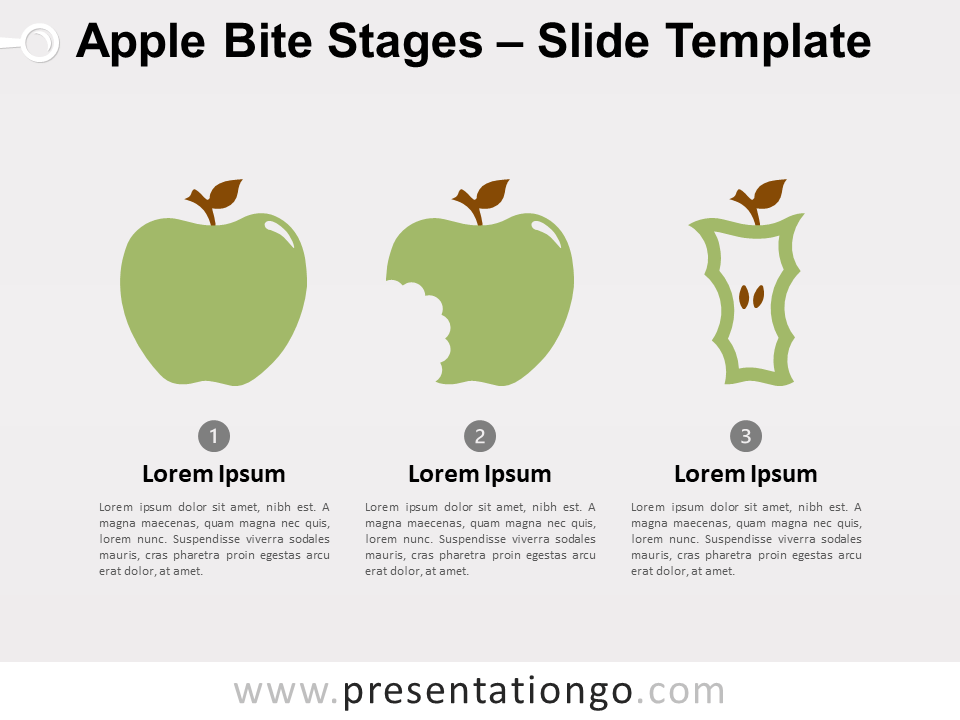Free drift ice for PowerPoint and Google Slides. Three bits of drifting ice on the blue ocean. Editable graphics with icons and text placeholders.
Drift Ice
If you want a great way to break the ice with your audience, you can start your presentation with a striking infographic. For example, you can display this original and free Drift Ice template to share 3 different ideas or pieces of information.
This professionally designed slide shows three bits of drifting ice on the blue ocean. On top of each ice floe, you can showcase a large icon to represent your 3 options, ideas, or facts. In addition, you can add a number and a title on the side of the drifting bits of ice. Finally, there are 3 text placeholders below, for you to explain your thoughts in writing, with a black font over a blue background.
This free Drift Ice template can be used as a great metaphor when an idea represents only the tip of the iceberg. You can also use it as an analogy for ideas that are moving and drifting in different directions.
Shapes are 100% editable: colors and sizes can be easily changed.
Includes 2 slide option designs: Standard (4:3) and Widescreen (16:9).
Widescreen (16:9) size preview:
This ‘Drift Ice’ template features:
- 2 unique slides
- Light and Dark layout
- Ready to use template with icons and text placeholders
- Completely editable shapes
- Uses a selection of editable PowerPoint icons
- Standard (4:3) and Widescreen (16:9) aspect ratios
- PPTX file (PowerPoint) and for Google Slides
Free fonts used:
- Helvetica (System Font)
- Calibri (System Font)