Free equalizer chart for PowerPoint with 5 vertical level indicators. Editable graphics with text placeholder.
Equalizer Chart
Usage: fill the rounded rectangles with darker colors according to the percentage. There are 3×7 rectangles, meaning each one equals 5 (approximatively). Therefore if your number was 34, you should highlight 7 rectangles.
Use this diagram to compare quantitative results.
Shapes are 100% editable: colors and sizes can be easily changed.
Includes 2 slide option designs: Standard (4:3) and Widescreen (16:9).
Widescreen (16:9) size preview:
This ‘Equalizer Chart for PowerPoint’ features:
- 2 unique slides
- Light and Dark layout
- Ready to use template with text placeholder
- Completely editable shapes
- Standard (4:3) and Widescreen (16:9) aspect ratios
- PPTX file
Free fonts used:
- Helvetica (System Font)
- Calibri (System Font)
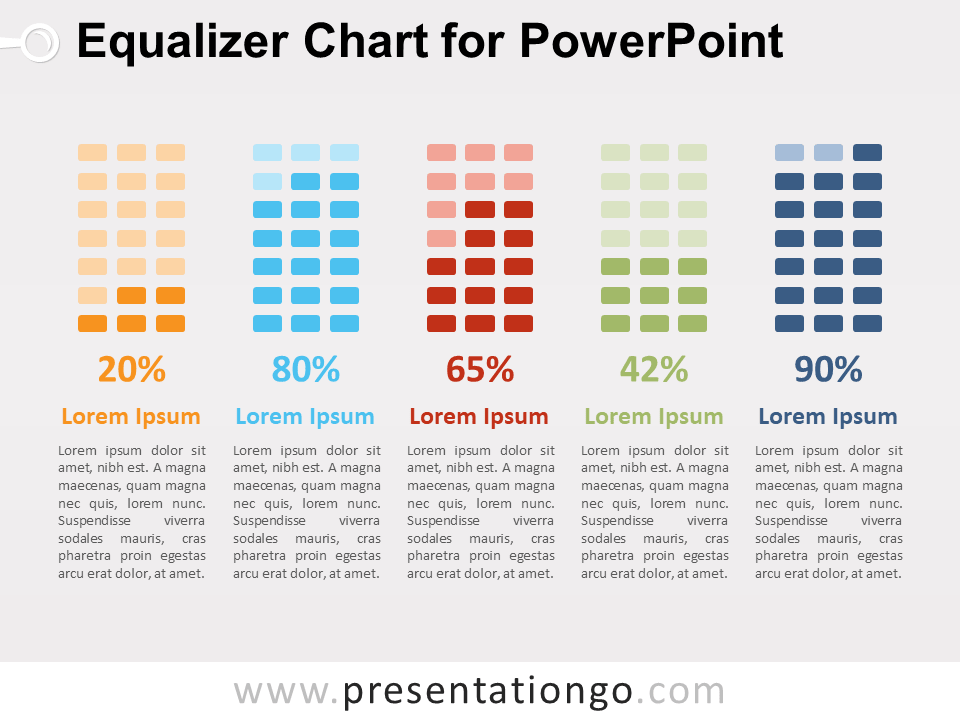



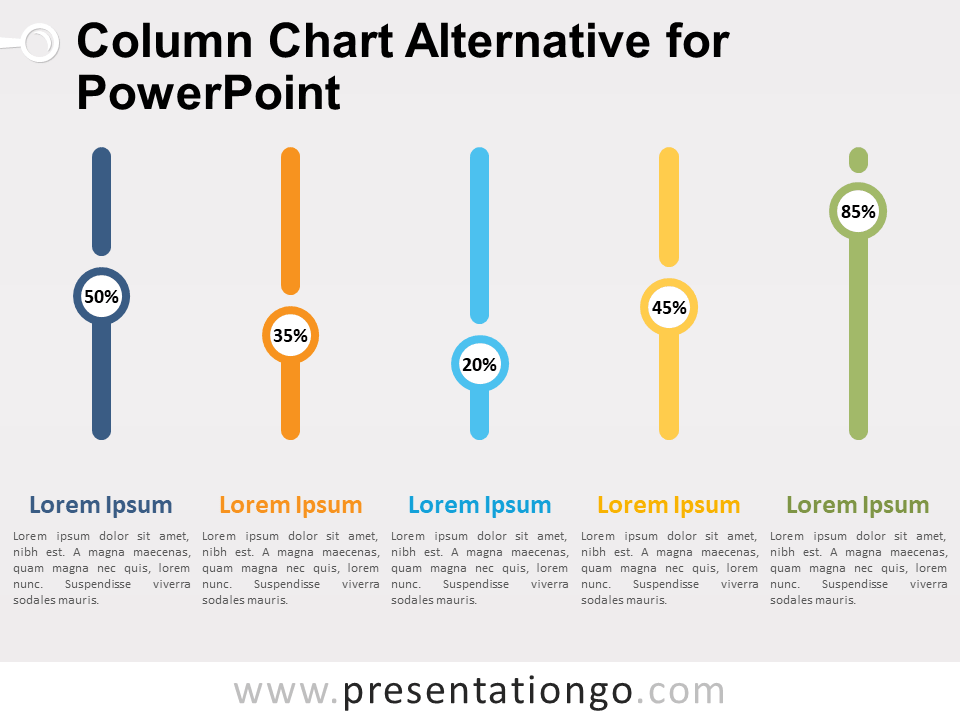



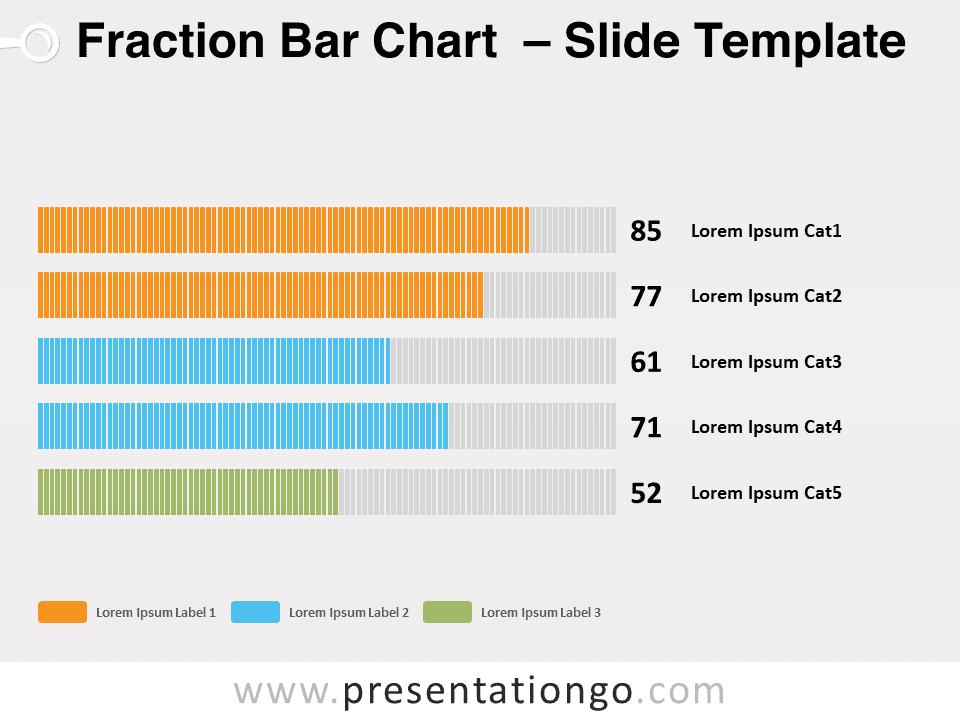



Comments are closed.