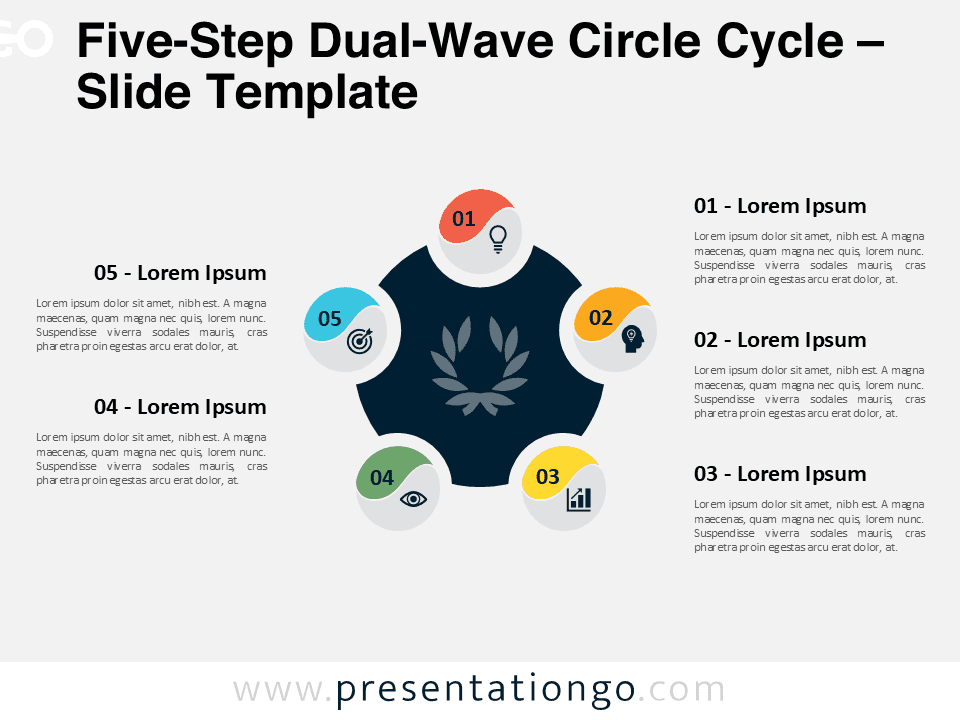Free five-option accent radial for PowerPoint and Google Slides. A complex and creative colorful circular diagram with 5 elements. Editable graphics with numbers, icons, and text placeholders.
Five-Option Accent Radial
In this world, everything is interconnected, including thoughts and facts. So, if you need to take your audience for a spin around your 5 best ideas, share this free Five-Option Accent Radial template with them!
More specifically, this modern and creative chart shows a central dark blue shape that looks like a 5-circle spinner. This is where you can write the name of your central idea. You can also number your 5 options (ideas or stages in a process) thanks to 5 small circles of different colors. These colorful circles are linked to outer rings inside which you can write the name of your peripheral ideas. Besides, there are 5 little circular shapes in between to showcase icons that will represent your ideas. Finally, you can find 5 text placeholders on the sides to explain your thoughts and facts further.
This free Five-Option Accent Radial template offers a fantastic infographic to show a central idea and its 5 peripheral ideas. It is perfect to show the interconnections of these ideas. You can also use it to display a circular process with 5 stages.
Shapes are 100% editable: colors and sizes can be easily changed.
Includes 2 slide option designs: Standard (4:3) and Widescreen (16:9).
Widescreen (16:9) size preview:
This ‘Five-Option Accent Radial’ template features:
- 2 unique slides
- Light and Dark layout
- Ready to use template with numbers, icons, and text placeholders
- Completely editable shapes
- Uses a selection of editable PowerPoint icons
- Standard (4:3) and Widescreen (16:9) aspect ratios
- PPTX file (PowerPoint) and for Google Slides
Free fonts used:
- Helvetica (System Font)
- Calibri (System Font)