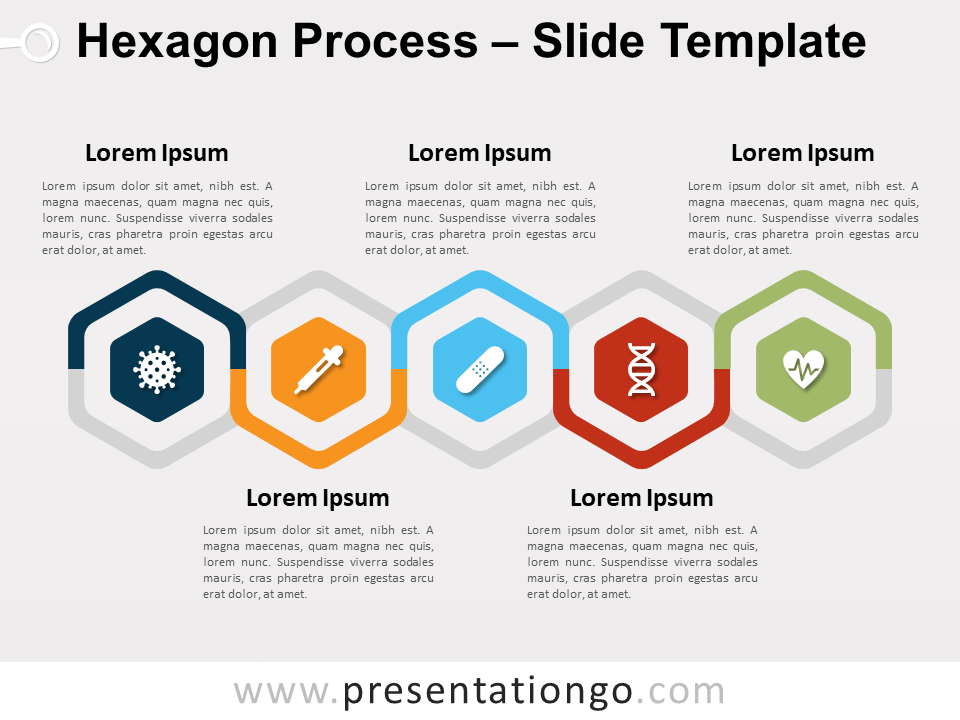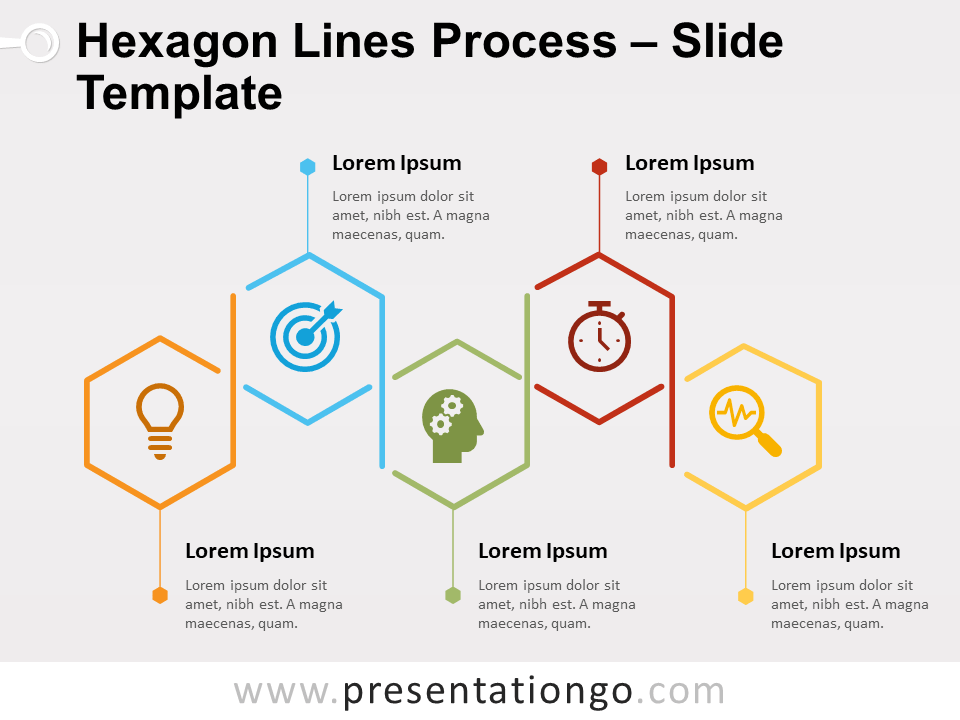Free grid with hexagons for PowerPoint and Google Slides. A two-dimensional grid diagram with hexagon shapes. Five elements with three levels each. Editable graphics with numbers, icons, and text placeholders.
Grid with Hexagons
This template shows a multilevel arc grid. Actually, it looks like a geographic coordinate system, with longitude and latitude lines.
In the example offered, the first level is for numbers, the second for icons, and the last one for text. Also, hexagon shapes are displayed at every intersection point. Of course, as usual, feel free to adapt it to your own needs (with your own icons and text).
More precisely, this grid has five vertical lines (longitude) and three levels (latitude). This diagram would suit any type of illustration showcasing 5 ideas or elements: for a list, a process, and even for a timeline.
Shapes are 100% editable: colors and sizes can be easily changed.
Includes 2 slide option designs: Standard (4:3) and Widescreen (16:9).
Widescreen (16:9) size preview:
This ‘Grid with Hexagons for PowerPoint and Google Slides’ features:
- 2 unique slides
- Light and Dark layout
- Ready to use template with numbers, icons, and text placeholders
- Completely editable shapes
- Uses a selection of editable PowerPoint icons
- Standard (4:3) and Widescreen (16:9) aspect ratios
- PPTX file and for Google Slides
Free fonts used:
- Helvetica (System Font)
- Calibri (System Font)