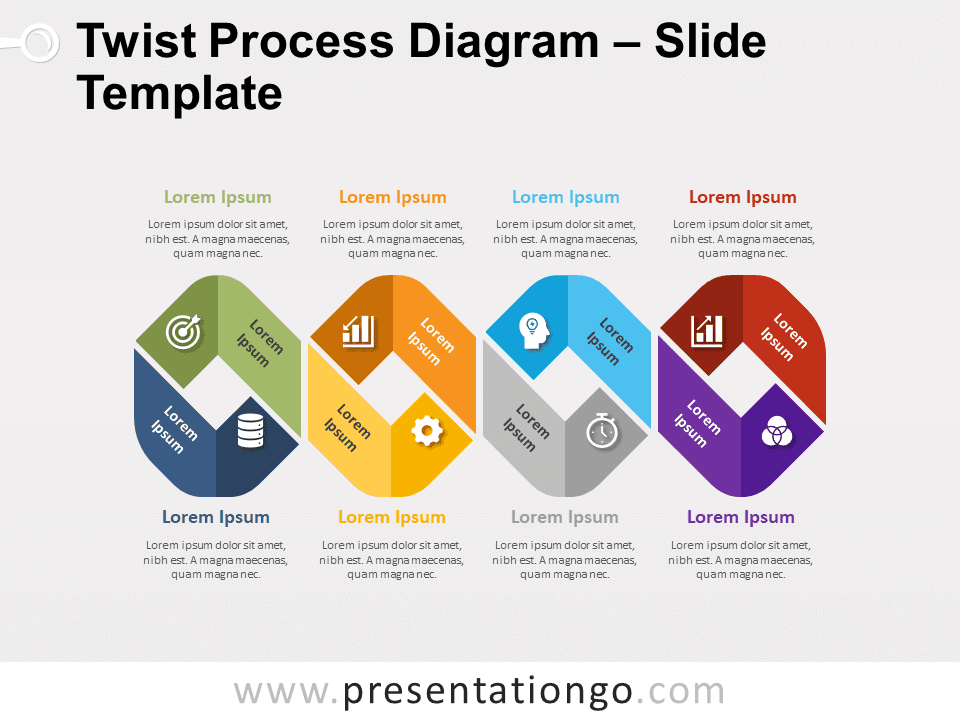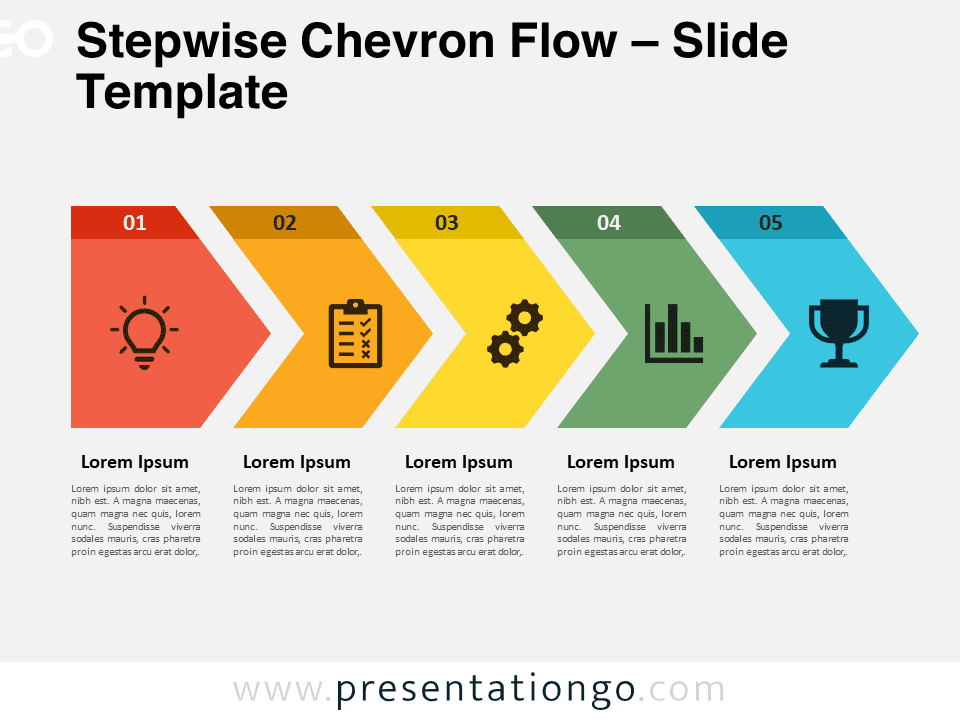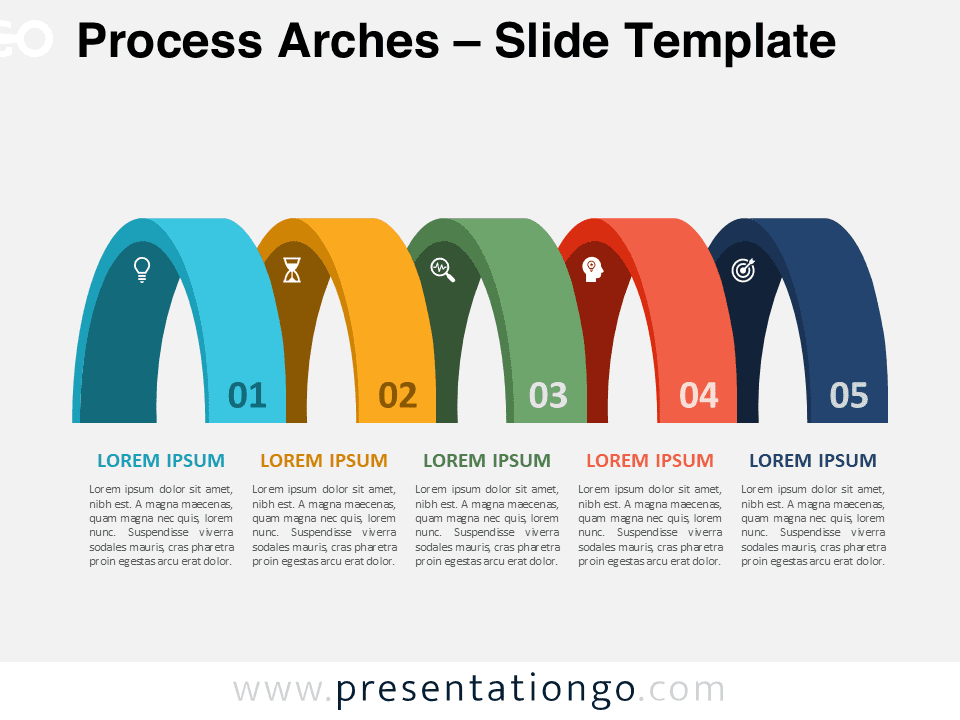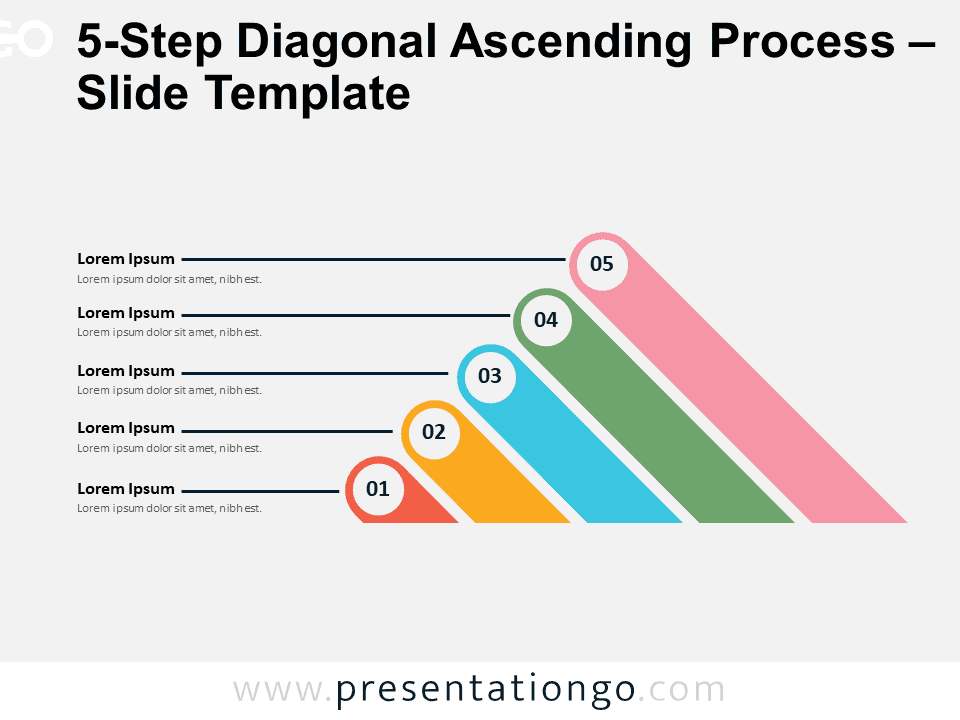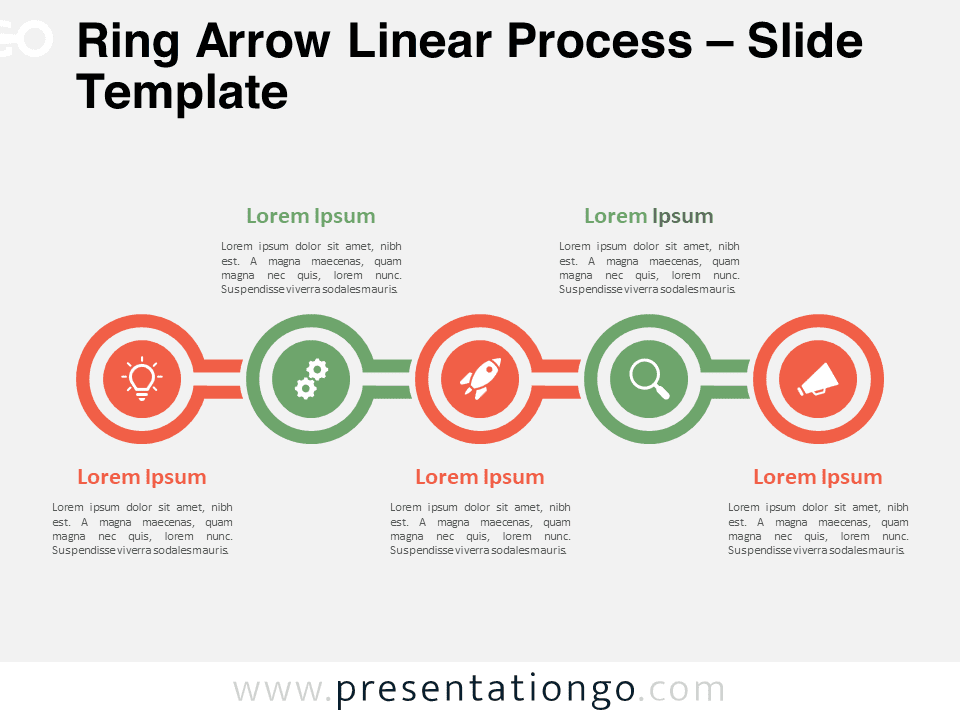Free horizontal twist process for PowerPoint and Google Slides. A twisted rope look-alike process diagram. Editable graphics with icons and text placeholders.
Horizontal Twist Process
Take your audience from one step to the next, with a little twist between each one! Indeed, this free Horizontal Twist Process template offers an original and colorful design to share your linear process.
This infographic slide displays a horizontal line made of 5 different parts with warm colors. These 5 rounded shapes represent your 5 options, which is the 5 steps of your linear process. For more clarity, you can also include an icon inside each part. Besides, the general shape looks like a rope that has twists and twirls. Last but not least, there are 5 text placeholders above or below each shape in order to explain your ideas in writing.
Thanks to its twirl and twine shape, this free Horizontal Twist Process template clearly indicates the progression from one step to the next. So, share your linear processes and their evolution with this simple yet impactful slide!
Shapes are 100% editable: colors and sizes can be easily changed.
Includes 2 slide option designs: Standard (4:3) and Widescreen (16:9).
Widescreen (16:9) size preview:
This ‘Horizontal Twist Process’ template features:
- 2 unique slides
- Light and Dark layout
- Ready to use template with icons and text placeholders
- Completely editable shapes
- Uses a selection of editable PowerPoint icons
- Standard (4:3) and Widescreen (16:9) aspect ratios
- PPTX file (PowerPoint) and for Google Slides
Free fonts used:
- Helvetica (System Font)
- Calibri (System Font)