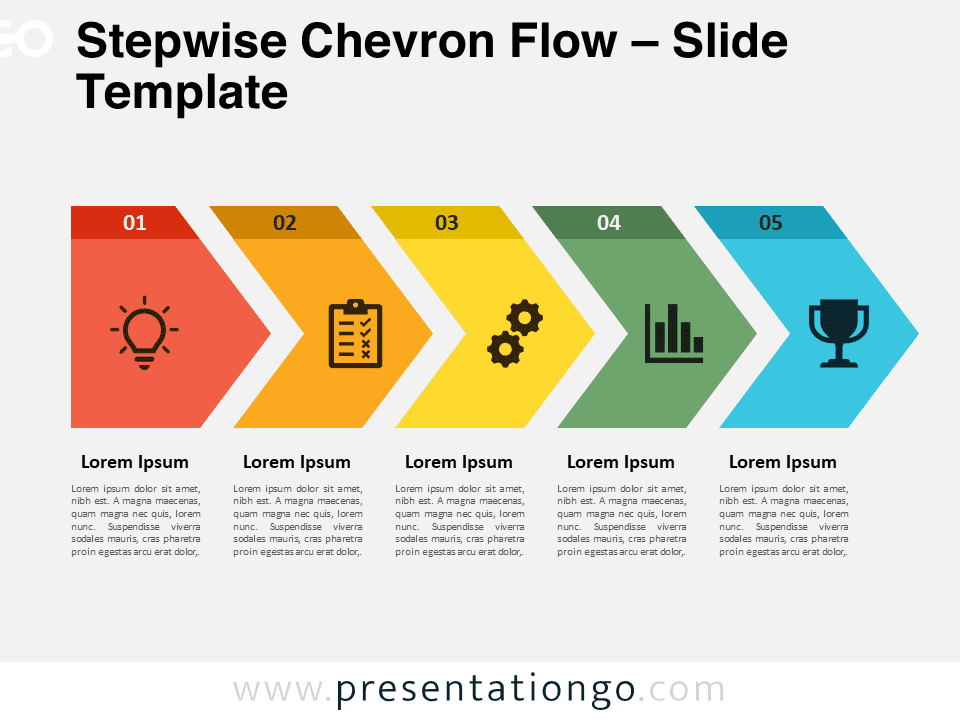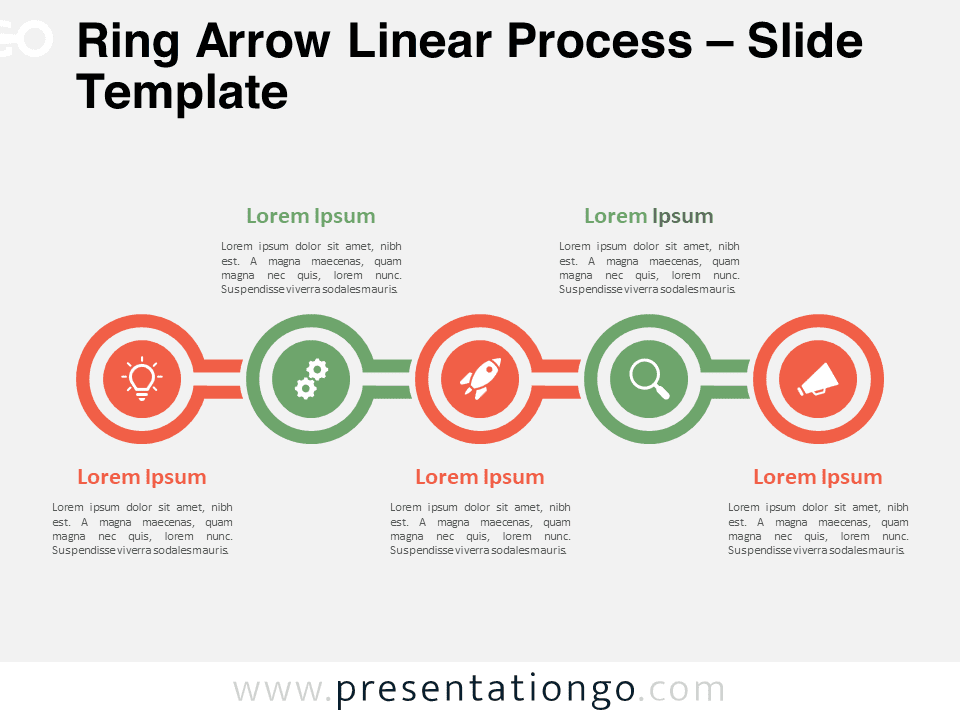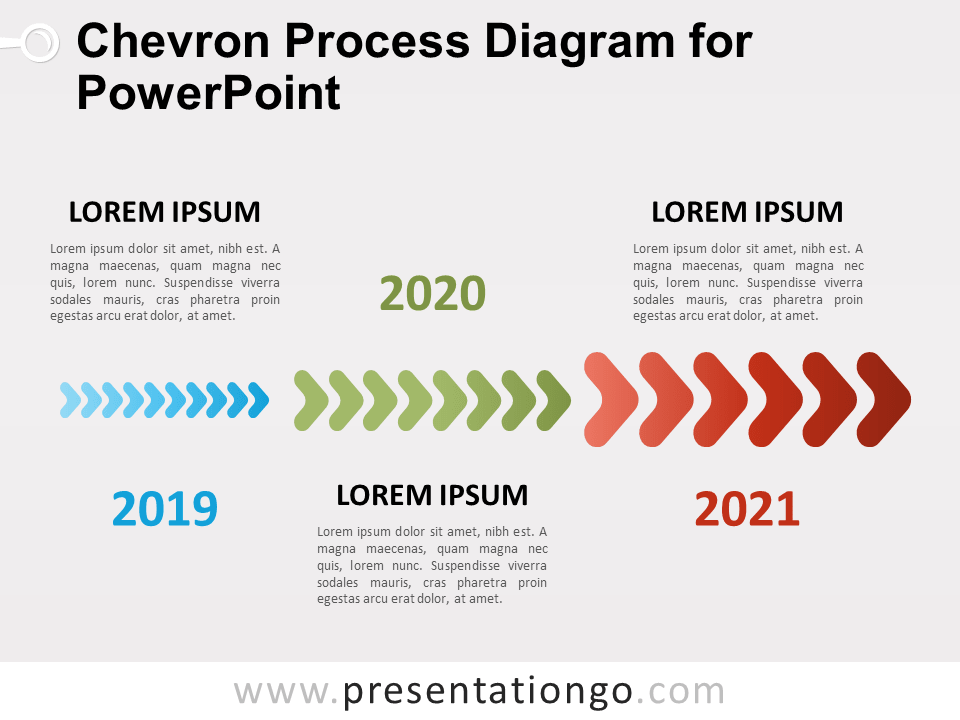The Stepwise Chevron Flow features a five-part sequential diagram for PowerPoint and Google Slides, perfect for illustrating progressive steps in processes, tasks, or workflows.
Five-Step Chevron Path for Process Clarity
This template is a linear arrangement of five chevron-shaped segments, each representing a distinct step in a process. Every segment incorporates an icon, number, and text placeholder, enhancing visual clarity. The design’s clean lines and intuitive layout guide viewers through each stage effortlessly.
Process diagrams like this are invaluable in presentations where clear communication of steps, phases, or timelines is crucial. By using the Stepwise Chevron Flow, presenters can guide their audience through a structured progression, whether it’s a project timeline, a workflow breakdown, or any other sequential process. It’s particularly useful for business presentations, project management meetings, or educational sessions where step-by-step explanations are crucial.
The template includes two unique slides with pre-populated icons and text placeholders. Users can fully customize shapes, choose between light and dark themes, and select either Standard (4:3) or Widescreen (16:9) ratios. It’s available in both PowerPoint PPTX and Google Slides formats for maximum flexibility.
Download this five-part diagram to visually streamline your processes and tasks, clearly guiding your audience through each critical step.
Widescreen (16:9) size preview:
This template offers:
- 2 unique slides
- Options for both light and dark themes
- Pre-populated with icons and text placeholders
- Fully customizable shapes for complete control
- Available in both Standard (4:3) and Widescreen (16:9) ratios
- Offered in both PowerPoint PPTX and Google Slides formats