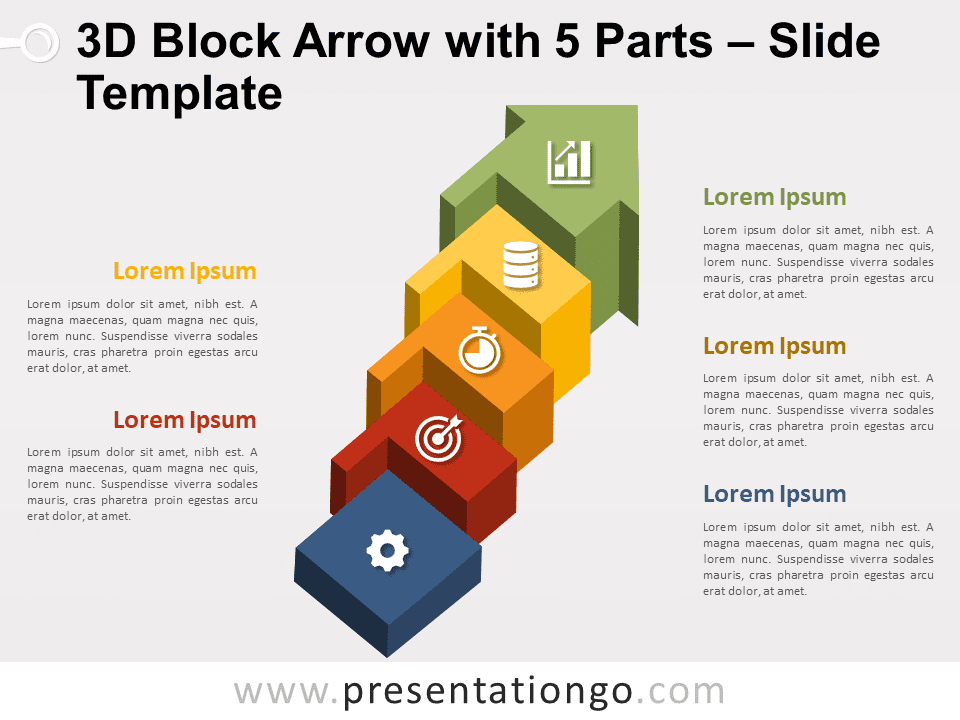Free increasing stacked cylinders for PowerPoint and Google Slides. A series of flat cylinders stacked with an increasing right flow. Editable graphics with icons, numbers, and text placeholders.
Increasing Stacked Cylinders
Let your presentation fire on all five cylinders! This Increasing Stacked Cylinders template is indeed a clear and powerful infographic with 5 colored cylinders to show your 5-step process.
Each cylinder of this slide has a different color and a specific position, like the steps of a stairway. In addition, you can insert a number and an icon inside each one, making it easy to personalize each stage of your process. Each 3D cylinder rests on another one, allowing you to showcase the progression of your process. Moreover, you will find 5 text placeholders to explain your ideas and stages.
This Increasing Stacked Cylinders template is an ideal tool to display a linear process with 5 steps or stages. Besides, this 3D rotation design will help you show the progression and evolution in your project, process, or workflow.
Shapes are 100% editable: colors and sizes can be easily changed.
Includes 2 slide option designs: Standard (4:3) and Widescreen (16:9).
Widescreen (16:9) size preview:
This ‘Increasing Stacked Cylinders’ template features:
- 3 unique slides
- Light and Dark layout
- Ready to use template with icons, numbers, and text placeholders
- Completely editable shapes – includes a version created with the 3D function from PowerPoint
- Uses a selection of editable PowerPoint icons
- Standard (4:3) and Widescreen (16:9) aspect ratios
- PPTX file (PowerPoint) and for Google Slides
Free fonts used:
- Helvetica (System Font)
- Calibri (System Font)