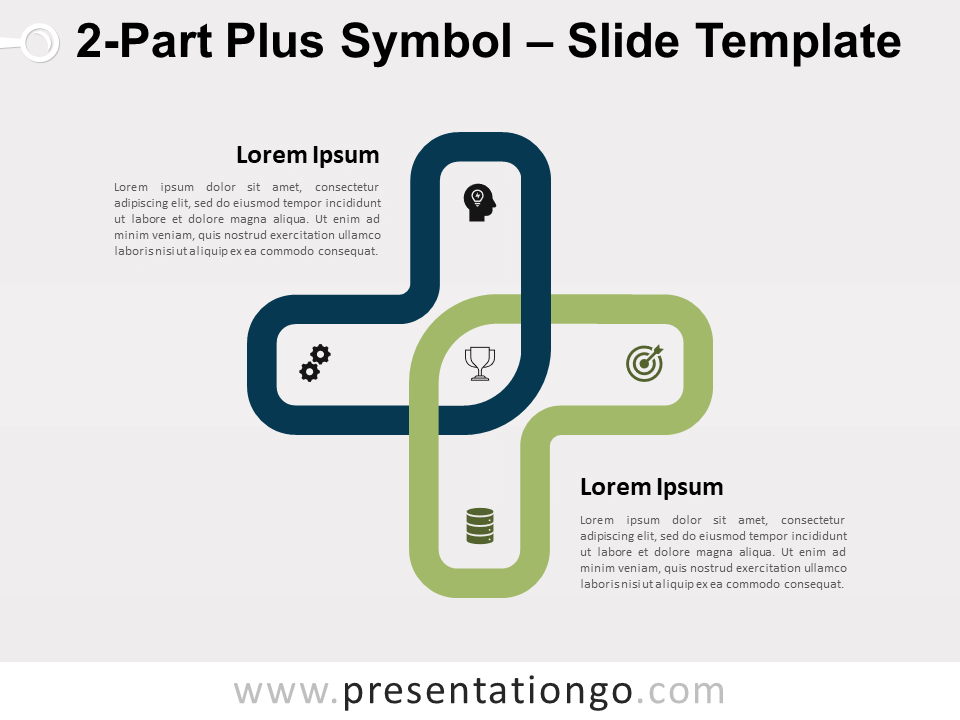Free number two for PowerPoint and Google Slides. Clean and modern infographic of a digital number-2 figure with two colored parts. Editable graphics with icons and text placeholders.
Number Two
Do you want to express duality in the clearest way possible in your Google Slides theme or PowerPoint presentation? Time for you to show your audience that you know a thing or two with this free Number Two template!
This clean and modern infographic is part of our series showing numbers. Indeed, this number-2 figure looks like a digital number on an alarm clock. It is divided into 2 colored parts, thus giving you 2 options to portray two ideas or two pieces of data or information. You can also insert an icon inside each part and a large text on both sides to specify your thoughts.
This free Number Two template is ideal to show two complementary or opposite ideas. Besides, you can showcase binary systems or items of information that work in a pair.
Shapes are 100% editable: colors and sizes can be easily changed.
Includes 2 slide option designs: Standard (4:3) and Widescreen (16:9).
Widescreen (16:9) size preview:
This ‘Number Two’ template features:
- 2 unique slides
- Light and Dark layout
- Ready to use template with icons and text placeholders
- Completely editable shapes
- Uses a selection of editable PowerPoint icons
- Standard (4:3) and Widescreen (16:9) aspect ratios
- PPTX file (PowerPoint) and for Google Slides
Free fonts used:
- Helvetica (System Font)
- Calibri (System Font)