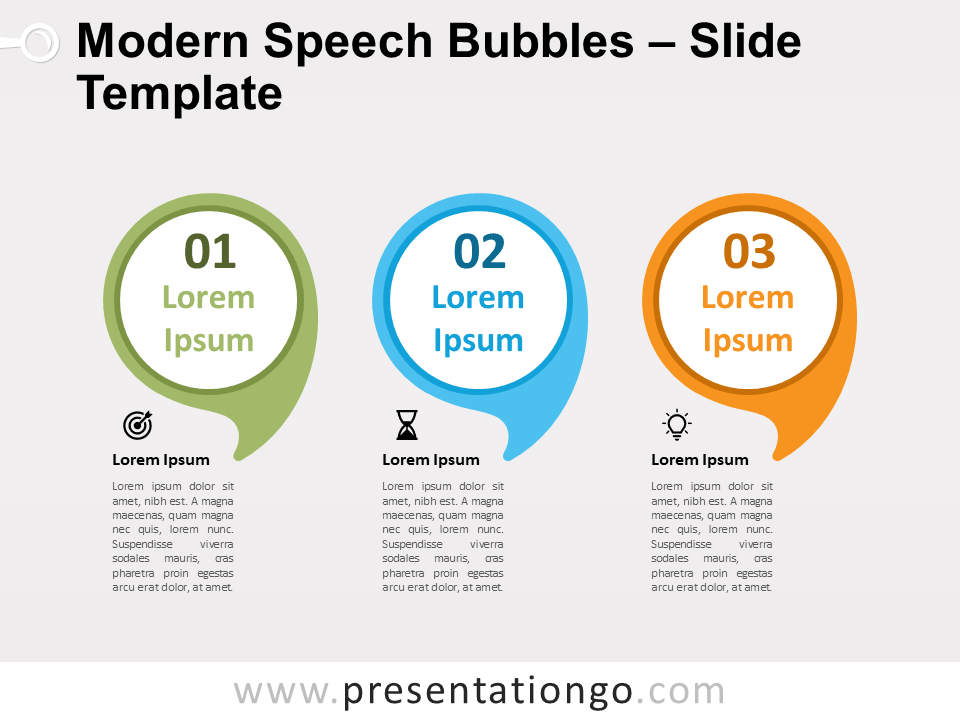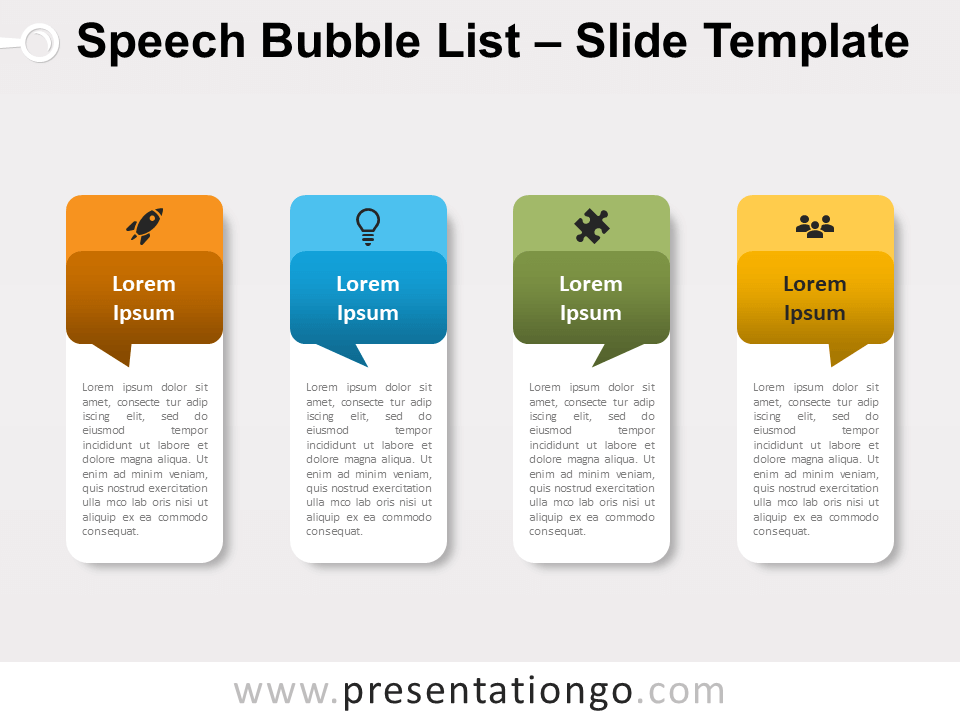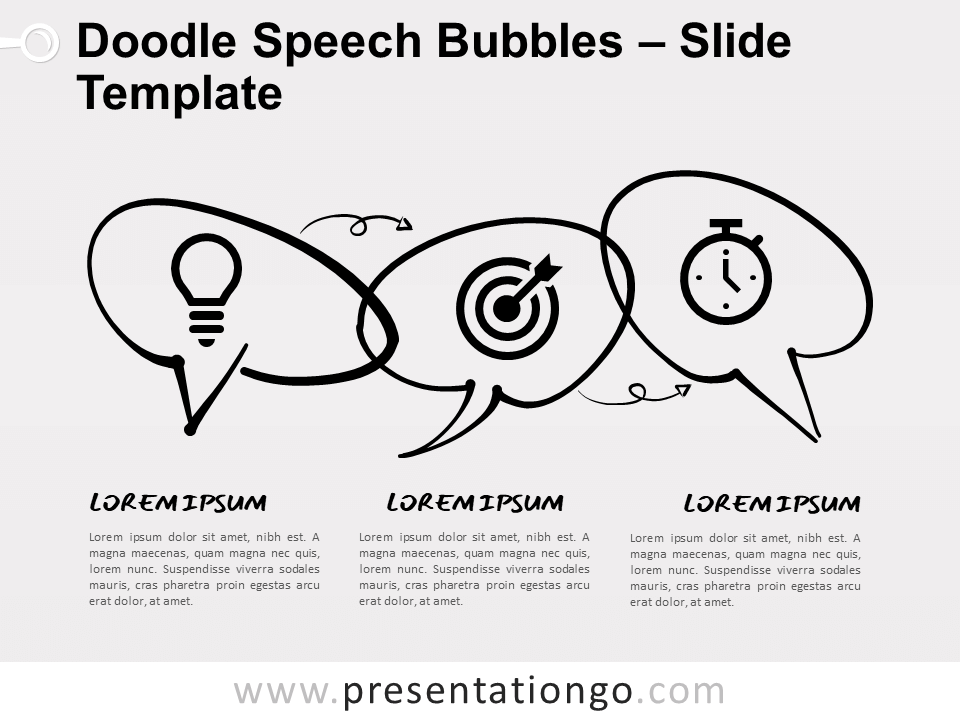Free people and speech bubble for PowerPoint and Google Slides. A widescreen speech bubble with tails pointing towards people silhouettes. Editable graphics with text placeholders.
People and Speech Bubble
Designing simple and straightforward slides is key to captivate your audience’s attention. Also, it’s a proven fact that it will make your message easier to understand and (most importantly) memorable.
Visual illustrations will help you tremendously to reach that objective. And remember that PowerPoint provides a fantastic feature: its icon library. Indeed, this library is a very underrated companion for visually optimizing any slides.
As a matter of fact, we used different icons from that library to design this new slide template. More specifically, this speech bubble illustration will allow you to showcase single messages in a visually appealing manner. For example, you can use it to present a custom message or even a quote.
Shapes are 100% editable: colors and sizes can be easily changed.
This template includes a monochrome version and a colored illustration. It also includes 2 slide option designs: Standard (4:3) and Widescreen (16:9).
Widescreen (16:9) size preview:
This ‘People and Speech Bubble for PowerPoint and Google Slides’ features:
- 3 unique slides
- 2 design variants
- Monochrome and colored variants
- Light and Dark layout
- Ready to use template with text placeholders
- Completely editable shapes
- Standard (4:3) and Widescreen (16:9) aspect ratios
- PPTX file and for Google Slides
Free fonts used:
- Helvetica (System Font)
- Calibri (System Font)