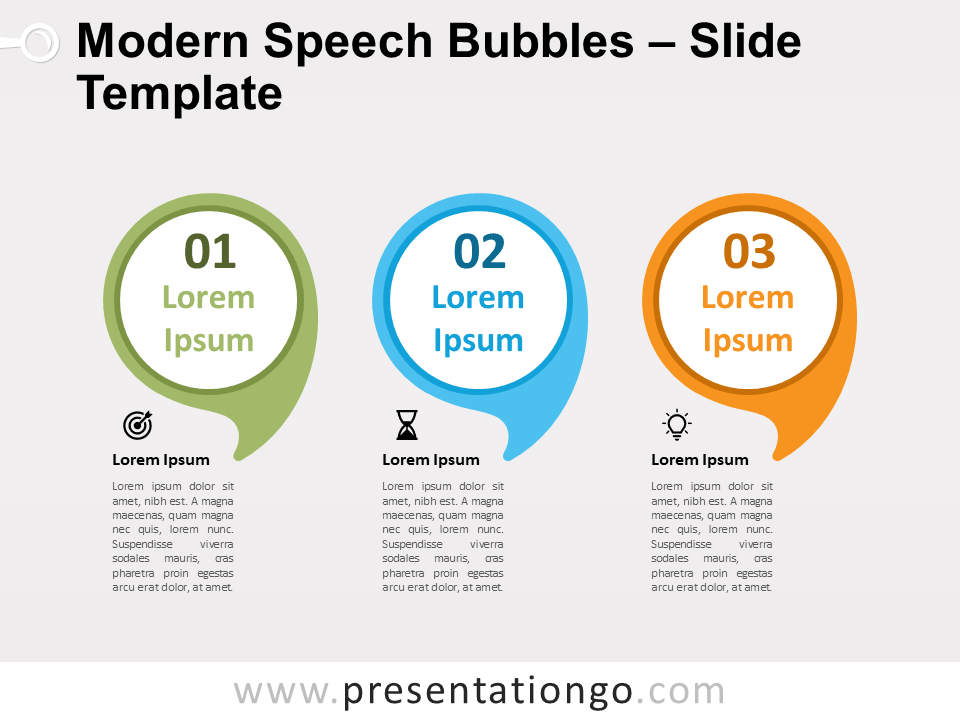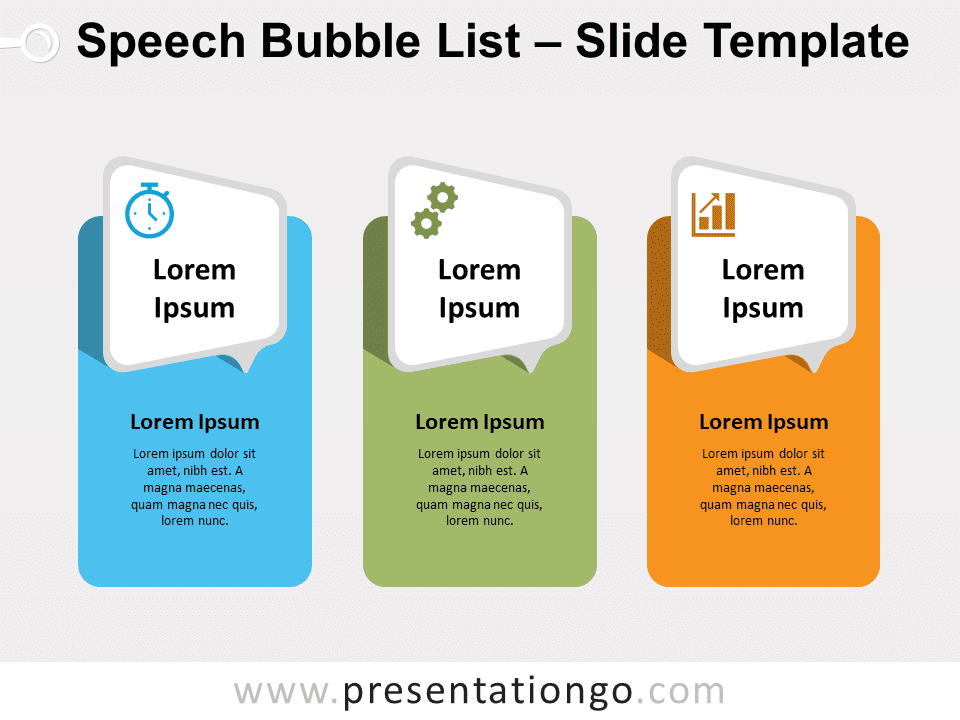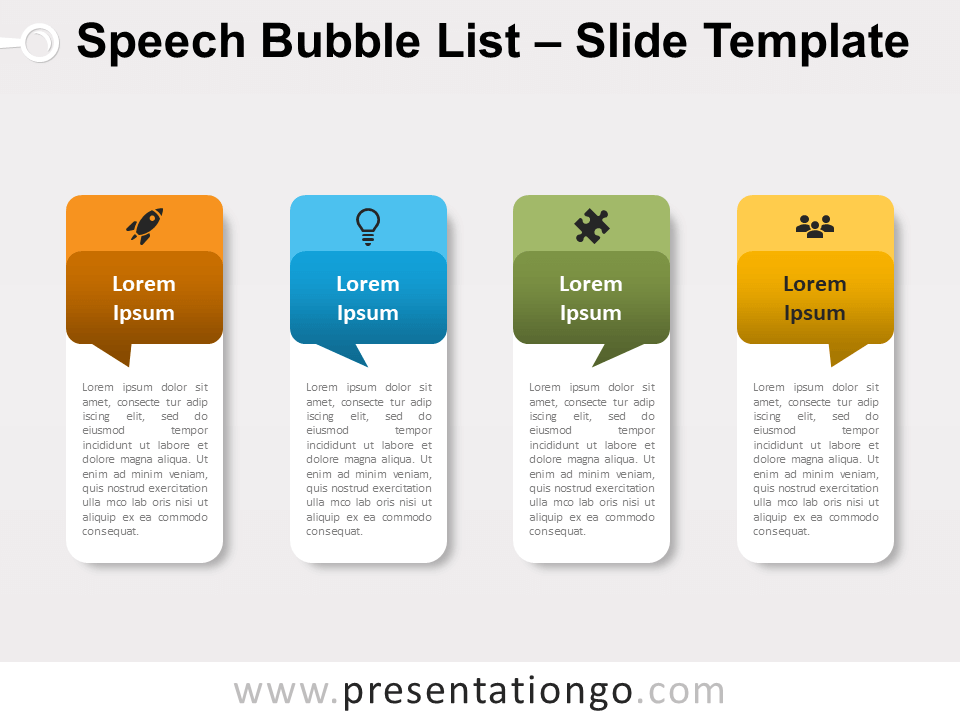Discover our Speech Bubble Grid List for PowerPoint and Google Slides, featuring six colorful and editable speech bubbles, perfect for presenting non-sequential or grouped information in a visually engaging manner.
Speech Bubble Grid List
Introducing the Speech Bubble Grid List for PowerPoint and Google Slides! This versatile and fully editable diagram is the perfect way to add a touch of creativity and visual appeal to your presentations.
The diagram features six colorful rectangular speech bubbles arranged in a 3×2 grid. Each bubble contains a small darker rectangle on the top left corner that can accommodate a number or be easily replaced with an icon. The main part of the speech bubble has a text placeholder, allowing you to showcase your information, concept, or idea in a clear and concise manner. With each speech bubble boasting a distinctive color, this diagram is sure to grab your audience’s attention.
Moreover, it’s ideal for presenting non-sequential or grouped lists of information. Additionally, this diagram can accommodate large amounts of text without compromising on readability. Whether you’re discussing multiple aspects of a project, highlighting key points, or comparing different elements, the Speech Bubble Grid List can effortlessly bring your ideas to life.
This versatile design can be used in various contexts, such as marketing, sales, education, and more. Furthermore, it can help you break down complex concepts into easily digestible points or simply add a touch of flair to your presentation. With its customizable colors and the option to replace numbers with icons from the Office icons library, you can tailor the diagram to fit your specific needs.
In conclusion, don’t miss out on the opportunity to elevate your presentations with the Speech Bubble Grid List for PowerPoint and Google Slides. Download it for free today and experience the difference this dynamic, customizable, and professional diagram can make!
Shapes are 100% editable: colors and sizes can be easily changed.
Includes 2 slide option designs: Standard (4:3) and Widescreen (16:9).
Widescreen (16:9) size preview:
This ‘Speech Bubble Grid List’ template features:
- 2 unique slides
- Light and Dark layout
- Ready to use template with numbers and text placeholders
- Completely editable shapes
- Standard (4:3) and Widescreen (16:9) aspect ratios
- PPTX file (PowerPoint) and for Google Slides
Free fonts used:
- Helvetica (System Font)
- Calibri (System Font)