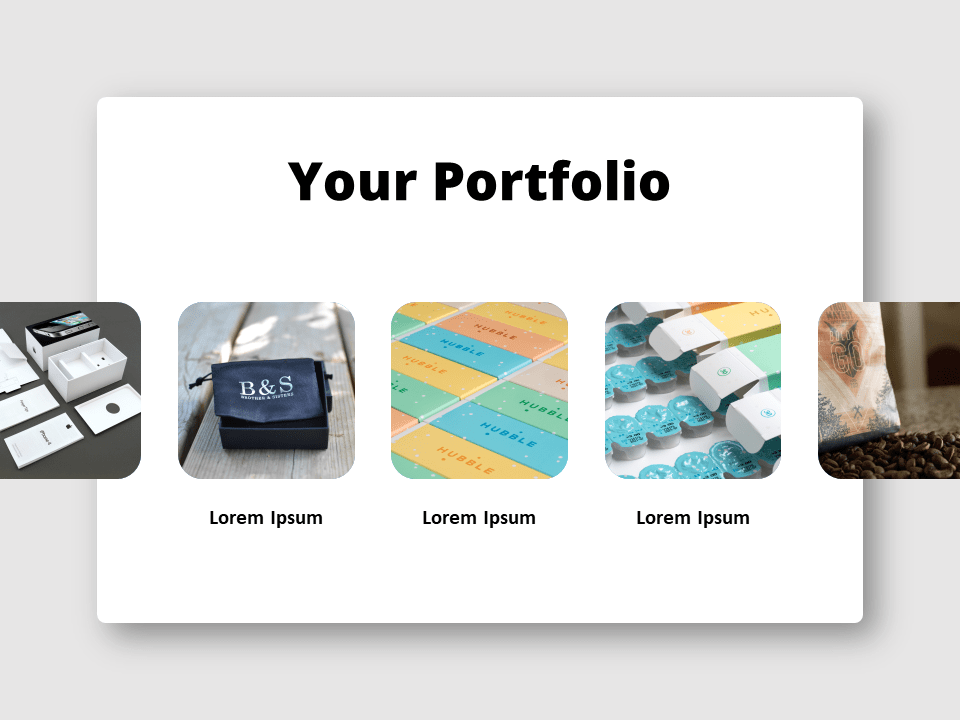Free picture stamps for PowerPoint and Google Slides. Postage stamp shapes and wavy line stamp to showcase pictures or photos in your presentation. Editable graphics.
Picture Stamps
You probably know the famous adage: “A picture is worth a thousand words“.
In fact, adding relevant pictures to your slides will keep your audience captivated. Also, a meaningful image will help you keep your slides simple. You can therefore focus on your speech and story rather than trying to read a text.
Use these picture stamps to showcase your pictures. Like a frame, these editable shapes will beautifully highlight your photos, for example. You will also find in the document an editable wavy line stamp that you can use to accentuate the postage effect.
Shapes are 100% editable: colors and sizes can be easily changed.
Includes 2 slide option designs: Standard (4:3) and Widescreen (16:9).
Widescreen (16:9) size preview:
This ‘Alarm Clock Pie-Chart for PowerPoint and Google Slides’ features:
- 2 unique slides
- Light and Dark layout
- Ready to use template (does not include the photos used in the featured image preview)
- Completely editable shapes
- Standard (4:3) and Widescreen (16:9) aspect ratios
- PPTX file and for Google Slides
Free fonts used:
- Helvetica (System Font)
- Calibri (System Font)