Free portfolio template for PowerPoint and Google Slides. Showcases 5 horizontally-aligned pictures, like a gallery slideshow (not animated though). Easy-to-use template with picture placeholders.
Slideshow-Style Portfolio
Use this template with image (picture) placeholders to showcase your portfolio, or to present your team.
The presentation theme uses the slide master. But to make it more convenient for you, the document includes 2 alternatives:
- You may want to use it with the PresentationGO theme (first slide): click the icon in the middle of the picture placeholder and select your own image or photo. Or just drag and drop your photo.
- Or you want to use it without the picture placeholders (second slide): copy/paste the editable elements on the front-end layout. Then, fill each shape’s background with your picture (for Google Slides, use the Crop image function)
Includes 2 slide option designs: Standard (4:3) and Widescreen (16:9).
Widescreen (16:9) size preview:
This ‘Slideshow-Style Portfolio for PowerPoint and Google Slides’ features:
- 2 unique slides
- Light layout
- Uses Slide Master
- Ready to use template with text and image placeholders
- Completely editable shapes
- Not animated
- Standard (4:3) and Widescreen (16:9) aspect ratios
- PPTX file and for Google Slides
Free fonts used:
- Helvetica (System Font)
- Calibri (System Font)
Photos:
The photos showcased in the preview are used for illustrative purposes only and are not included in the PowerPoint document. You can still find the photos on Pixabay.
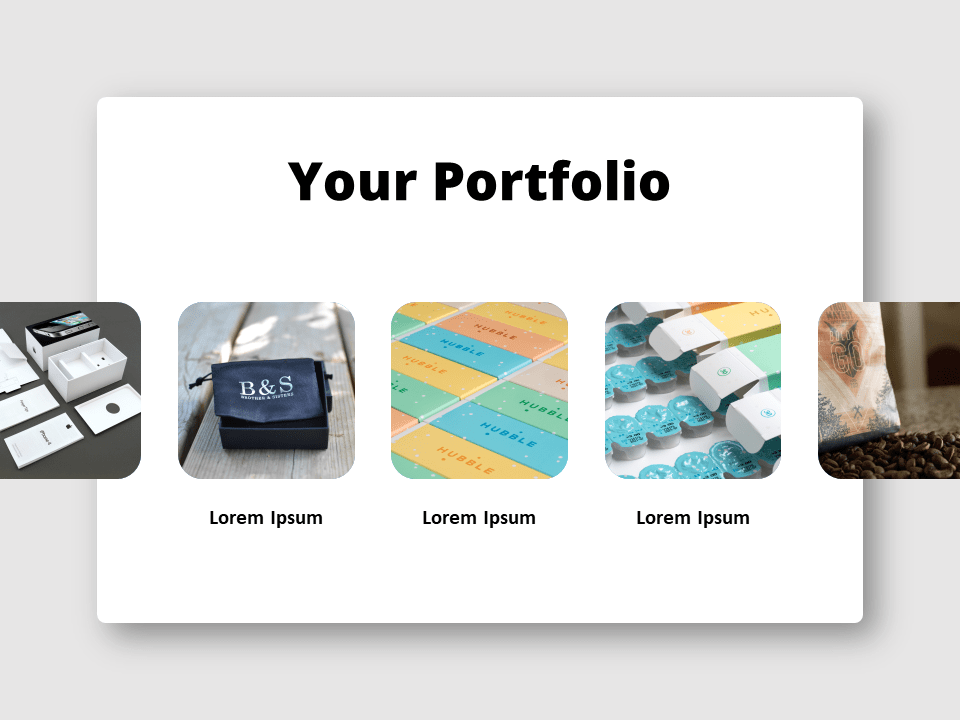










Comments are closed.