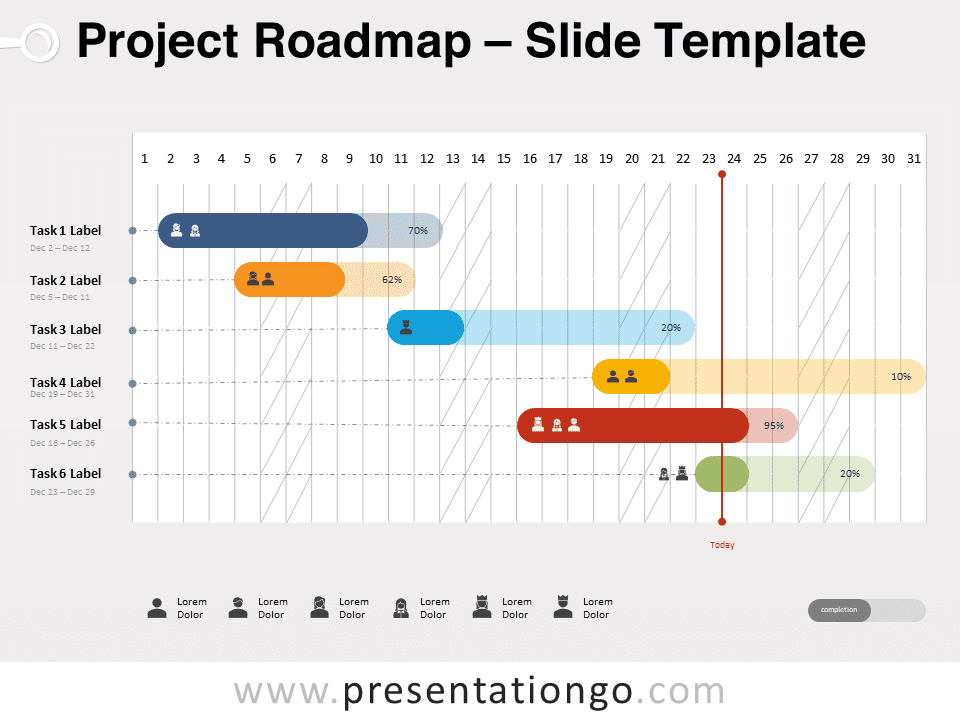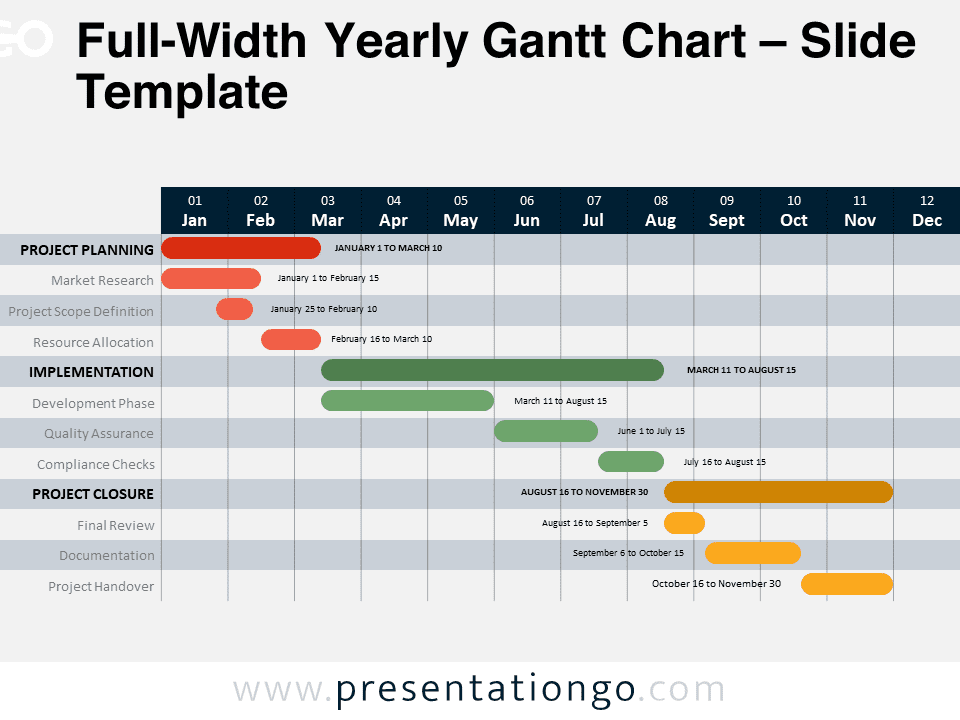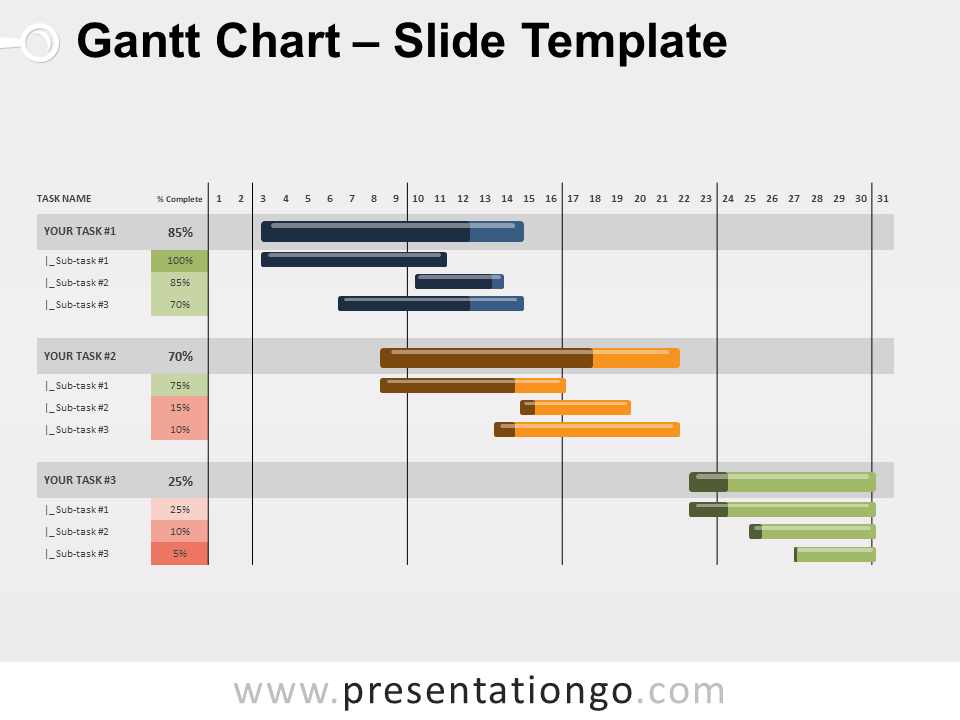Free project roadmap for PowerPoint and Google Slides. Easily manage and visualize your project team tasks and roles. Editable graphics with text placeholders.
Project Roadmap
For your project to succeed, you need precise and thorough planning. Indeed, every task has to be carefully and strategically scheduled. That is why we offer you this free Project Roadmap template!
This professional slide offers a detailed Gantt chart. First, you can find a day-to-day calendar that includes a month’s period. Weekend days appear with diagonal lines for a better reading. You can also add the dates in writing right below the name of each task on the left part of the table. Then, for each task, you can include a colored banner. Besides, you can insert icons to represent the people in charge of each task, along with a legend at the bottom of the page. To show the progress of each task, you can use 2 different hues of the same color and write the advancement in completion with a percentage.
This project management tool is ideal to plan your projects and share the tasks and workflow with your colleagues, coworkers, and business partners. Indeed, this free Project Roadmap template for PowerPoint and Google Slides has everything you need: a timeline, many tasks, the people in charge and the progression towards completion.
Shapes are 100% editable: colors and sizes can be easily changed.
Includes 2 slide option designs: Standard (4:3) and Widescreen (16:9).
Widescreen (16:9) size preview:
This ‘Project Roadmap’ template features:
- 2 unique slides
- Light and Dark layout
- Ready to use template with text placeholders
- Completely editable and easy to customize – designed with the Table function
- Standard (4:3) and Widescreen (16:9) aspect ratios
- PPTX file (PowerPoint) and for Google Slides
Free fonts used:
- Helvetica (System Font)
- Calibri (System Font)