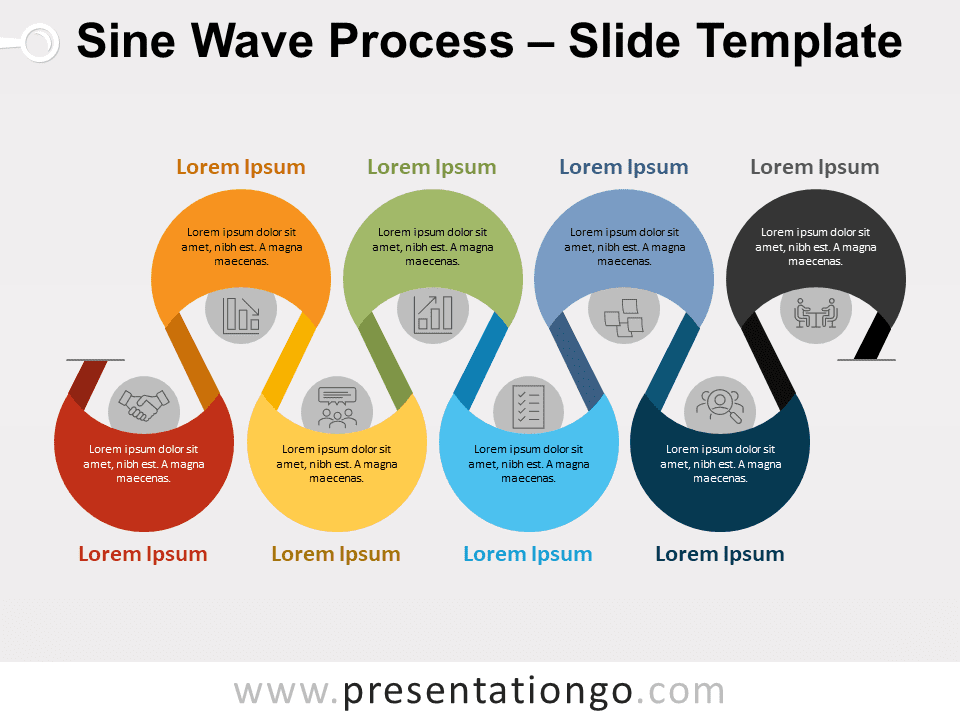Free quarter-pies serpentine for PowerPoint and Google Slides. A serpentine process diagram with 8 quarter pies. Editable graphics with numbers or letters, icons, and text placeholders.
Quarter-Pies Serpentine
To share your alternating processes with your audience, just surf the wave! This free Quarter-Pies Serpentine template is not only fun, colorful, and dynamic, but it is also easy to read and understand!
As a matter of fact, this creative and modern slide showcases a serpentine shape divided into 8 quarter pies. Each one has indeed a different color, one for each of the 8 options (or 4 options if you decide to use two-quarter pies for a single step). You can insert a title and an icon inside each quarter pie chart. Besides, you can indicate your stages with numbers in the round white spaces aligned in a horizontal way. Finally, there are 2 extra text placeholders in case you need to explain your steps or process in writing.
Make waves with a brilliant presentation and a first-class chart! The sine wave of this free Quarter-Pies Serpentine template is indeed a perfect tool to present your alternating process to your public!
Shapes are 100% editable: colors and sizes can be easily changed.
Includes 2 slide option designs: Standard (4:3) and Widescreen (16:9).
Widescreen (16:9) size preview:
This ‘Quarter-Pies Serpentine’ template features:
- 2 unique slides
- Light and Dark layout
- Ready to use template with numbers or letters, icons, and text placeholders
- Completely editable shapes
- Uses a selection of editable PowerPoint icons
- Standard (4:3) and Widescreen (16:9) aspect ratios
- PPTX file (PowerPoint) and for Google Slides
Free fonts used:
- Helvetica (System Font)
- Calibri (System Font)