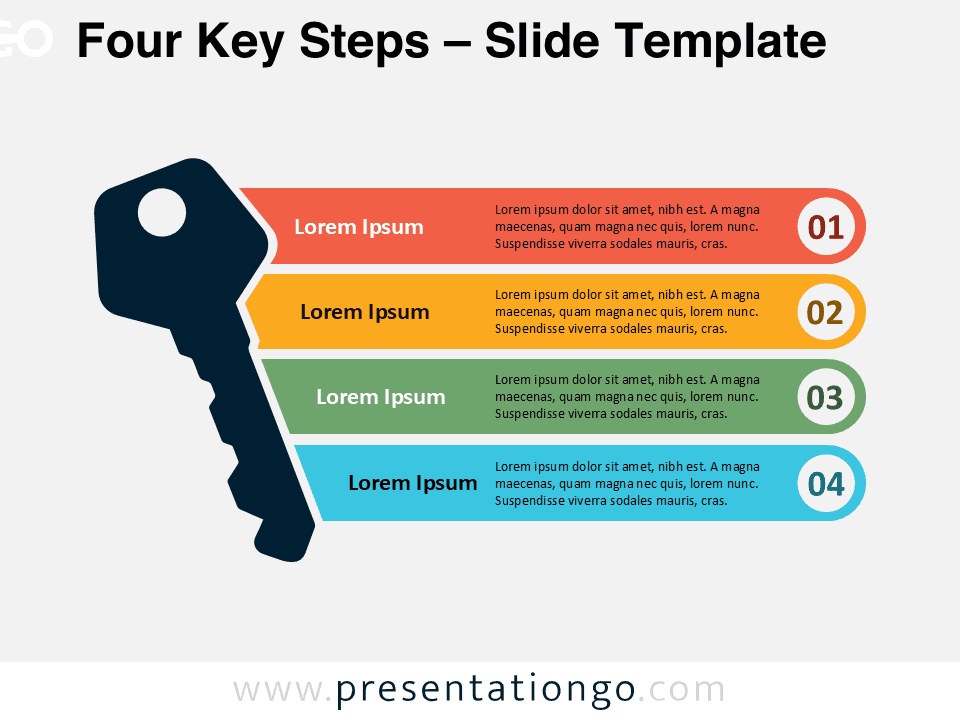Free safety barrier for PowerPoint and Google Slides. A yellow and gray illustration of a safety barrier. Great graphic for a barrier analysis or to list barriers to entry. Editable graphics with icons and text placeholders.
Safety Barrier
You obviously know the purpose of a safety barrier. To put it simply, its purpose is to mitigate risk.
Actually, that concept will make this illustration very useful for your slide. Indeed, it can be helpful as a powerful visual metaphor whenever you want to show information about risk.
For example, this graphic will be perfect for a barrier analysis or to list https://en.wikipedia.org/wiki/Barrier_analysis barriers to entry. In business, barriers to entry represent the obstacle (or cost) to businesses when entering a given market.
Shapes are 100% editable: colors and sizes can be easily changed.
Includes 2 slide option designs: Standard (4:3) and Widescreen (16:9).
Widescreen (16:9) size preview:
This ‘Safety Barrier for PowerPoint and Google Slides’ features:
- 2 unique slides
- Light and Dark layout
- Ready to use template with icons and text placeholders
- Completely editable shapes
- Uses a selection of editable PowerPoint icons
- Standard (4:3) and Widescreen (16:9) aspect ratios
- PPTX file and for Google Slides
Free fonts used:
- Helvetica (System Font)
- Calibri (System Font)