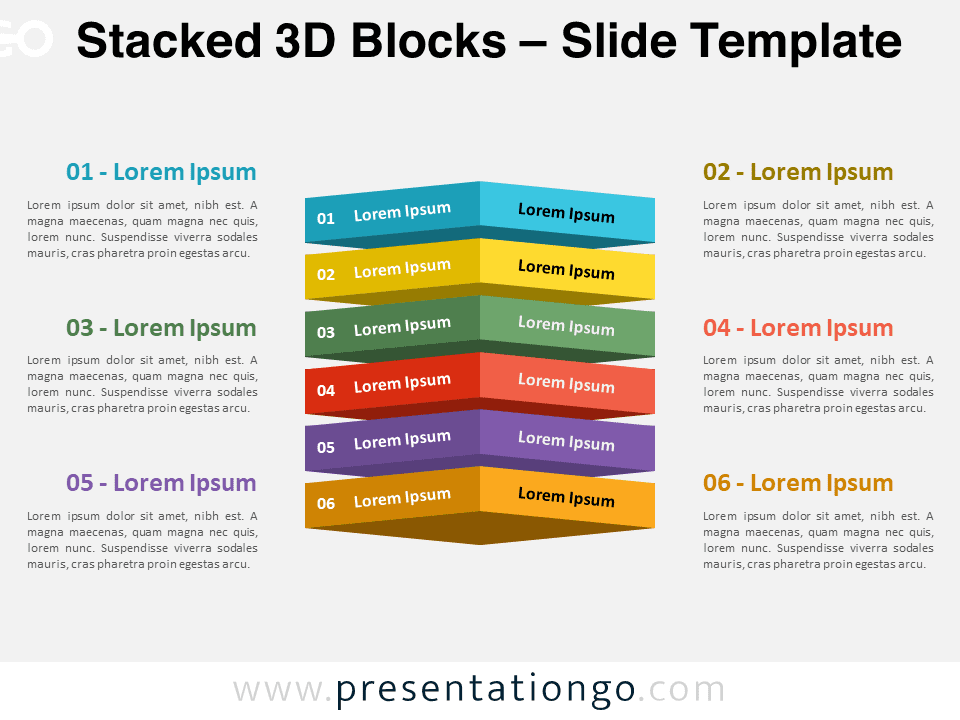Free stacked cans for PowerPoint and Google Slides. A vertical and random pile of tin cans. Editable graphics with numbers, icons, and text placeholders.
Stacked Cans
Gather all your knowledge and information and put them in a safe place, tin cans for example! Then make a pile and share everything with your attendees. Leave them as happy as can be with this free Stacked Cans template!
This highly original slide showcases 4 tin cans looking like round tuna fish cans. They are piled up in a vertical fashion, with an alternating pattern. Therefore, you can present a process with 4 steps thanks to these 4 cylinders. You can indeed place a number on the lid of the can and an icon on the side. Moreover, each can has a different color that is mirrored in the title of the text placeholders on each side of the infographic.
This fantastic chart offers a great 3D design for you to present 4 hierarchical ideas or 4 steps in an alternating process. It is obviously ideal for the food industry. With this free Stacked Cans template, convincing your audience will be a can of corn!
Shapes are 100% editable: colors and sizes can be easily changed.
Includes 2 slide option designs: Standard (4:3) and Widescreen (16:9).
Widescreen (16:9) size preview:
This ‘Stacked Cans’ template features:
- 2 unique slides
- Light and Dark layout
- Ready to use template with numbers, icons, and text placeholders
- Completely editable shapes
- Uses a selection of editable PowerPoint icons
- Standard (4:3) and Widescreen (16:9) aspect ratios
- PPTX file (PowerPoint) and for Google Slides
Free fonts used:
- Helvetica (System Font)
- Calibri (System Font)