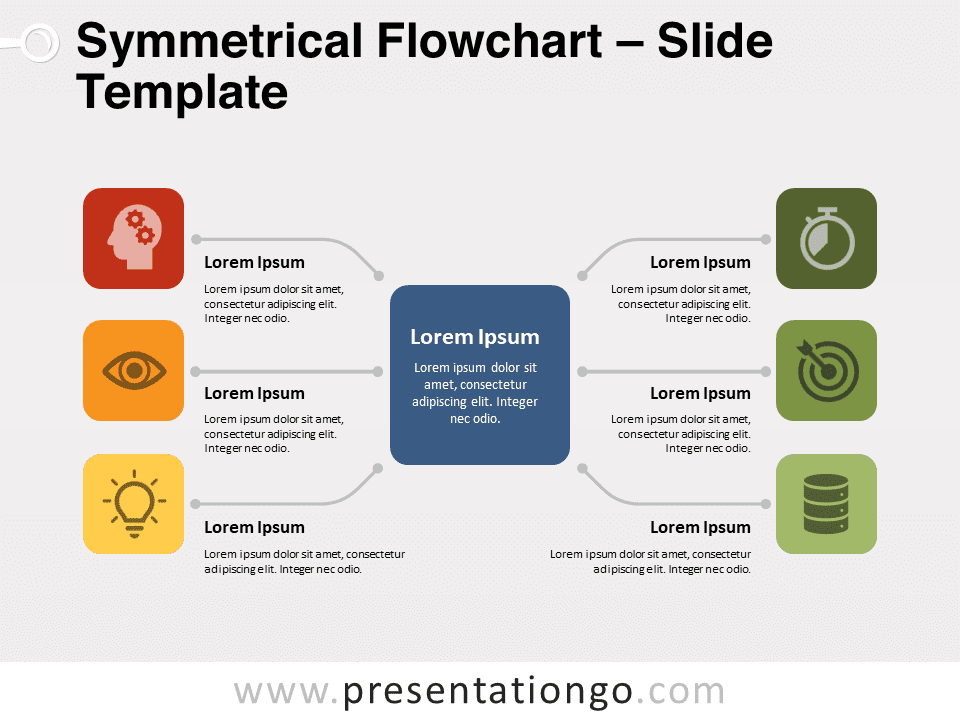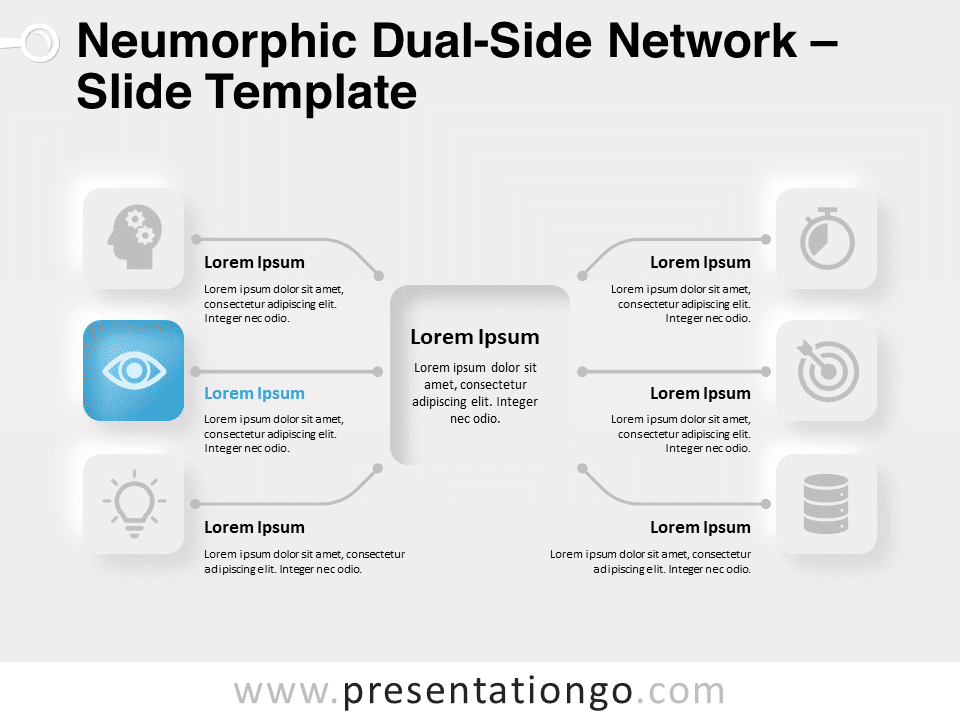Free teardrop opposite radial for PowerPoint and Google Slides. A geometric horizontal radial diagram with 2 teardrop shapes linked to a central idea. Editable graphics with icons and text placeholders.
Teardrop Opposite Radial
One idea can lead you in two opposite directions! If you want to convey such a concept, then we designed this free Teardrop Opposite Radial template for you!
This original yet clear slide shows 3 shapes. The one in the middle looks like a leaf and stands for your central idea. On both sides, 2 teardrop shapes illustrate your peripheral ideas or 2 possible outcomes of your central thought. In all 3 cases, you can include a title, a short text, and icons to explain your ideas. Moreover, you will find two lines going around the shapes and leading in 2 different directions. At the end of both lines, you can add a title to name your 2 possibilities of the outcome.
This free Teardrop Opposite Radial template is a colorful and simple tool to show a central idea interconnected with 2 other ideas and leading to alternating or opposite directions. It is therefore great to make a comparison between 2 possible processes or conjunction of ideas.
Shapes are 100% editable: colors and sizes can be easily changed.
Includes 2 slide option designs: Standard (4:3) and Widescreen (16:9).
Widescreen (16:9) size preview:
This ‘Teardrop Opposite Radial’ template features:
- 2 unique slides
- Light and Dark layout
- Ready to use template with icons and text placeholders
- Completely editable shapes
- Uses a selection of editable PowerPoint icons
- Standard (4:3) and Widescreen (16:9) aspect ratios
- PPTX file (PowerPoint) and for Google Slides
Free fonts used:
- Helvetica (System Font)
- Calibri (System Font)