Free text boxes (tags) for PowerPoint and Google Slides. Colorful label shapes to showcase a small amount of text. Various orientation and design options. Editable graphics with icons and text placeholders.
2 variants: rounded and straight corners.
Use all of the text boxes, or just individual ones in your presentation to illustrate different groups of information. These tags are also perfect as price tables.
Shapes are 100% editable: colors and sizes can be easily changed.
Includes 2 slide option designs: Standard (4:3) and Widescreen (16:9).
Widescreen (16:9) size preview:
This ‘Text Boxes (Tags) for PowerPoint and Google Slides’ document features:
- 2 unique slides
- Light background layout
- Ready to use template with icons and text placeholders
- Completely editable shapes
- Uses a selection of editable PowerPoint icons
- Standard (4:3) and Widescreen (16:9) aspect ratios
- PPTX file and for Google Slides
Free fonts used:
- Helvetica (System Font)
- Calibri (System Font)




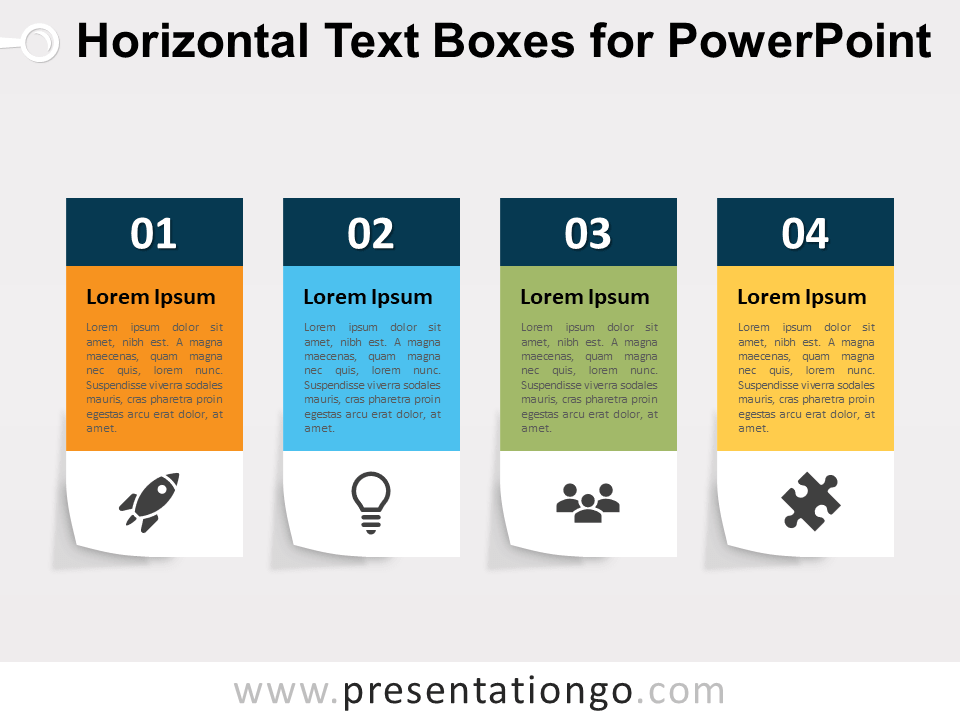







Comments are closed.