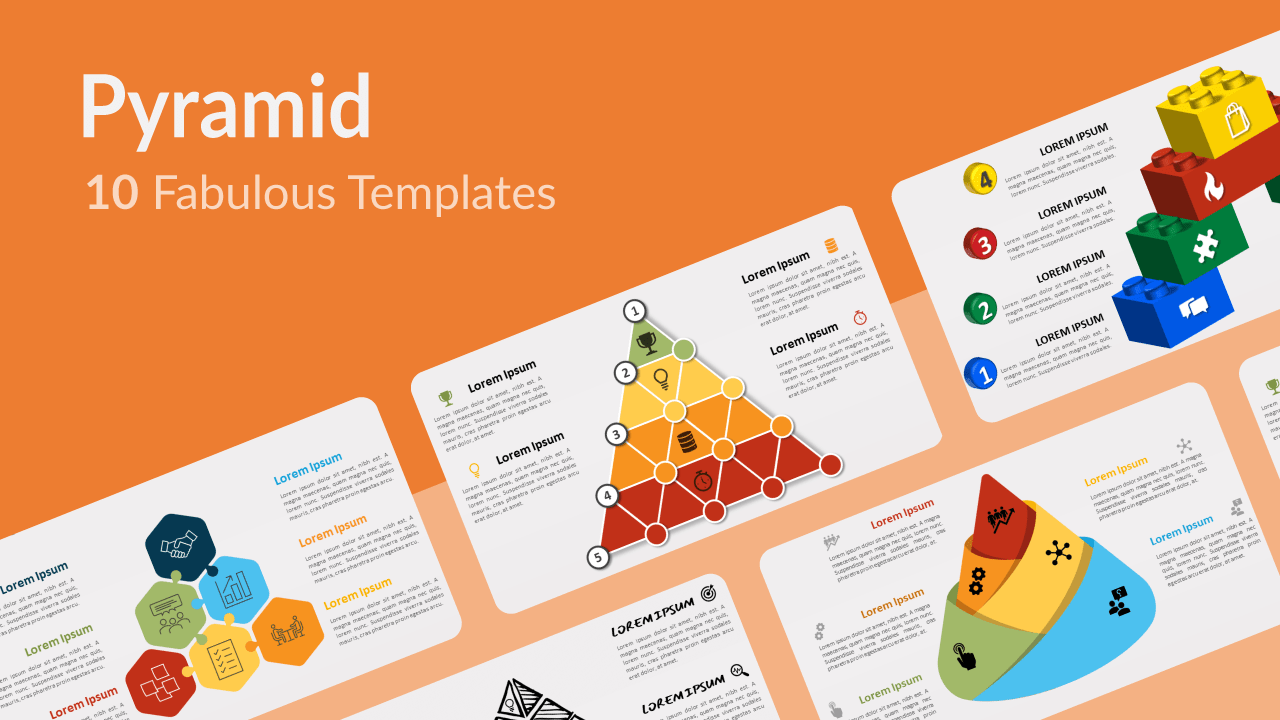Pyramids are probably some of the most fascinating constructions of all times. These unbelievable buildings of godlike magnitude have come to symbolize many things: greatness, success, and hierarchy, to name just a few. Using pyramid infographics during your presentations will help you reach and engage your audience. So choose the free pyramid templates you need from this amazing selection!
The writer Vera Nazarian once said that “the pyramid shape is said to hold many secrets and amazing properties. One of them is a sense of wonder”. Why don’t you use this sense of wonder to amaze and enlighten your public? Get to the top of the pyramid and ensure a successful presentation with first-rate visual aids!
Polyhedrons, which are pyramid-like objects, can take many shapes. For instance, you will find in this selection pyramids made of Legos, ice-cream scoops, and even a unicorn horn! Other templates combine pyramids with different geometrical shapes such as squares, cones, or hexagons in order to create original and useful diagrams.
Pyramid diagrams are indeed ideal to show proportional, interconnected, or hierarchical relationships with the largest component on the bottom and narrowing up. If you need a solid base to share your information and give your audience a great vision from the top of the pyramid, search for the templates that fit your needs in this fantastic selection.
1. Lego® Pyramid Diagram
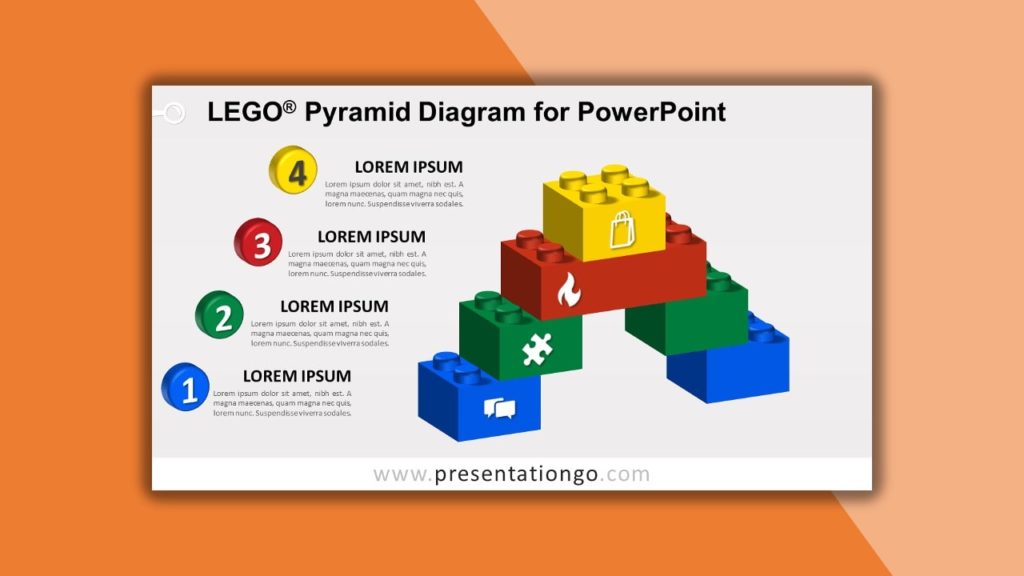
The most famous construction toys in the world are part of everybody’s childhood. That’s why this free LEGO® pyramid diagram for PowerPoint allows you to convey a colorful and playful image of your data. This pyramid, which actually looks like an arch, is made with stacked 2×2 LEGO® bricks with original colors. It can represent an ascending sequence of 4 stages, tasks, or events. You may also use it to show hierarchical relationships of 4 elements with the largest component on the bottom and narrowing up. Building up a great presentation is child’s play thanks to this free LEGO® pyramid diagram!
2. 4-Level Segmented Pyramid
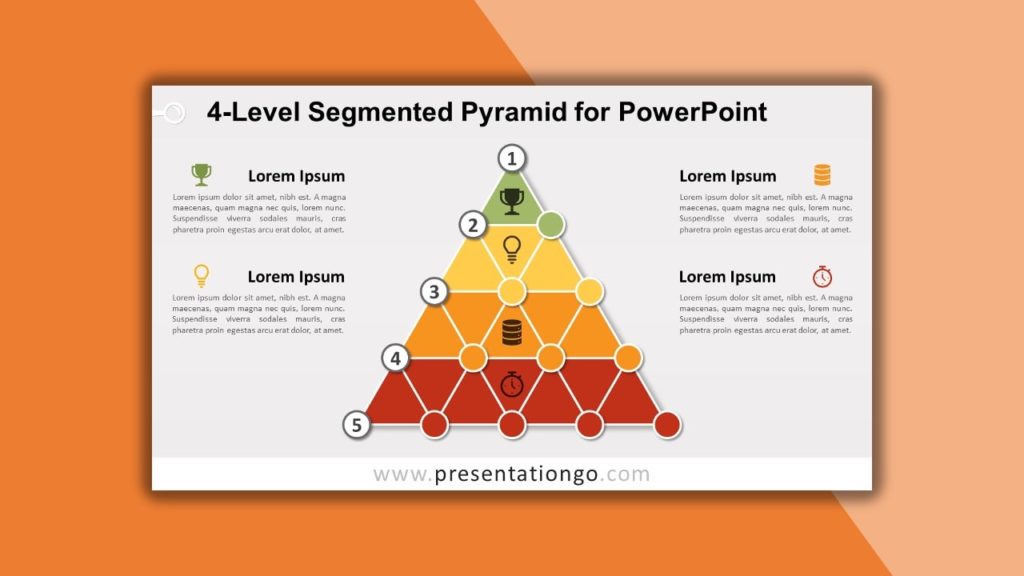
How many triangles can fit inside a bigger one? Plenty of triangles is what the design of this free 4-level segmented pyramid for PowerPoint offers you. It indeed includes 16 up-and-down triangular shapes, which you can adorn with icons. It also displays nodes (circles) on each vertex, in which you can insert numbers. Besides, each level is clearly recognizable thanks to their different colors. You can therefore use this diagram to illustrate 4 ideas or an ascending sequence of 4 stages, tasks, or events.
3. Cone Pyramid
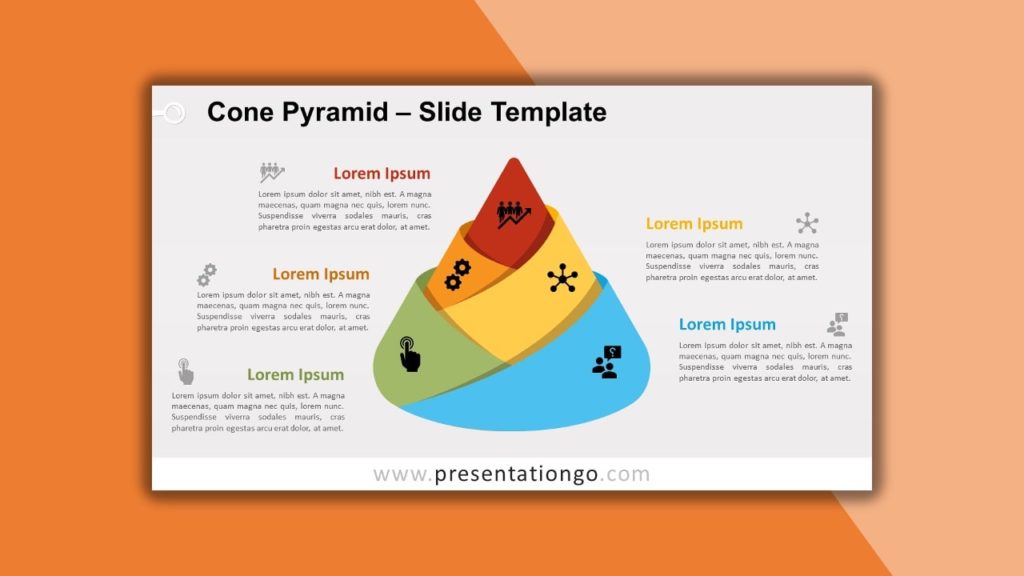
This colorful infographic has a great many purposes. Its pyramidal structure will help you represent any hierarchical chart, the 5 steps of a process, the interconnections of ideas or topics, foundation-based relationships or even organizational layers. This conical pyramid indeed displays five layers made up of overlapping sheets of paper around a central cone. You can also enjoy the text placeholders to explain your ideas in writing. Adopt this free Cone Pyramid template and adapt it to your personal needs!
4. Christmas Tree with 5 levels
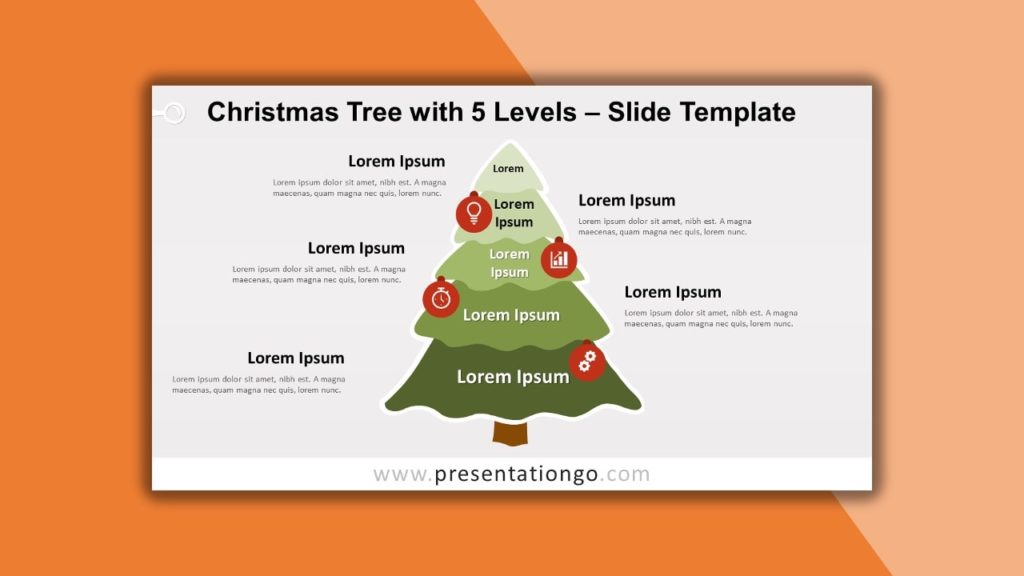
If you want to give a festive or natural touch to your pyramid diagram, why don’t you try this free Christmas tree with 5 levels for PowerPoint and Google Slides? This five-level stacked pine tree with Christmas includes the classical ball ornaments. It can therefore be used as a metaphor for celebratory topics or to share good news or positive results. In addition to the classical use of pyramid diagrams, it is also ideal to describe 5 options, elements, data, or ideas that rely on each other.
5. Doodle Pyramid
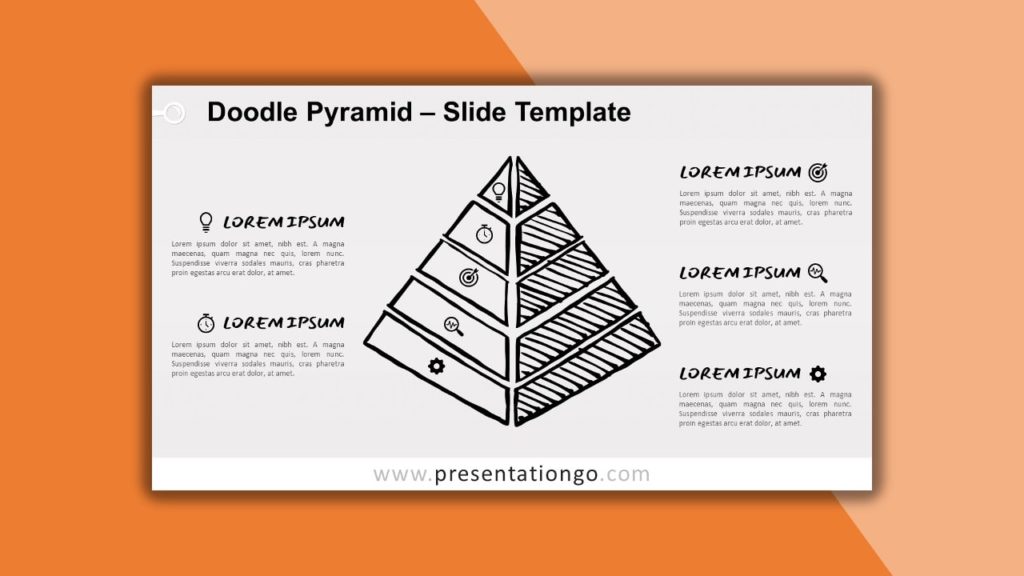
Do you want to give an artistic, home-made touch to your pyramid chart? Then it’s time for you to download our free Doodle Pyramid template! They will indeed give a less formal, personalized and handcrafted tone to your presentation. This hand-designed 3D square pyramid has a shadow effect on the right, whereas on the left side, you can include icons to illustrate your 5 ideas or groups of information on 5 levels. Finally, you can use the text placeholders to sketch out your ideas in writing.
6. Banners Pyramid
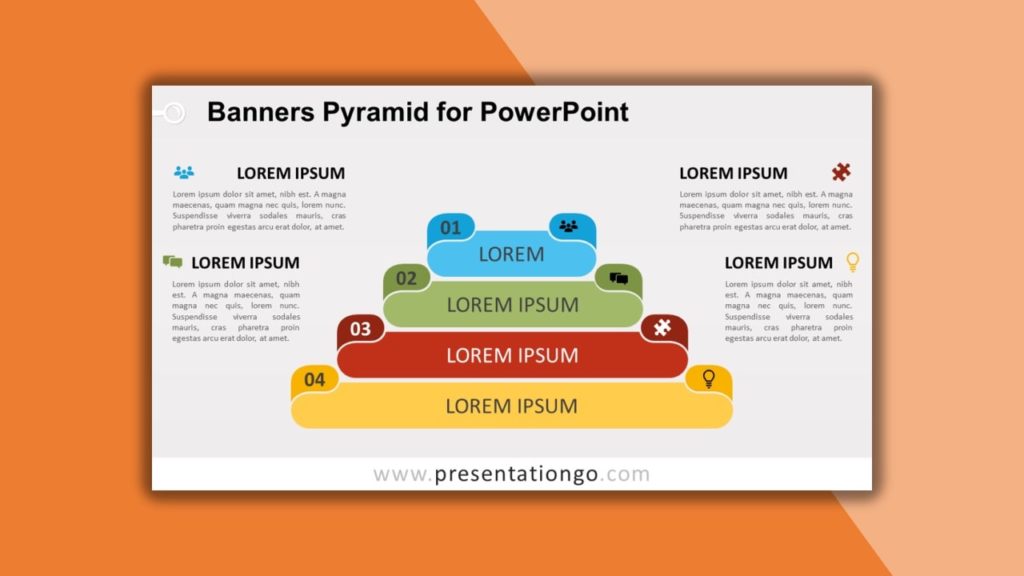
If you want to make your pyramid template clear, simple and easily understandable by everyone, we introduce you to this free Banners Pyramid template! Its design includes 4 horizontal banners, with the largest one at the bottom and the narrowest one at the top. Their rounded folded edges allow you to insert numbers on one side and icons on the other. This slide is perfect for many purposes: to show proportional, interconnected, or hierarchical relationships, to illustrate 4 ideas, concepts, or groups of information, or to represent an ascending sequence of 4 stages, tasks, or events. So take your pick and do your presentation under the banner of success!
7. Unicorn Pyramid
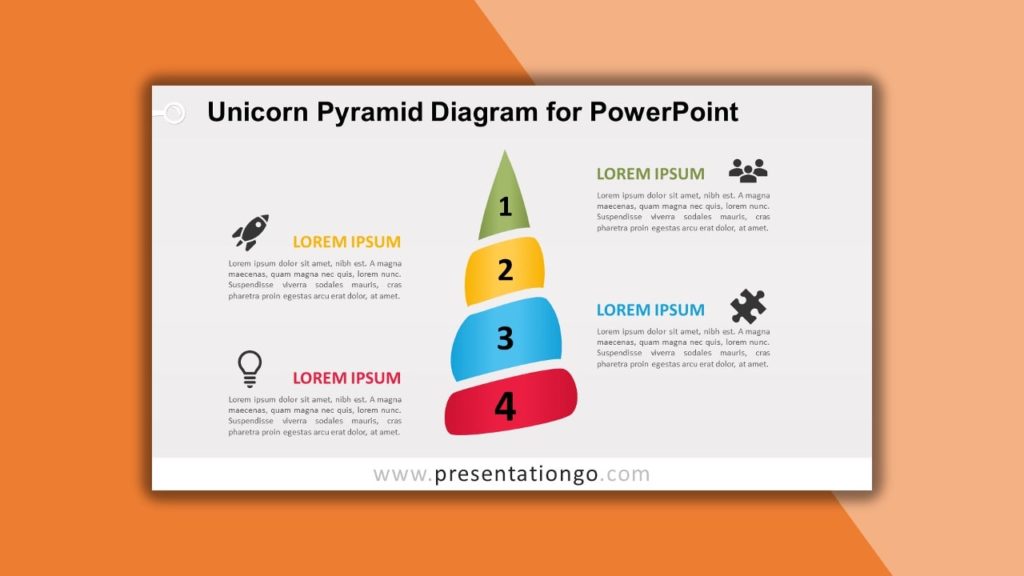
Let’s introduce a little fantasy in our infographics! Have you ever noticed that a unicorn horn has the shape of a narrow pyramid? So why not use this illustration of the legendary horse’s spiraling horn to share your list of information, ideas or data. However creative this design may be, it is also very simple and easy to read. You can use it to show an ascending/descending series of steps or lists of information, and also a progression or sequential steps in a task, process, or workflow. Show your audience that life can be all rainbows and unicorns!
8. Hexagon Pyramid
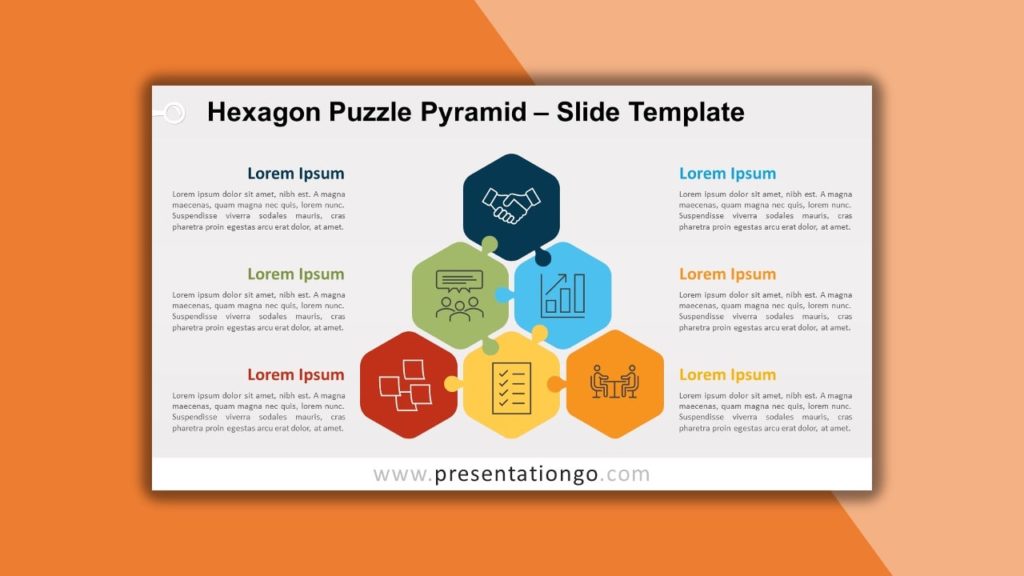
This original pyramid made of 6 hexagons enables you to hierarchize inter-related and connected elements. Indeed, each hexagon is linked to the others thanks to a jigsaw puzzle pattern to show the connections between your 6 elements, ideas, data or information. You can also insert icons inside each hexagon. In addition, you will find text placeholders to specify your thoughts. You can therefore become the architect of your own presentation, thanks to the hierarchical pyramidal structure of this free infographic.
9. Square Pyramid
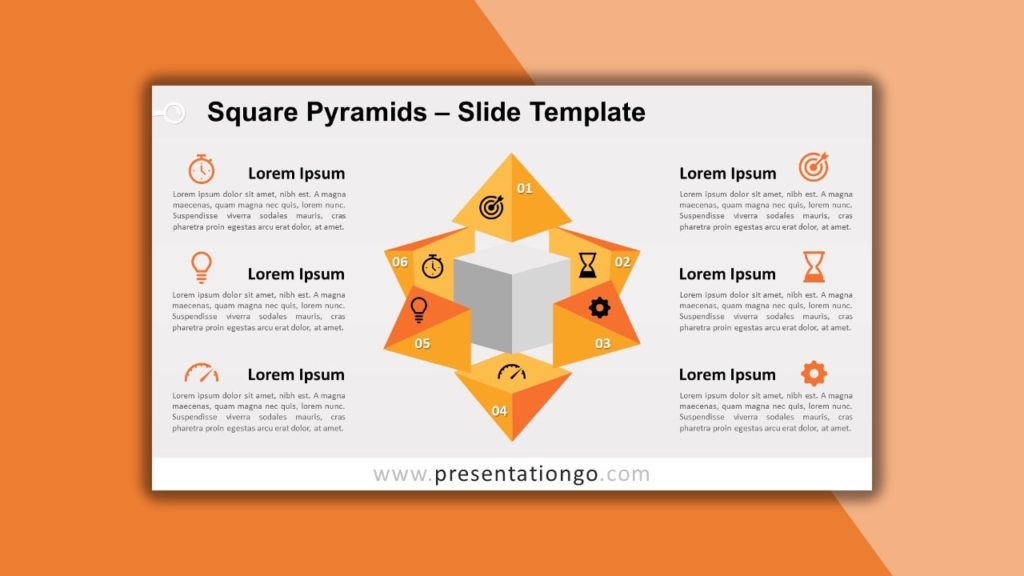
Why display only one pyramid when you can have several of them? This free Square Pyramid template for PowerPoint and Google Slides represents a cube surrounded by six orange square pyramids. Each one can represent ideas, concepts or groups of information linked to a central idea. Of course, you can include numbers or icons inside each pyramidal shape. Finally, don’t forget that you can describe your viewpoints or data thanks to the six text placeholders.
10. Scoops of Ice Cream
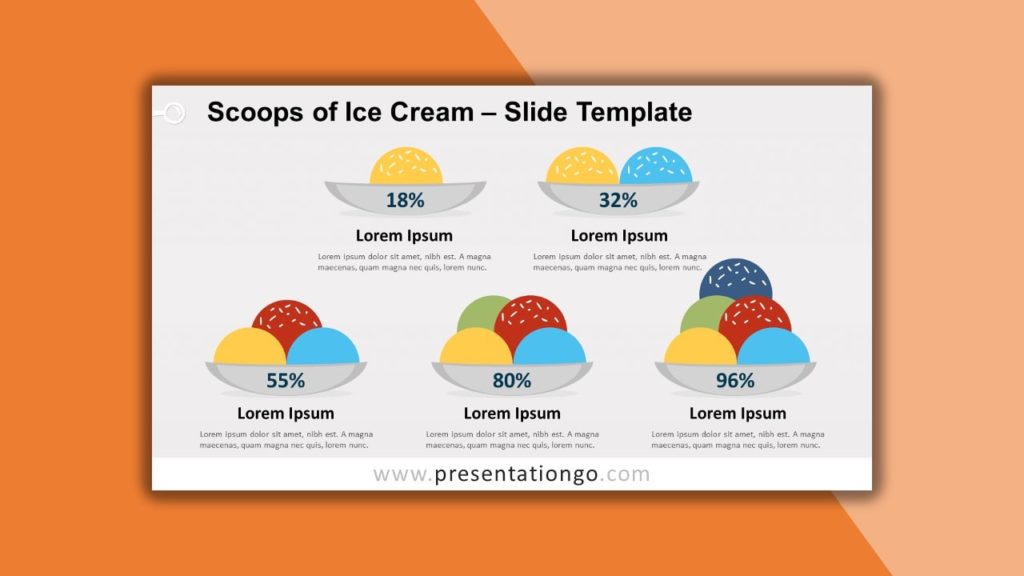
In the 5 diagrams shown in this slide, your pyramid is building up little by little, one step at a time. The final one is indeed a delicious cup made of 5 ice-cream scoops, piling up one on top of another. That’s why this free Scoops of Ice Cream template is ideal to show quantitative results, that is to present comparative figures and percentages. Moreover, you can give a title to each ice cream cup and write your explicative text below each one. A perfect dessert to give taste to your presentation!
We hope you like our selection of the 10 Fabulous Pyramid Templates for Presentations. Your feedback is very important to us. Tell us what is the one you would download for your next presentation!