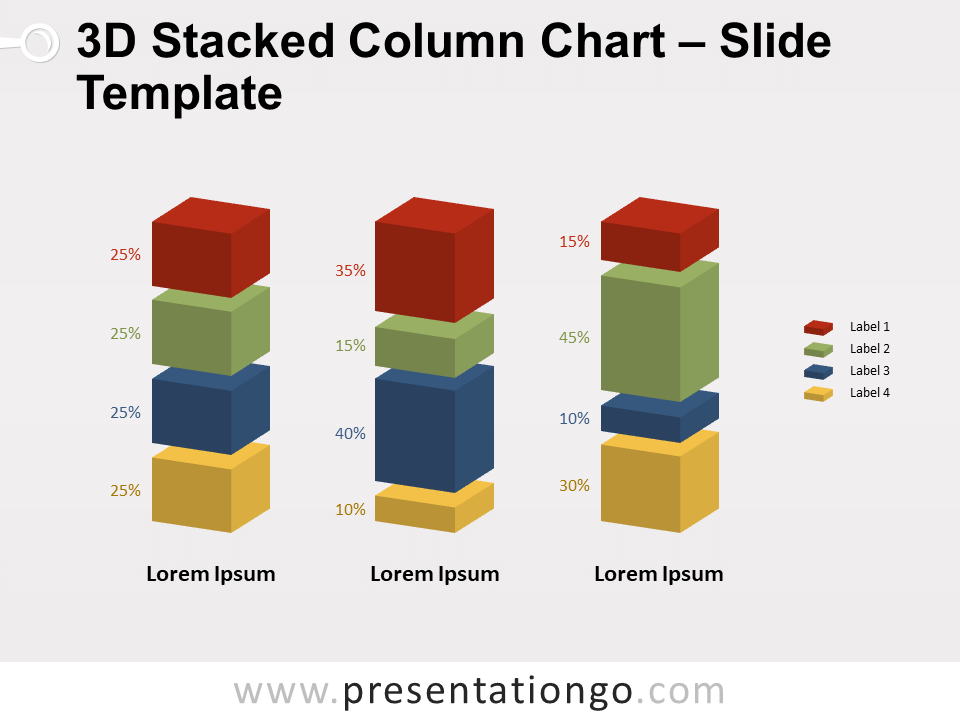Free 3D stacked column chart for PowerPoint. A beautiful alternative to the regular data-driven column chart. Editable graphics designed with the 3-D function.
3D Stacked Column Chart
If you are looking for more design options for your column charts, this template surely will grab your interest.
This chart alternative offers a nice depth to your graphics and reinforces the 3D effect. The difference? Each category (or series) is detached from the others. And adding this space between the series beautifully optimizes the visualization of your data.
Shapes are 100% editable: colors and sizes can be easily changed.
Usage instructions:
In order to adapt the height of the blocks according to your data, you need to manually adjust each depth from the Format Shape menu.
First, select the block, right-click, then go to Format Shape and click the 3-D Format tab. Adjust the “Depth” size accordingly.

Includes 2 slide option designs: Standard (4:3) and Widescreen (16:9).
Widescreen (16:9) size preview:
This ‘3D Stacked Column Chart for PowerPoint’ features:
- 2 unique slides
- Light and Dark layout
- Ready to use template
- Completely editable shapes
- Designed with the 3-D Rotation function
- Standard (4:3) and Widescreen (16:9) aspect ratios
- PPTX file
Free fonts used:
- Helvetica (System Font)
- Calibri (System Font)