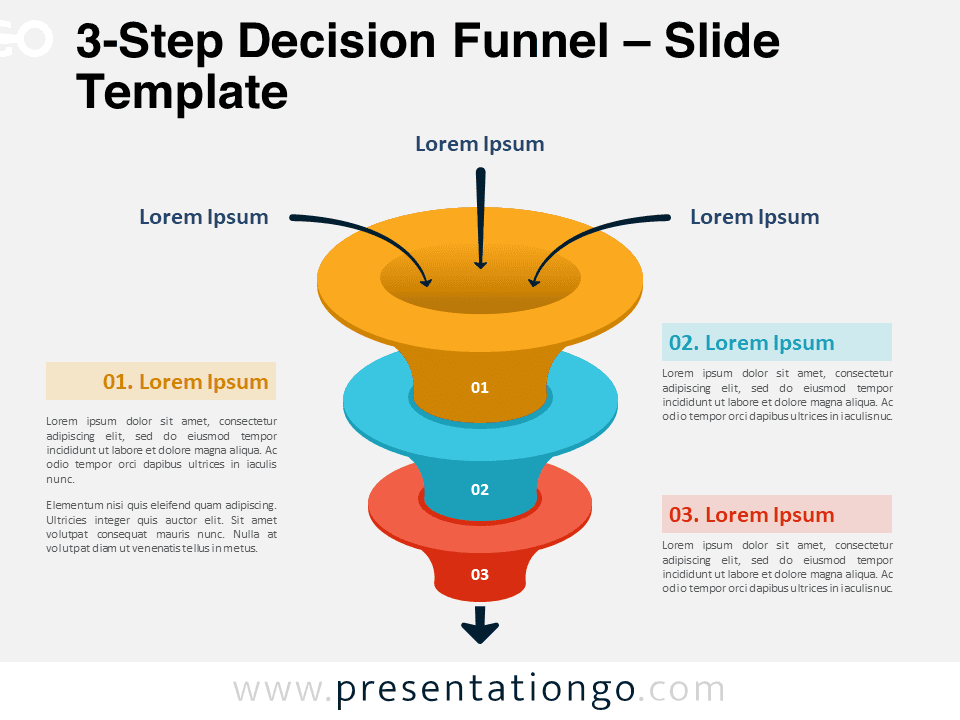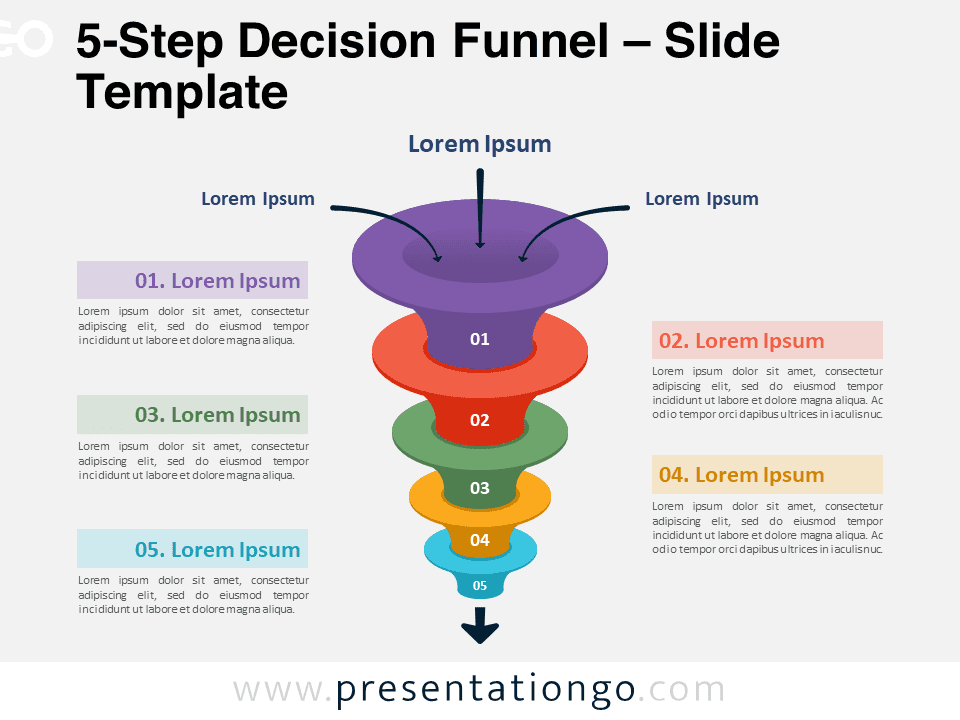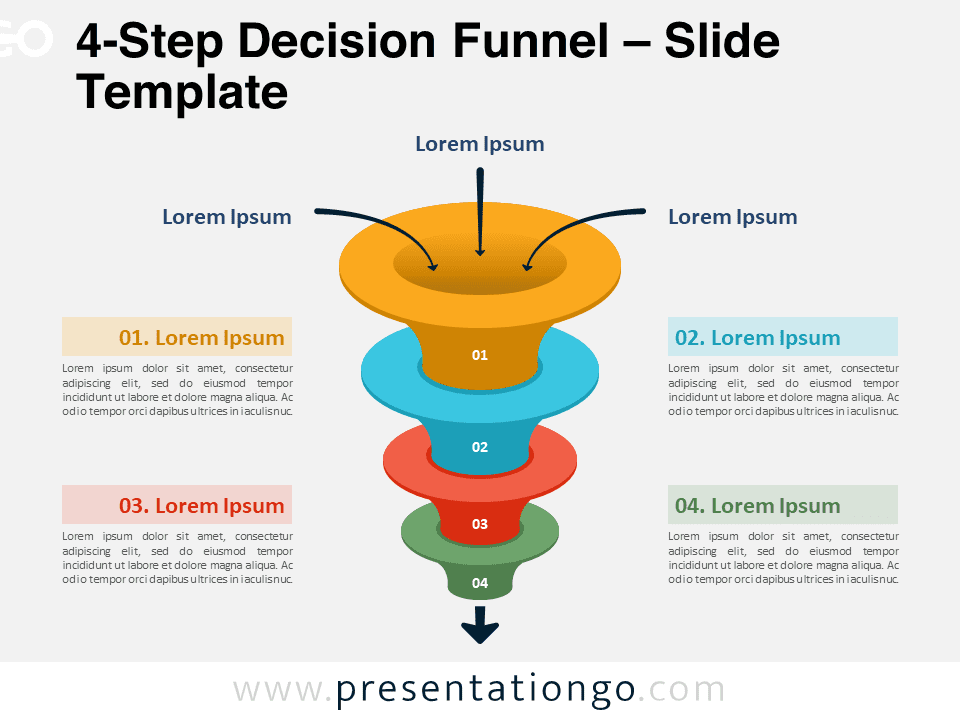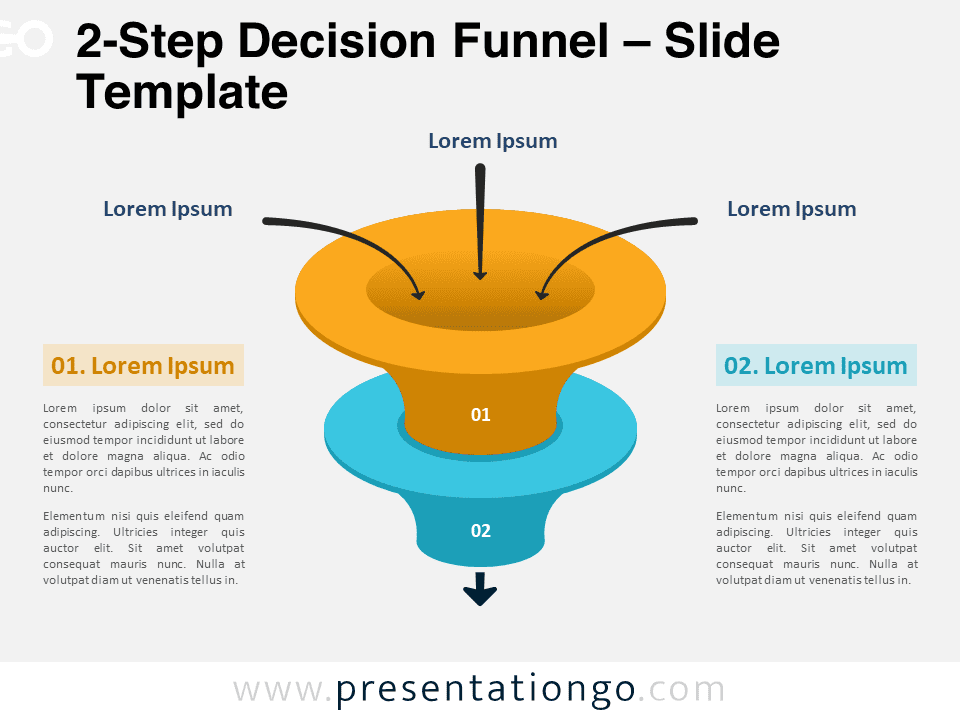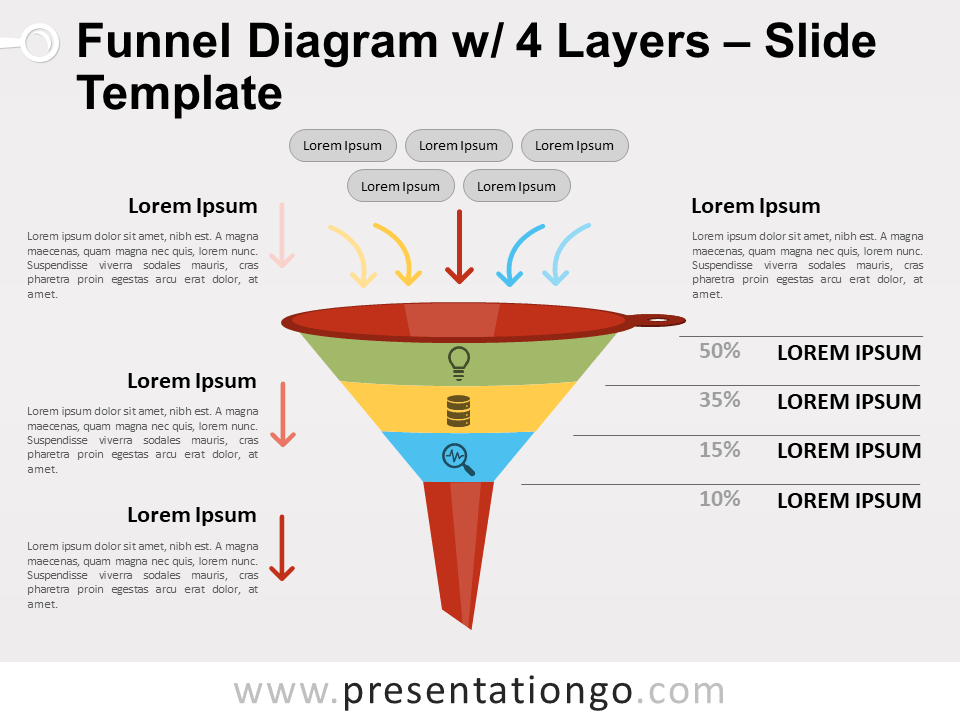Free 3-step conversion funnel for PowerPoint and Google Slides. A narrowing-down vertical funnel diagram with 3 steps. Editable graphics with icons and text placeholders.
3-Step Conversion Funnel
How can you manage to present exciting visual aids during your presentation? The answer is design: colors, shapes, and eye-catching 3D effects. So put the FUN back into funnel charts with this free 3-Step Conversion Funnel template!
This infographic slide shows a large and wide funnel in 3D shown in a vertical manner. It has a beautiful metallic blue color at the top and bottom parts of the funnel. Moreover, the middle narrowing part is divided into 3 parts with distinct colors. These circular shapes represent your 3 options. You can also specify these ideas thanks to text placeholders. Indeed, you can write a title with the same color of the funnel part and a short text.
Funnels are ideal to show the flow of users through a business or sales process. This marketing tool will help you show your numbers clearly. This free 3-Step Conversion Funnel template can also help you illustrate a linear process that has sequential, connected stages.
Shapes are 100% editable: colors and sizes can be easily changed.
Includes 2 slide option designs: Standard (4:3) and Widescreen (16:9).
Widescreen (16:9) size preview:
This ‘3-Step Conversion Funnel’ template features:
- 2 unique slides
- Light and Dark layout
- Ready to use template with icons and text placeholders
- Completely editable shapes
- Uses a selection of editable PowerPoint icons
- Standard (4:3) and Widescreen (16:9) aspect ratios
- PPTX file (PowerPoint) and for Google Slides
Free fonts used:
- Helvetica (System Font)
- Calibri (System Font)