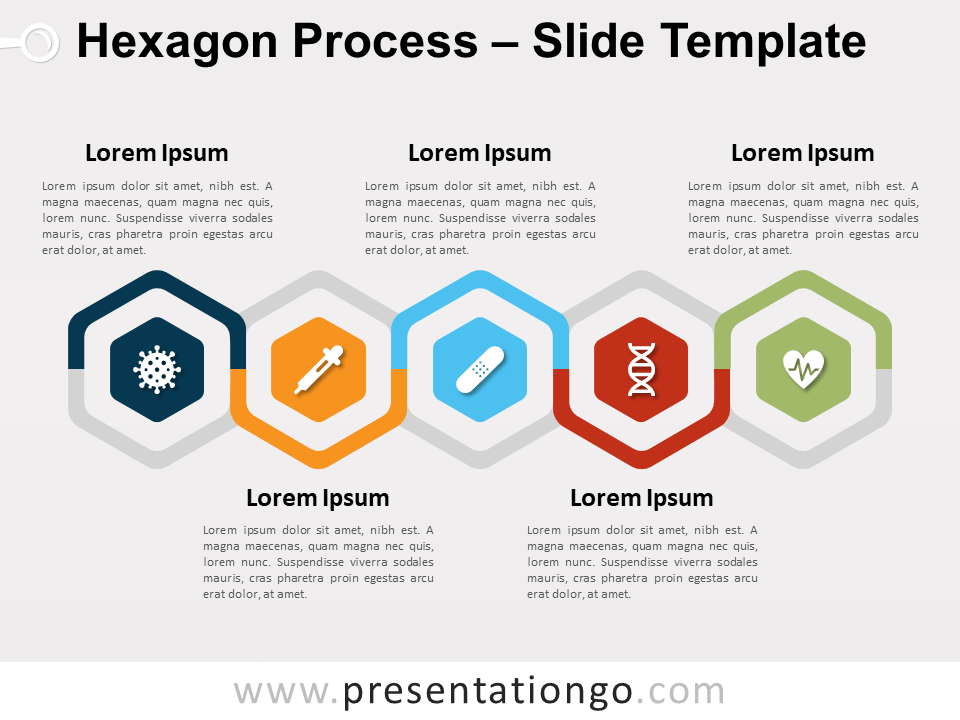Free alternating infographic process for PowerPoint and Google Slides. An up-and-down series of funnel-shaped steps. Editable graphics with numbers, icons, and text placeholders.
Alternating Infographic Process
Are you looking for a modern and creative alternative to share your alternating processes with your audience? We offer you this free eye-catching Alternating Infographic Process template!
This infographic slide illustrates a highly original design made of 5 arrow-like shapes. These arrows represent 5 options for you to display your steps. You can indeed number each step and include an icon inside each step. Moreover, they are arranged in an up-and-down manner: some of them look like pyramids, and others like funnels. Besides, you will find 5 oval shapes at the base of each arrow to insert a title. Finally, there are gray arrows that link one stage to the next.
This free Alternating Infographic Process template is a great tool to show the progression and evolution of a 5-step alternate process, task, or workflow.
Shapes are 100% editable: colors and sizes can be easily changed.
Includes 2 slide option designs: Standard (4:3) and Widescreen (16:9).
Widescreen (16:9) size preview:
This ‘Alternating Infographic Process’ template features:
- 2 unique slides
- Light and Dark layout
- Ready to use template with numbers, icons, and text placeholders
- Completely editable shapes
- Uses a selection of editable PowerPoint icons
- Standard (4:3) and Widescreen (16:9) aspect ratios
- PPTX file (PowerPoint) and for Google Slides
Free fonts used:
- Helvetica (System Font)
- Calibri (System Font)