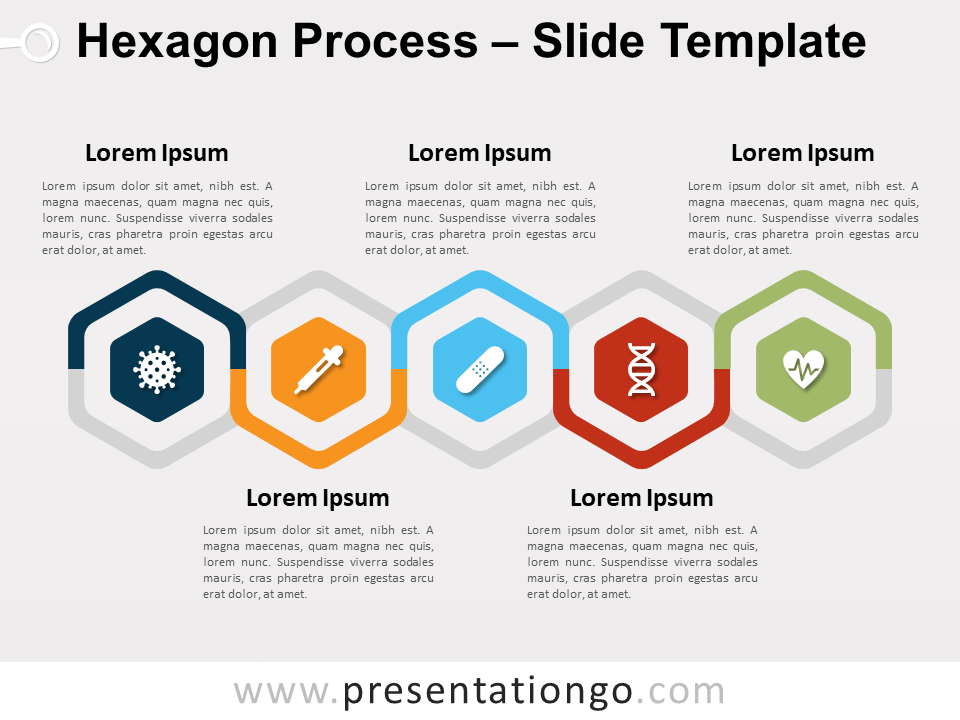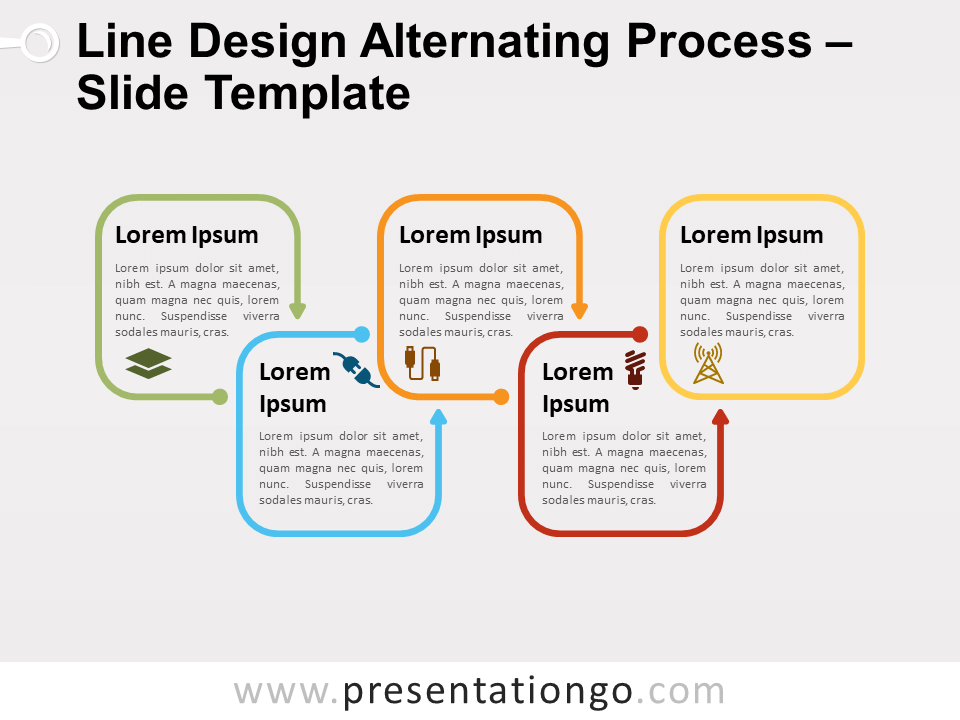The Alternating Ring Process diagram for PowerPoint and Google Slides is a visually captivating design featuring a series of interconnected, colorful rings in a distinctive alternating flow pattern. It offers easily customizable icons, eye-catching colors, and sleek connectors that emphasize the relationships between steps.
Alternating Ring Process
Introducing the Alternating Ring Process, a highly customizable and visually stunning diagram for PowerPoint and Google Slides presentations. This engaging design showcases the flow of your information in a dynamic and interactive manner, accordingly making your presentations stand out from the rest.
Crafted with precision, the diagram is a visually appealing representation of a series of interconnected steps. It comprises five horizontally aligned ring shapes, and each ring displays a unique color and a large, customizable icon. The arrangement of these shapes follows a distinct alternating flow: down, up, down, up, and down. Hence, each ring represents a different step in the process, and the alternating flow helps to illustrate the progression of the process.
Strategically, the designers removed one or two segments of each ring, unveiling connectors that seamlessly link the rings to one another. This design choice of playing with negative spaces creates a sense of continuity and interconnectedness between the individual steps. Consequently, the diagram is easy to follow and understand, even for complex processes.
The thoughtful design, combined with the distinctive colors and easily adaptable icons, ensures that this diagram offers both visual appeal and professional sophistication. Hence, it is a valuable asset in any presentation.
This versatile diagram can be used to display groups of information or sequential steps in tasks, processes, or workflows. Importantly, the unique design emphasizes the interaction and relationships among the different groups of information. As the colors and icons are easily customizable, you can adapt the diagram to suit various presentation themes and requirements.
In summary, the Alternating Ring Process for PowerPoint and Google Slides is an invaluable tool for presenters looking to elevate their presentations with a professional and engaging visual aid. Consequently, download the free editable diagram today and make a lasting impression on your audience!
Shapes are 100% editable: colors and sizes can be easily changed.
Includes 2 slide option designs: Standard (4:3) and Widescreen (16:9).
Widescreen (16:9) size preview:
This ‘Alternating Ring Process’ template features:
- 2 unique slides
- Light and Dark layout
- Ready to use template with numbers, icons, and text placeholders
- Completely editable shapes
- Uses a selection of editable PowerPoint icons
- Standard (4:3) and Widescreen (16:9) aspect ratios
- PPTX file (PowerPoint) and for Google Slides
Free fonts used:
- Helvetica (System Font)
- Calibri (System Font)