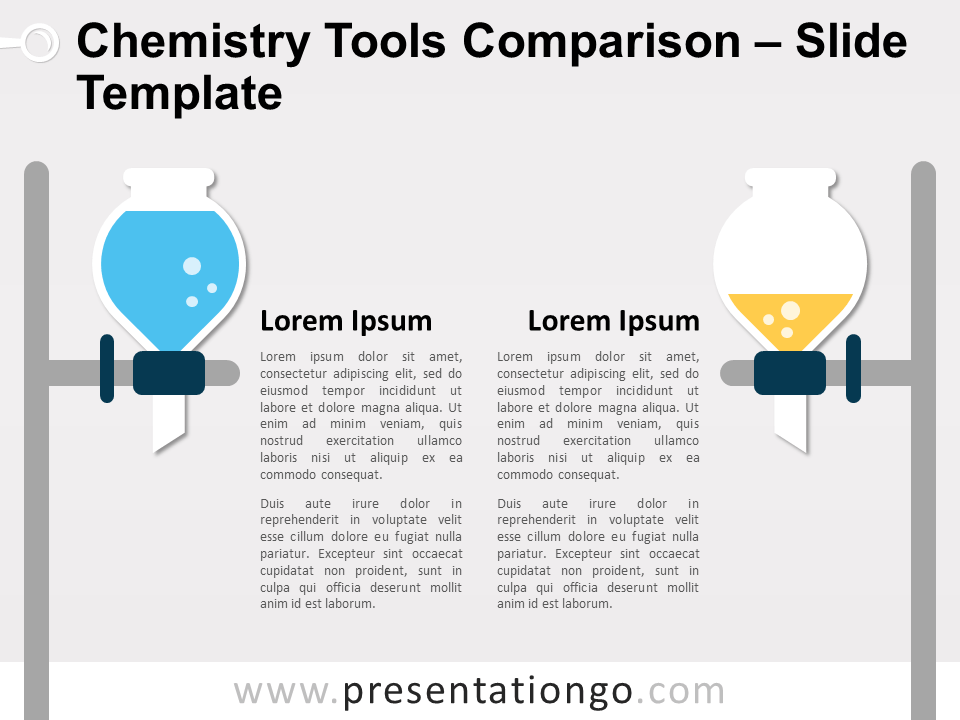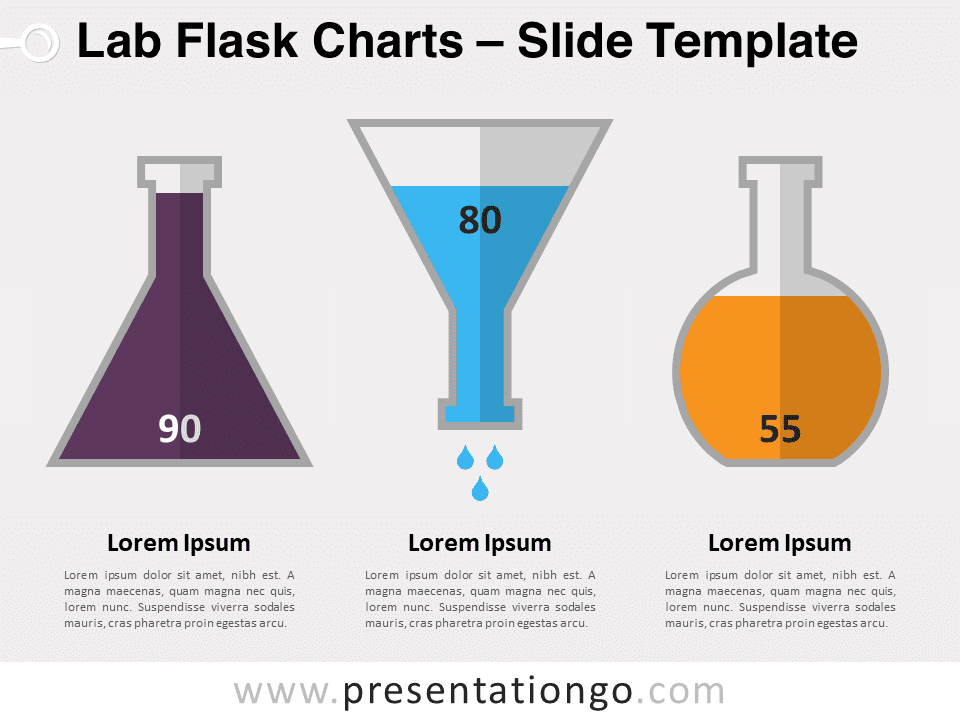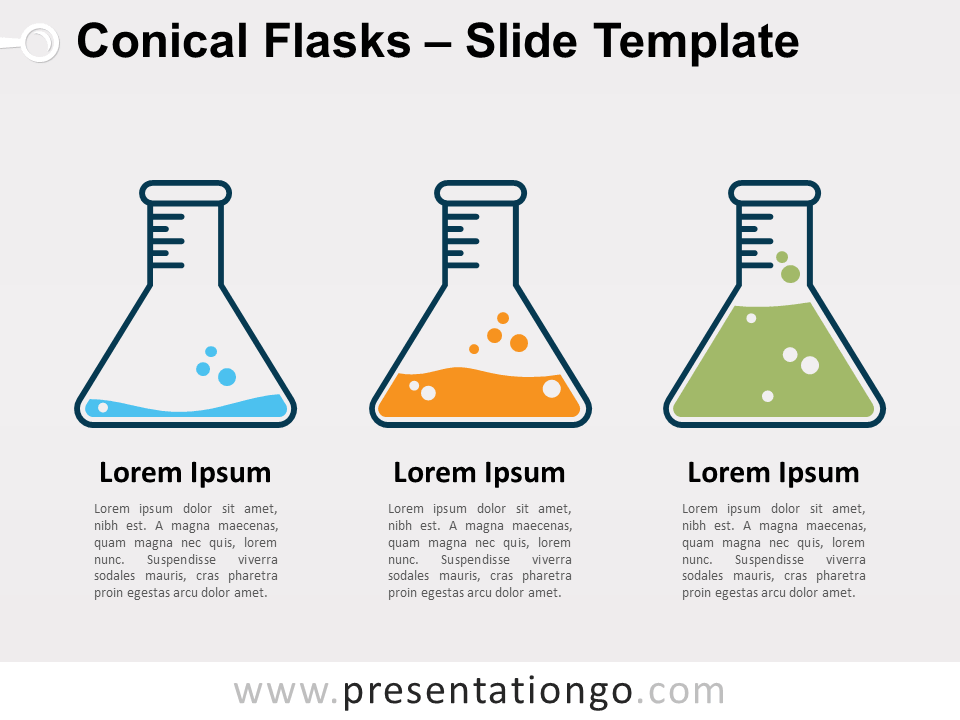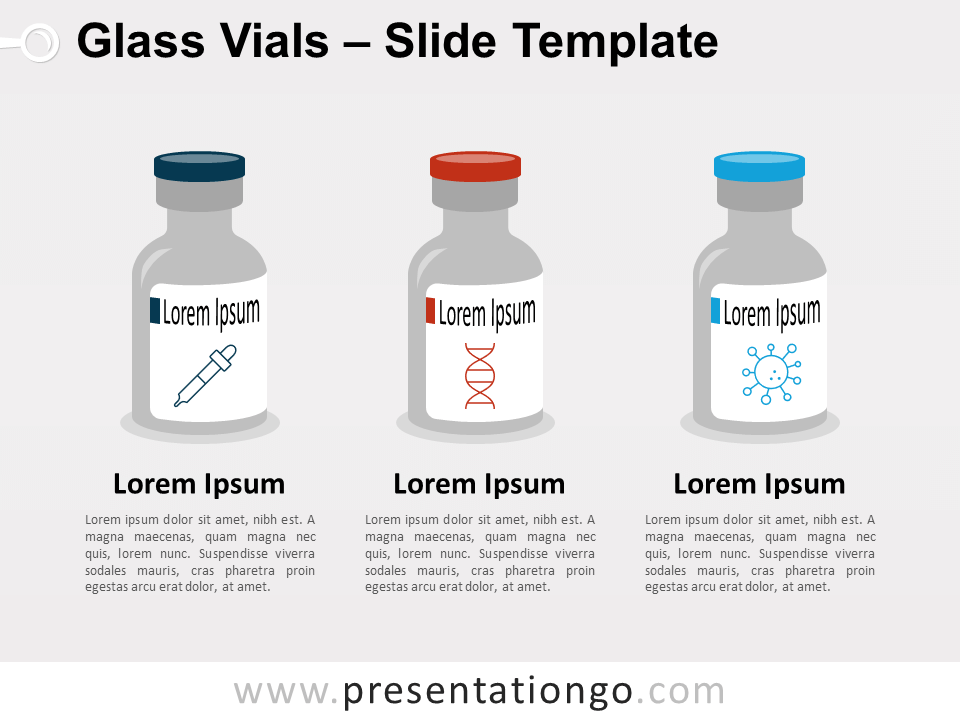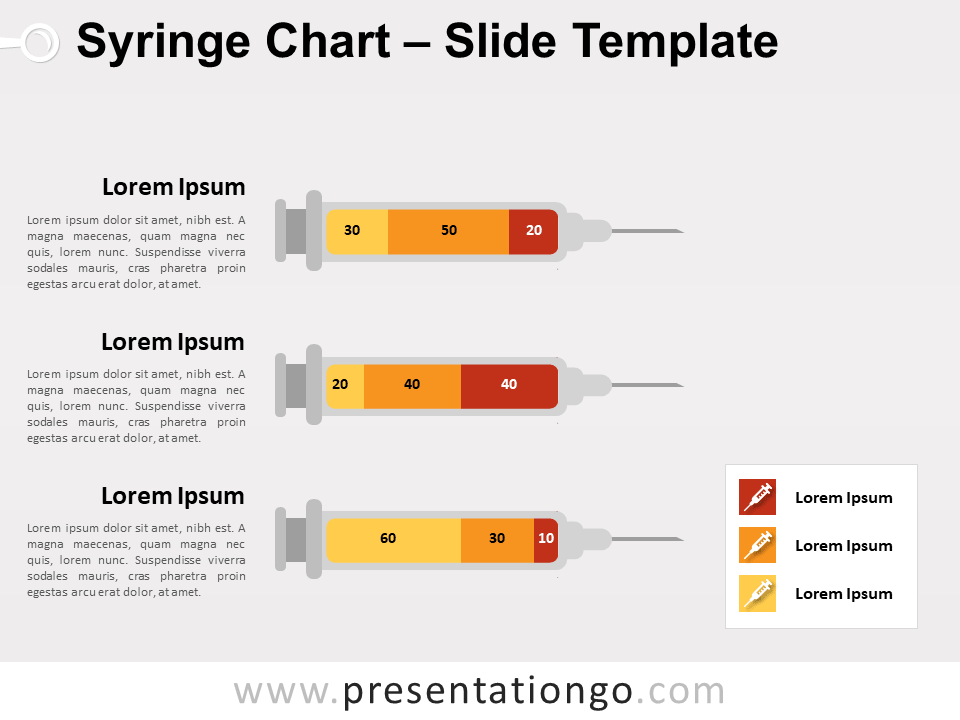Free chemistry tools comparison for PowerPoint and Google Slides. Illustration of two laboratory glasses on a stand. Perfect to compare 2 different ideas or concepts. Editable graphics with text placeholders.
Chemistry Tools Comparison
Comparing ideas or just showcasing 2 concepts is a pretty common thing in presentations. The most basic way of designing this type of slide is to insert 2 blocks of text side by side.
Of course, this solution is not optimal. Indeed, we know that boring design won’t make your message really stand-out. As a consequence, there’s a high probability your audience won’t really remember it.
Then, you need design options in your presentation arsenal to optimize these slides. That is why this specific template could be useful for you.
More specifically, this graphic illustrates 2 inverted flasks in a flat design style. They both stand on a high vertical stand and placed on the extreme sides of the slide. Therefore, both paragraphs come close to the middle. Also, the flasks contain a different quantity of colorful liquid (with bubbles).
This graphic with chemistry lab equipment will suit any topic about chemistry, pharmaceutical, or scientific research.
Shapes are 100% editable: colors and sizes can be easily changed.
Includes 2 slide option designs: Standard (4:3) and Widescreen (16:9).
Widescreen (16:9) size preview:
This ‘Chemistry Tools Comparison for PowerPoint and Google Slides’ features:
- 2 unique slides
- Light and Dark layout
- Ready to use template with text placeholders
- Completely editable shapes
- Standard (4:3) and Widescreen (16:9) aspect ratios
- PPTX file and for Google Slides
Free fonts used:
- Helvetica (System Font)
- Calibri (System Font)