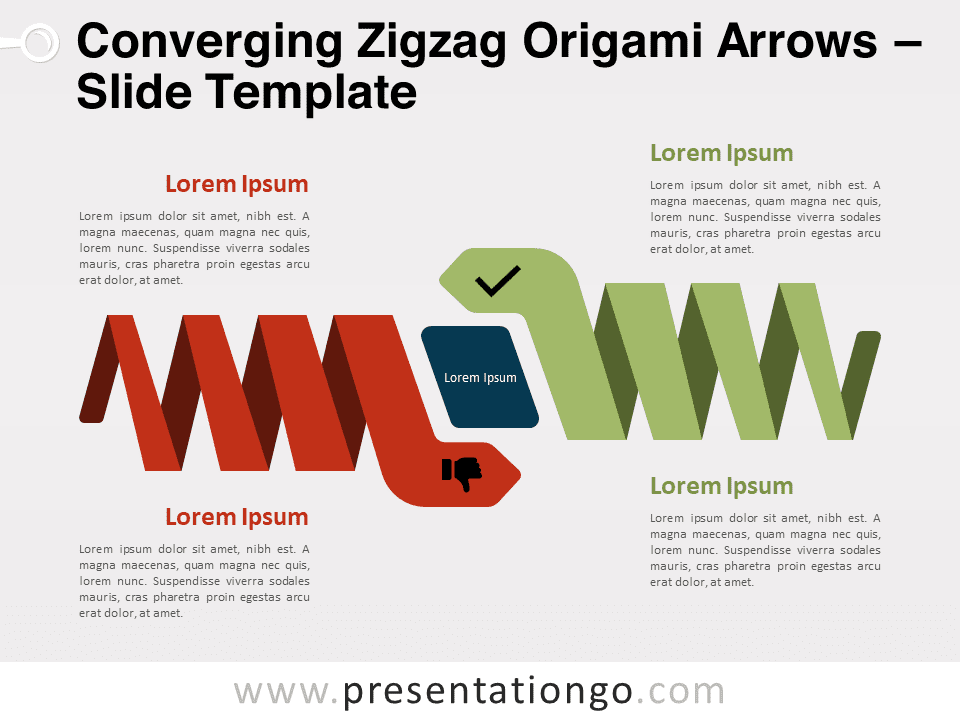Free comparison list for PowerPoint and Google Slides. A beautiful template to showcase dichotomous or opposite information in your presentation. Editable graphics with icons and text placeholders.
Comparison List
Green, thumbs up, and checks stand for good, right, or positive actions; red, thumbs down, and crosses stand for bad, wrong, or negative actions! This Comparison List template could not be clearer!
This sharp and explicit slide shows two tables. On the left part is a green square in which you can include different ideas, concepts, steps, or facts that you deem positive. That is why there are hexagons with check signs inside. Besides, you can see another hexagon at the top with a thumb up inside. On the right side, you can see the exact opposite table over a red background. You can also make a list of various elements thanks to the text placeholders, but this time they refer to wrong or negative ideas.
This Comparison List template is perfect to make comparisons between good and bad ideas. It works like a checklist that shows both sides: positive and negative elements. With this free slide template, you will always be at the right place and at the right time with your audience.
Shapes are 100% editable: colors and sizes can be easily changed.
Includes 2 slide option designs: Standard (4:3) and Widescreen (16:9).
Widescreen (16:9) size preview:
This ‘Comparison List’ template features:
- 2 unique slides
- Light and Dark layout
- Ready to use template with icons and text placeholders
- Completely editable shapes
- Uses a selection of editable PowerPoint icons
- Standard (4:3) and Widescreen (16:9) aspect ratios
- PPTX file (PowerPoint) and for Google Slides
Free fonts used:
- Helvetica (System Font)
- Calibri (System Font)