Free digital clock for PowerPoint and Google Slides. Retro clock numbers to build your own clock time. Editable graphics, including the numbers.
Digital Clock
You need numbers in most presentations. For example when you showcase quantitative results, for dates, process diagrams, lists, etc.
This set of editable flat design numbers remind of the retro flip clock.
With this set, you can create and customize a countdown, a clock, or illustrate data. For example, it will be great to design your own clock to inform your audience about the length and duration of a break.
Shapes are 100% editable: colors and sizes can be easily changed.
Includes 2 slide option designs: Standard (4:3) and Widescreen (16:9).
Widescreen (16:9) size preview:
This ‘Digital Clock for PowerPoint and Google Slides’ features:
- 2 unique slides
- Light and Dark layout
- Ready to use template with icons and text placeholders
- Completely editable shapes (including the numbers)
- Standard (4:3) and Widescreen (16:9) aspect ratios
- PPTX file and for Google Slides
Free fonts used:
- Helvetica (System Font)
- Calibri (System Font)




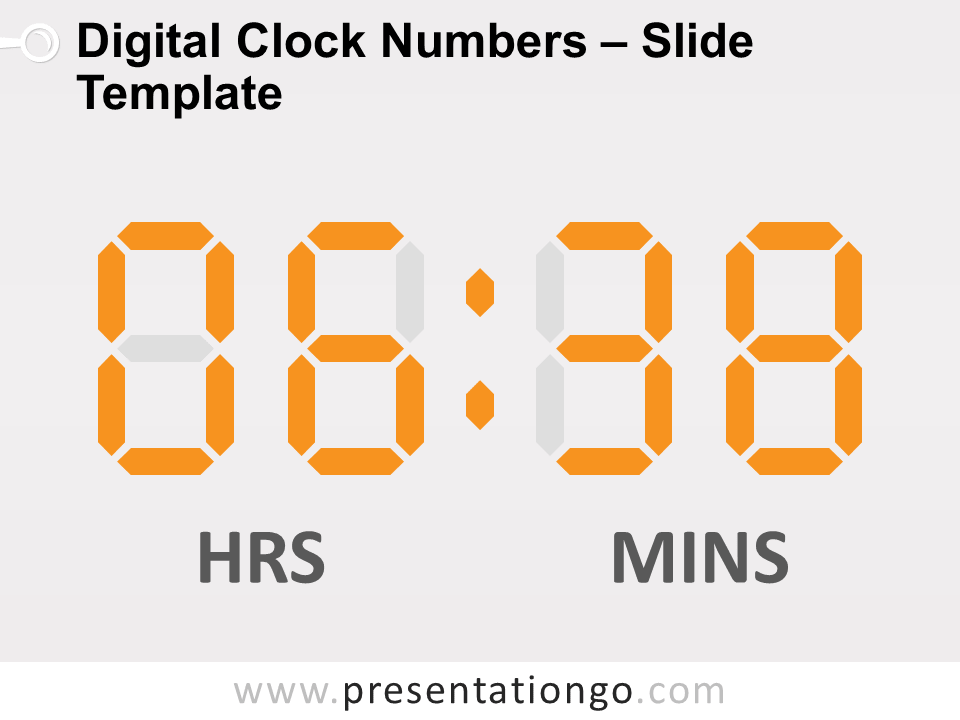

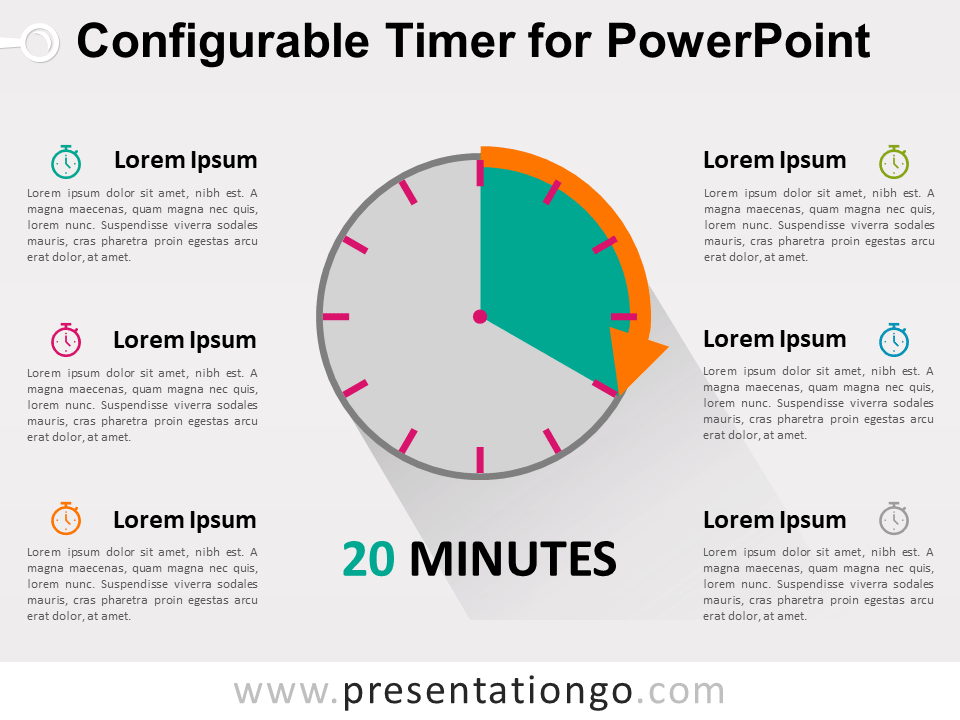





Comments are closed.