Free equalizer chevron chart for PowerPoint and Google Slides. Four (4) vertical bars with chevron shape to be manually adjusted for the required (custom) frequency. Non-data-driven chart alternative. Editable graphics with text placeholders.
Equalizer Chevron Chart
Use this chart for quantitative results, to show and compare percentages for example.
Usage instructions:
Slide the chevron shape (both front and back shapes) up/down with the percentage and adjust the number on top accordingly.

Shapes are 100% editable: colors and sizes can be easily changed.
Includes 2 slide option designs: Standard (4:3) and Widescreen (16:9).
Widescreen (16:9) size preview:
This ‘Equalizer Chevron Chart for PowerPoint and Google Slides’ features:
- 3 unique slides
- Light and Dark layout
- Ready to use template with text placeholders
- Completely editable shapes
- Standard (4:3) and Widescreen (16:9) aspect ratios
- PPTX file and for Google Slides
Free fonts used:
- Helvetica (System Font)
- Calibri (System Font)




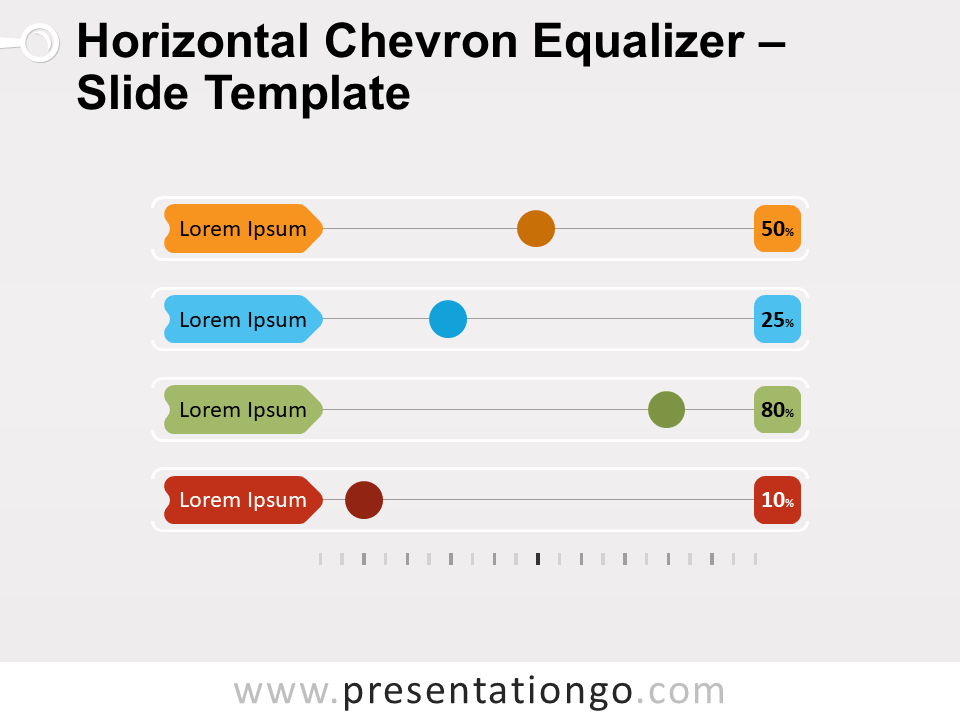

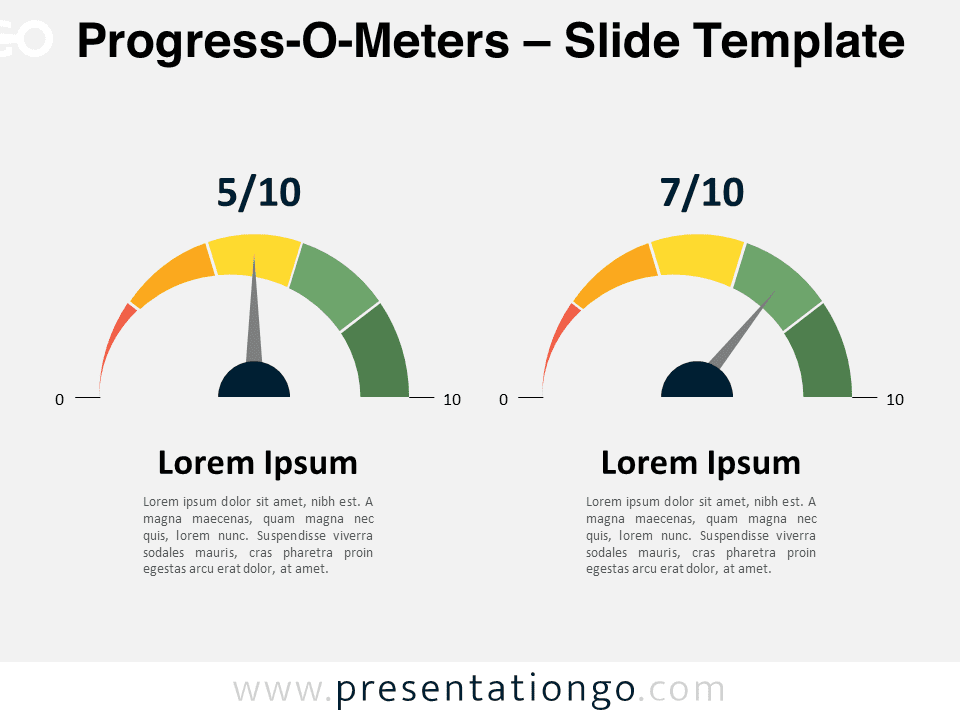
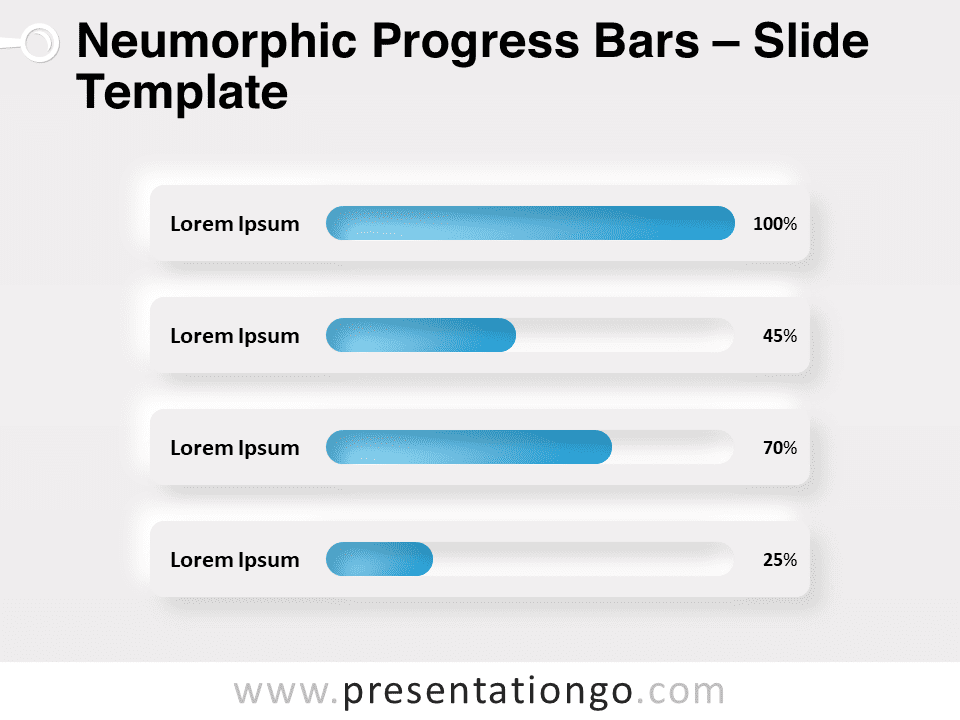
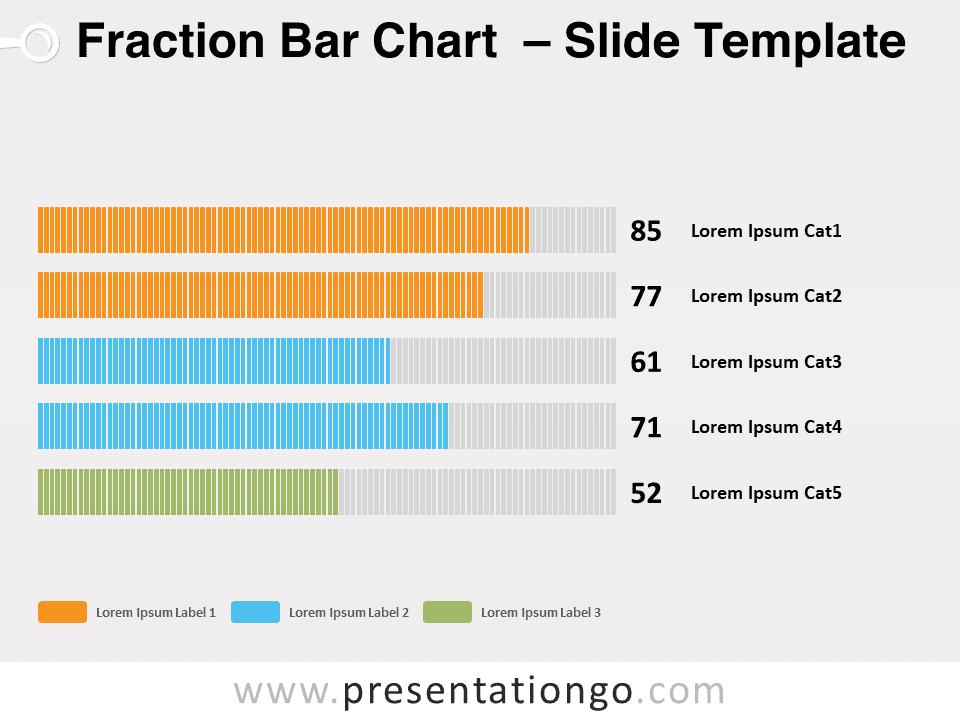



Comments are closed.