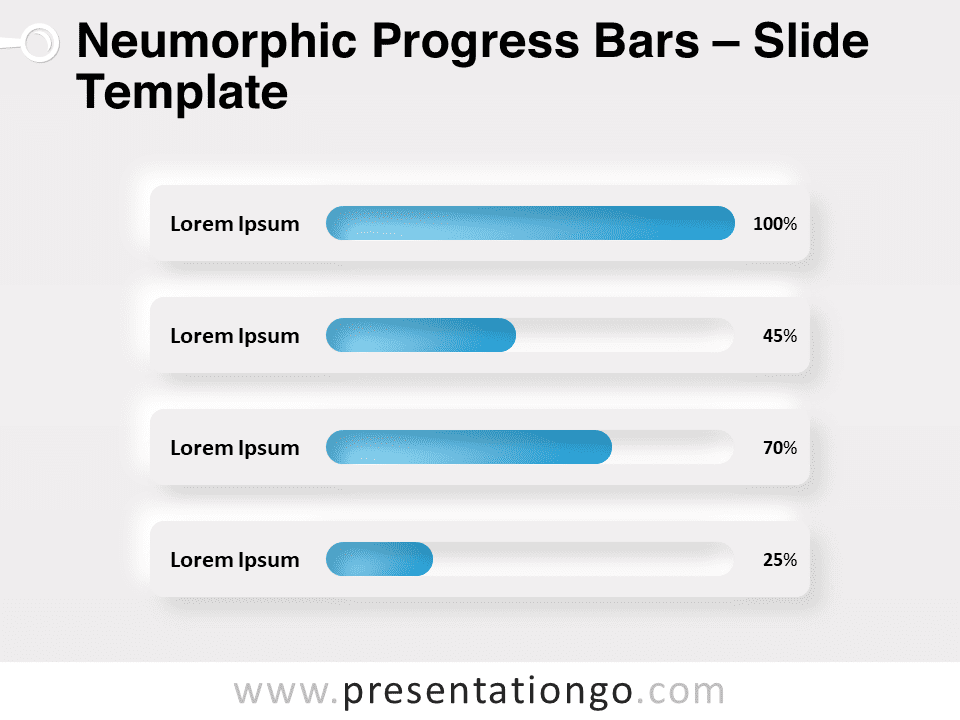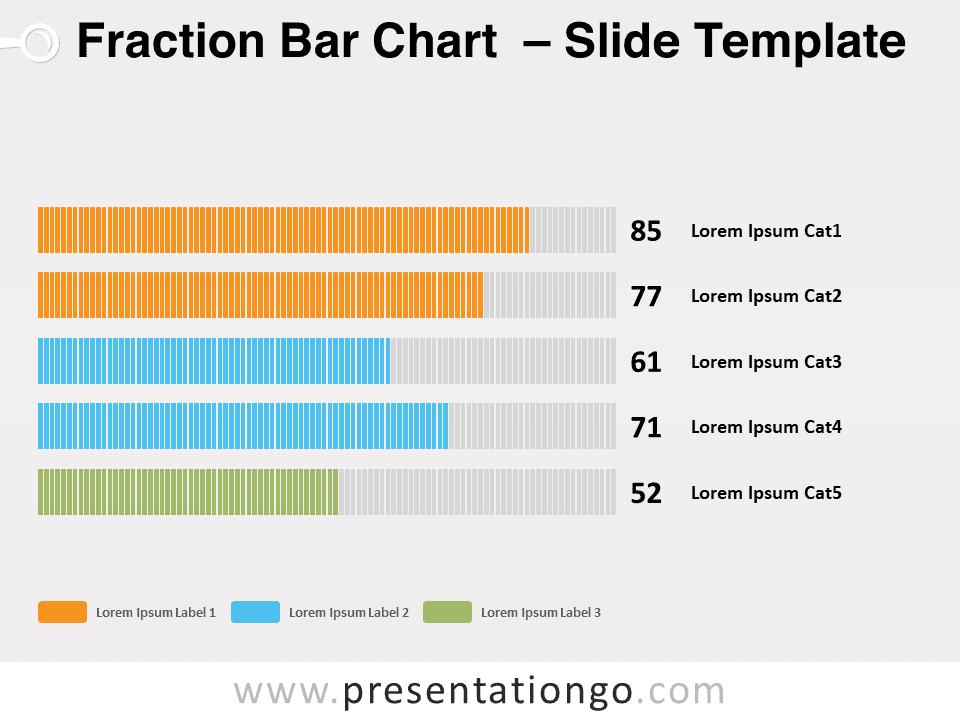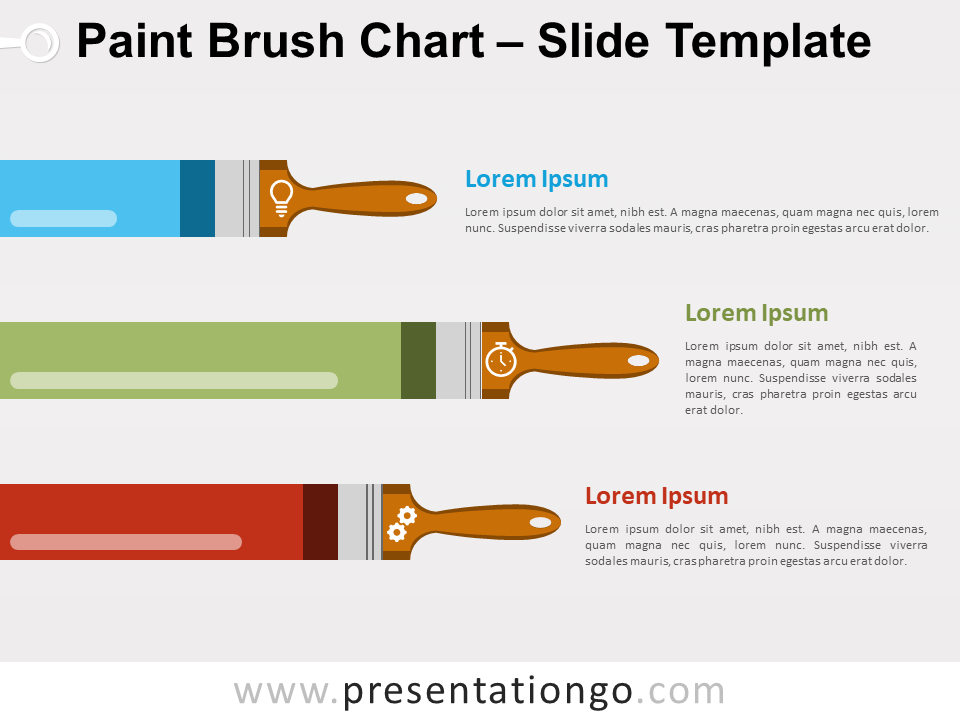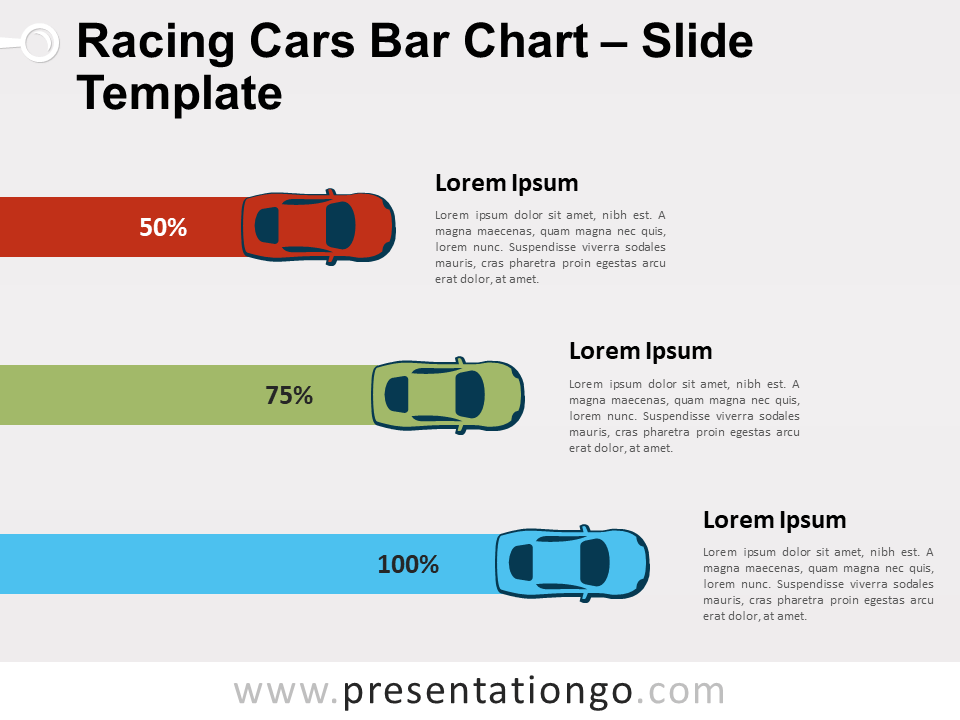The Neumorphic Progress Bars template offers a modern infographic solution for visually tracking milestones and achievements. Its intuitive neumorphic design ensures your data stands out in professional presentations.
Customizable Neumorphic Completion Bars
Neumorphism mimics physicality in a digital space, bringing a tactile sense to your digital presentations through soft, extruded shapes and subtle shadows. This template showcases this innovative aesthetic with three-dimensional, button-like progress bars that enhance readability and viewer engagement. Available in both standard and widescreen formats, it provides a versatile layout for a variety of professional contexts.
Ideal for project managers and educators, these progress bars excel in scenarios ranging from displaying project milestones to illustrating course completion rates. Imagine detailing the phases of development in a start-up pitch or tracking student progress throughout a semester – this template is designed for such impactful visualizations.
With the Neumorphic Progress Bars for PowerPoint and Google Slides, convey complex data through clean, contemporary design. This template is not only a visual asset but a practical tool for any presentation, ensuring your data is communicated effectively and memorably.
Widescreen (16:9) size preview:
This ‘Neumorphic Progress Bars’ template offers:
- 2 unique slides
- Options for both light and dark themes
- Pre-populated with icons and text placeholders
- Fully customizable shapes for complete control
- Available in both Standard (4:3) and Widescreen (16:9) ratios
- Offered in both PowerPoint PPTX and Google Slides formats
Free fonts used:
- Helvetica (System Font)
- Calibri (System Font)