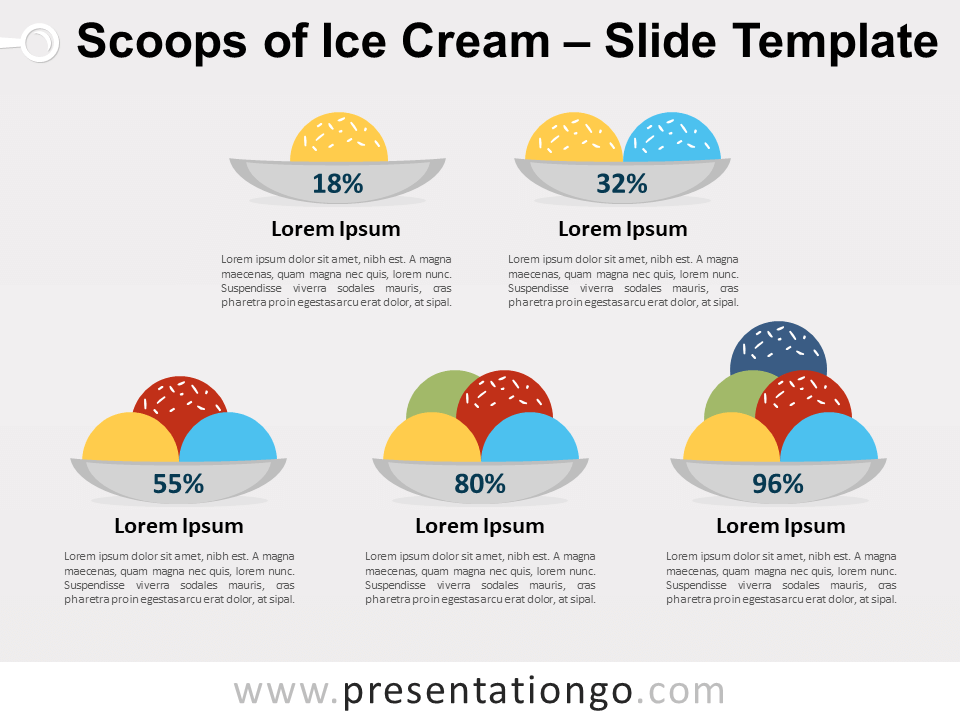Free grape stages for PowerPoint and Google Slides. Four minimalist grape bunches with an increasing number of grapes per bunch. Great to show comparison. Editable graphics with text placeholders.
Grape Stages
This infographic with grape bunches is a pictorial unit type of chart. These charts aim to show data in an easy to visualize manner. More specifically, it uses repetition of visual elements (such as icons, symbols, shapes) to illustrate data.
And that is exactly what this template can be used for. Because the graphic is completely editable, you can adapt the number of grapes to your own needs. As the maximum number of grapes (on the right) is 10, you can assume that each grape represents 10%.
This graphic can also fit other purposes than showing quantitative results: for example, to showcase an evolution, different stages, a growth. And it doesn’t really matter if the topic is related or not to the fruit (or to the wine category) itself.
Shapes are 100% editable: colors and sizes can be easily changed.
Includes 2 slide option designs: Standard (4:3) and Widescreen (16:9).
Widescreen (16:9) size preview:
This ‘Grape Stages for PowerPoint and Google Slides’ features:
- 2 unique slides
- Light and Dark layout
- Ready to use template with text placeholders
- Completely editable shapes
- Standard (4:3) and Widescreen (16:9) aspect ratios
- PPTX file and for Google Slides
Free fonts used:
- Helvetica (System Font)
- Calibri (System Font)