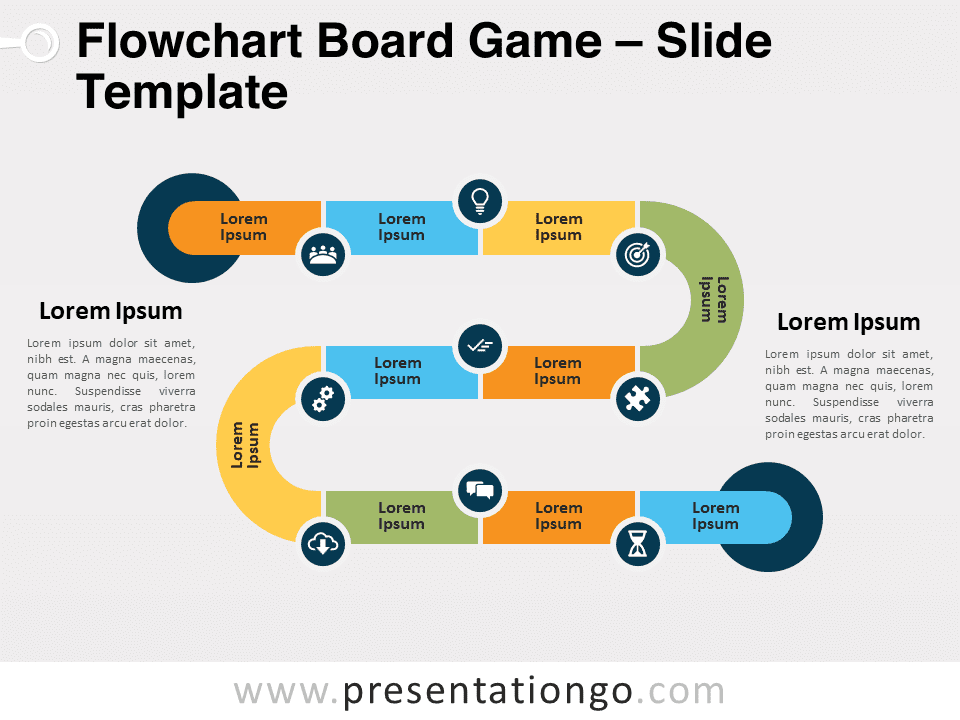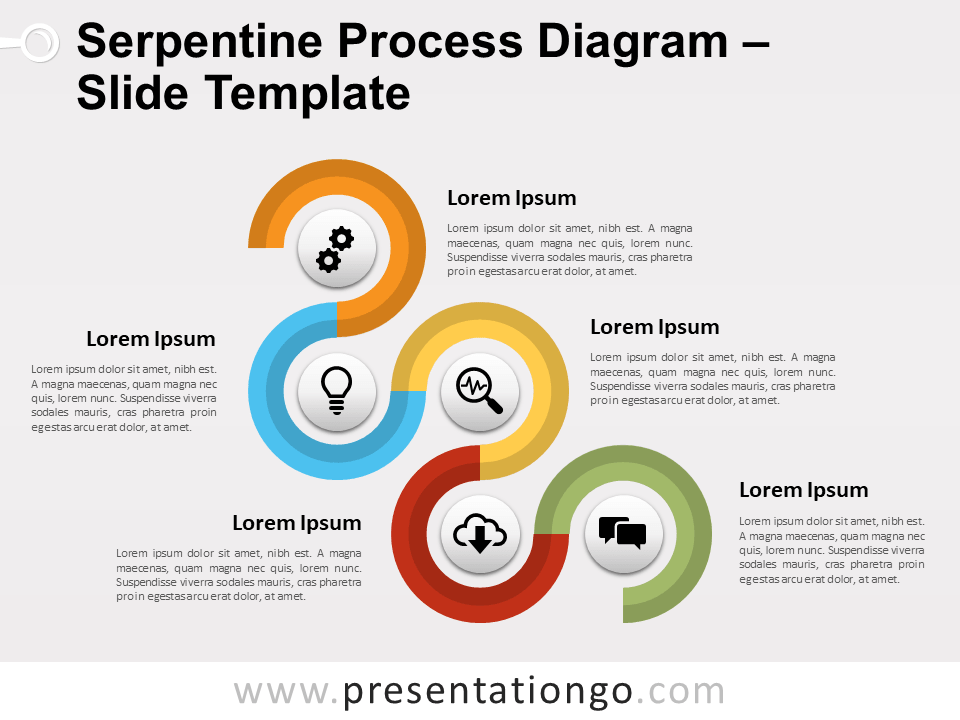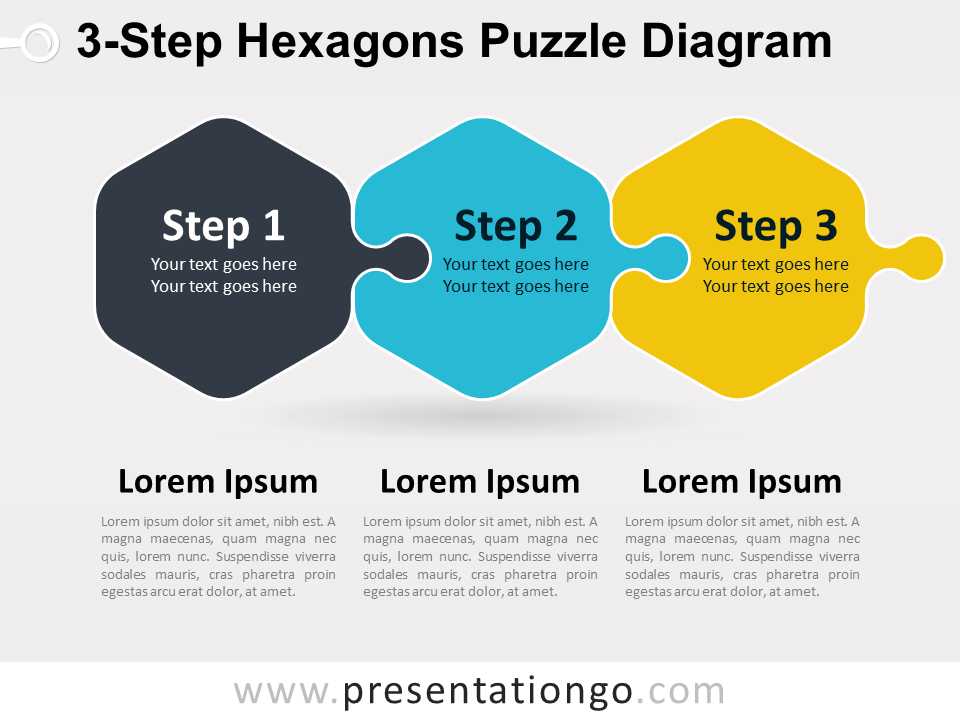Free flowchart board game for PowerPoint and Google Slides. A segmented serpentine vertical process diagram. Editable graphics with icons and text placeholders.
Flowchart Board Game
Do you want to illustrate your workflow, tasks, or process steps in a fun and original way? Then show your audience that you are ahead of the game thanks to this free Flowchart Board Game template!
This colorful and dynamic slide shows a serpentine shape made of 10 boxes. Therefore, it offers you the possibility to display 10 steps in your process or workflow. Indeed, each box can contain a title. Moreover, you can include an icon inside little blue circles between each box. Last but not least, you can enjoy the 2 text placeholders on the sides to explain your process in detail.
Get ready to move your pieces just like in a tabletop game. This design is indeed ideal to show the evolution and connections from one stage to the next in your workflows and processes. So, share this free Flowchart Board Game template and get the game started!
Shapes are 100% editable: colors and sizes can be easily changed.
Includes 2 slide option designs: Standard (4:3) and Widescreen (16:9).
Widescreen (16:9) size preview:
This ‘Flowchart Board Game’ template features:
- 2 unique slides
- Light and Dark layout
- Ready to use template with icons and text placeholders
- Completely editable shapes
- Uses a selection of editable PowerPoint icons
- Standard (4:3) and Widescreen (16:9) aspect ratios
- PPTX file (PowerPoint) and for Google Slides
Free fonts used:
- Helvetica (System Font)
- Calibri (System Font)