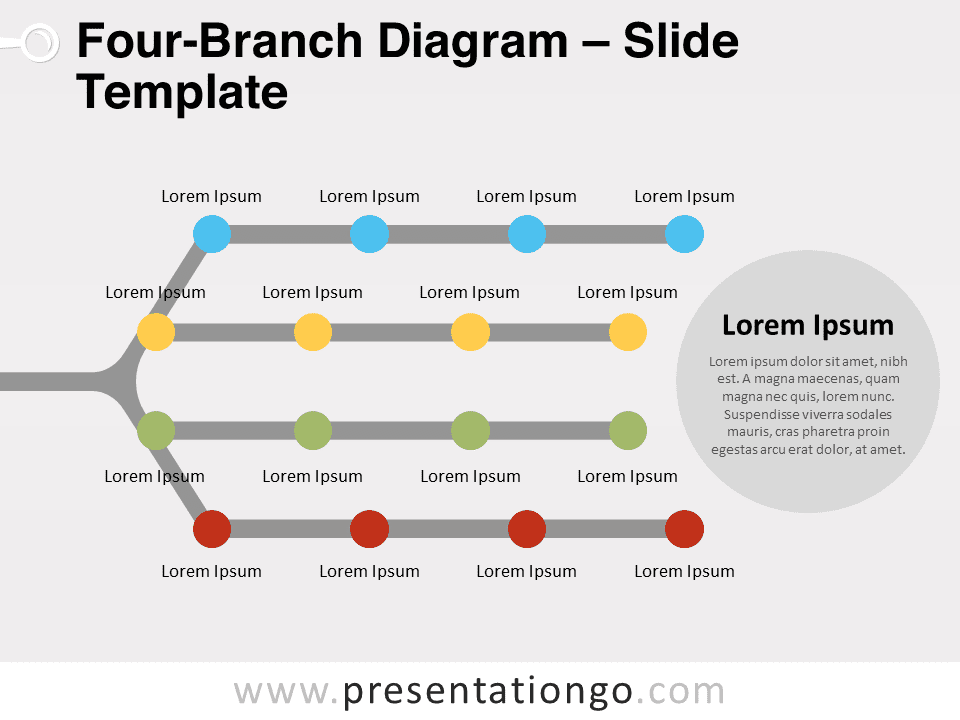Discover our versatile and free Four-Branch Diagram for PowerPoint and Google Slides. Ideal for showcasing multi-level steps, options, or milestones in a visually engaging way. Editable graphics with text placeholders.
Four-Branch Diagram
Introducing our latest editable diagram for PowerPoint and Google Slides, the Four-Branch Diagram! This versatile and visually striking infographic is perfect for presenting complex information in an easy-to-understand format. Download it for free and take your presentations to new heights.
More specifically, the Four-Branch Diagram features a gray fork shape with four horizontal tines, resembling a tree with four branches. On each tine, there are four colorful small dots that can be used to represent multi-level steps, options, or milestones. To the right of the diagram, there’s a large gray circle for including explanatory text or key points.
As a matter of fact, this versatile diagram is ideal for breaking down complex processes, illustrating the progression of projects, or showcasing multiple options and their outcomes. The colorful dots help to emphasize each step, making it easy for your audience to follow the flow of information. The accompanying gray circle allows you to provide context or elaborate on the points made in the diagram.
You can use this diagram for a wide variety of topics, such as business strategy, project management, marketing campaigns, product development, and more. It’s particularly useful for situations where multiple factors or stages need to be considered and presented clearly.
In conclusion, it’s time you elevate your presentations with this dynamic and engaging Four-Branch Diagram. Download it for free and start captivating your audience with clear, organized visuals.
Shapes are 100% editable: colors and sizes can be easily changed.
Includes 2 slide option designs: Standard (4:3) and Widescreen (16:9).
Widescreen (16:9) size preview:
This ‘Four-Branch Diagram’ template features:
- 2 unique slides
- Light and Dark layout
- Ready to use template with text placeholders
- Completely editable shapes
- Standard (4:3) and Widescreen (16:9) aspect ratios
- PPTX file (PowerPoint) and for Google Slides
Free fonts used:
- Helvetica (System Font)
- Calibri (System Font)