Free growth folded arrow for PowerPoint and Google Slides. 5-step horizontal increasing arrow with a folding paper effect. Editable graphics with icons and text placeholders.
Growth Folded Arrow
You can use this editable rising arrow template either as a diagram in your slide or as a part of your template design (for example in a cover or a section slide).
Use this horizontal process diagram design in your presentations to show a progression or 5 sequential steps in a task, process, or workflow. It can also feature a list of events in chronological order, or as a timeline.
This diagram is suitable to emphasize movement or direction.
Another alternative: you can insert it as an element of your customized presentation theme, like this example:

Shapes are 100% editable: colors and sizes can be easily changed.
Includes 2 slide option designs: Standard (4:3) and Widescreen (16:9).
Widescreen (16:9) size preview:
This ‘Growth Folded Arrow for PowerPoint and Google Slides’ features:
- 2 unique slides
- Light and Dark layout
- Ready to use template with icons and text placeholders
- Completely editable shapes
- Uses a selection of editable PowerPoint icons
- Standard (4:3) and Widescreen (16:9) aspect ratios
- PPTX file and for Google Slides
Free fonts used:
- Helvetica (System Font)
- Calibri (System Font)








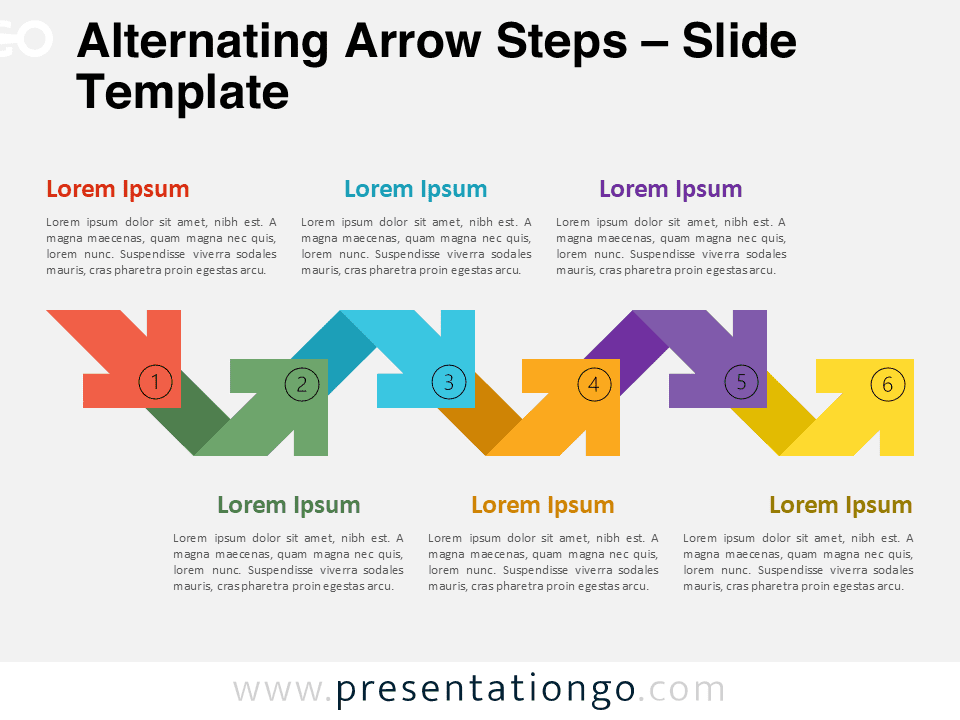



Comments are closed.