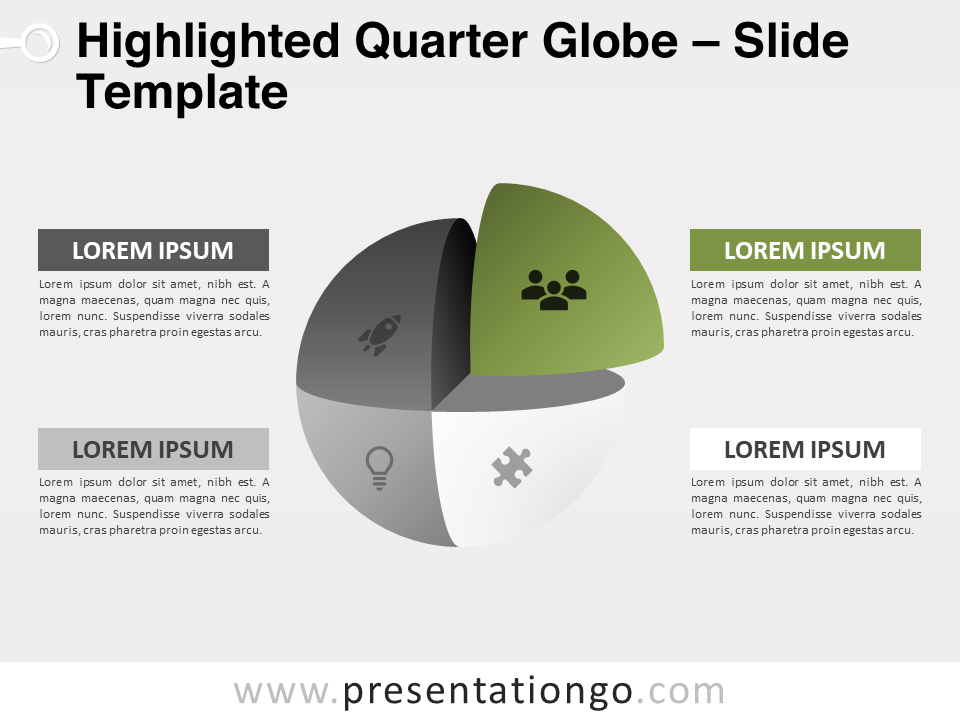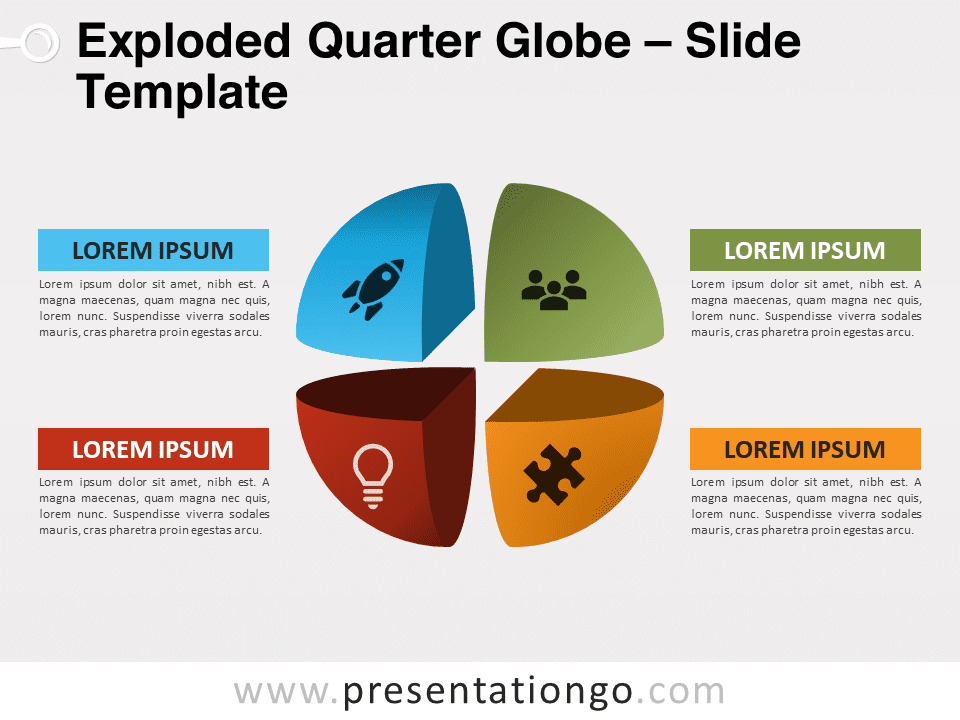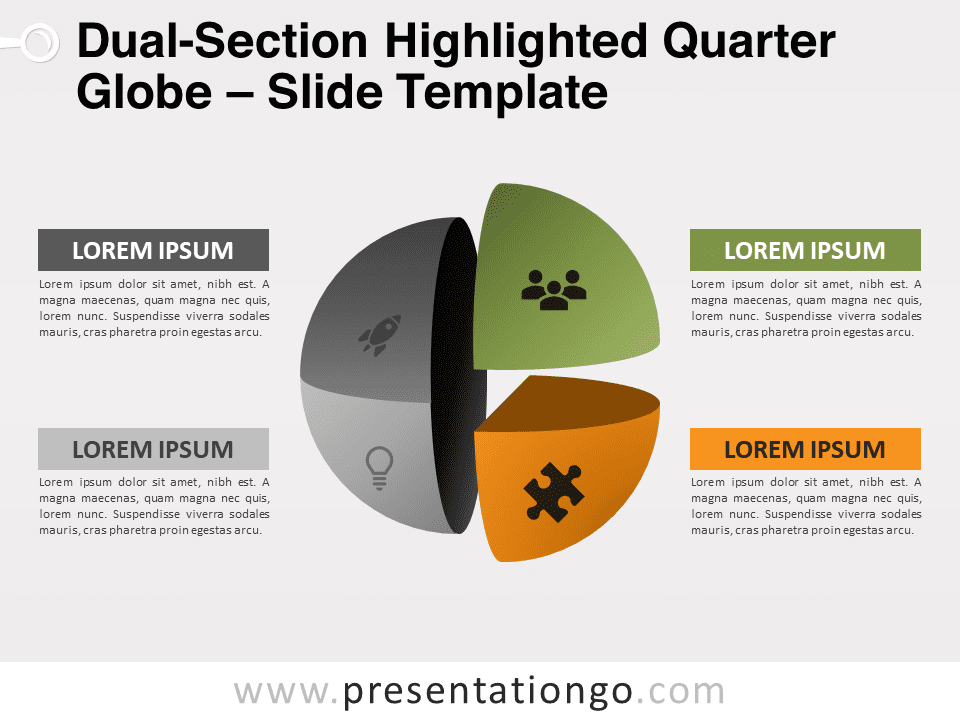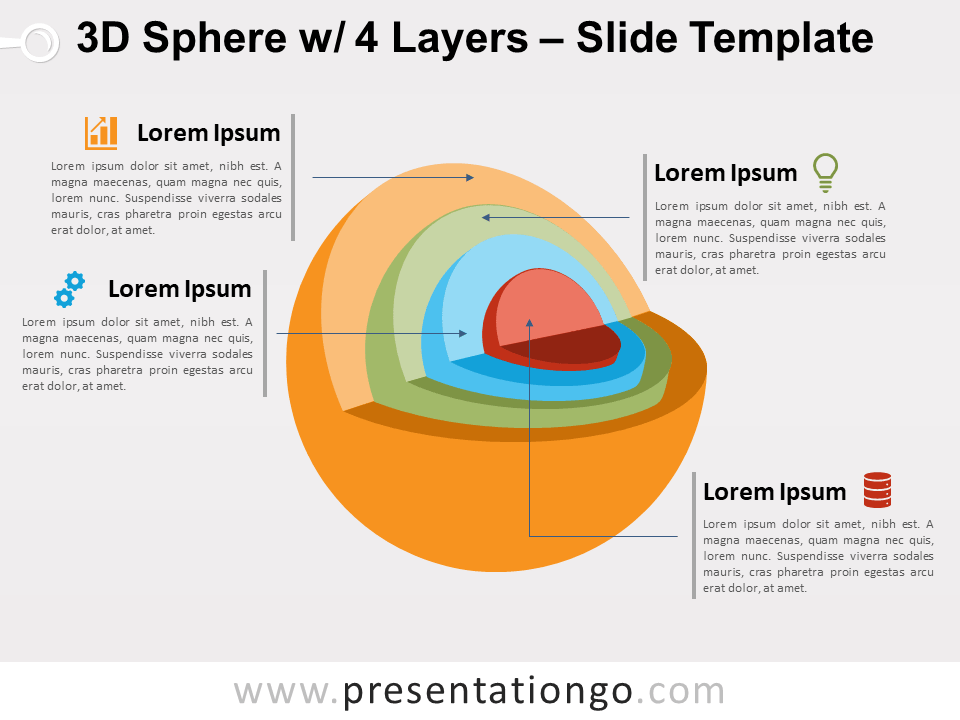Elevate your presentation game with the Highlighted Quarter Globe for PowerPoint, a striking visual aid that can be customized to fit any presentation. With its four distinct segments, each representing a unique theme, and its exploded view of the top right quarter, this graphic is sure to capture attention and enhance your presentation.
Highlighted Quarter Globe
The Highlighted Quarter Globe illustration captivates with its four segments, each denoting a unique theme. Moreover, its exploded view of the top right quarter commands attention, emphasized by a vivid color contrast against the muted tones of the remaining sections. Fully customizable, this graphic allows presenters to tailor the colors and icons to fit their narrative, ensuring a cohesive and personalized visual experience.
Slide 1 presents the Highlighted Quarter Globe centrally, surrounded by text placeholders that invite detailed commentary on each segment. Slide 2 shifts focus, positioning the globe to the left, paired with a singular, expansive text area for in-depth exploration of the featured quarter.
Furthermore, ideal for illustrating interconnected global topics, this template excels in contexts ranging from environmental studies to international business strategies. Additionally, presenters can leverage this design to compare and contrast regional data, showcase demographic statistics, or outline multi-faceted business units. Consequently, its ability to pinpoint a specific quarter makes it an excellent choice for educators and corporate trainers alike, facilitating focused discussions on subjects like market trends or cultural diversity.
The Highlighted Quarter Globe for PowerPoint and Google Slides encapsulates a unique blend of design elegance and functional excellence, perfect for presenters seeking to illuminate complex topics with simplicity. By directing the audience’s gaze to a specific section, it fosters a deeper understanding and retention of the presented material. Embrace this template for your next presentation to ensure your message isn’t just seen but remembered.
Widescreen (16:9) size preview:
This ‘Highlighted Quarter Globe’ template features:
- 4 unique slides
- Light and Dark layout
- Ready to use template with icons and text placeholders
- Completely editable shapes
- Standard (4:3) and Widescreen (16:9) aspect ratios
- PPTX file (PowerPoint) and for Google Slides
Free fonts used:
- Helvetica (System Font)
- Calibri (System Font)