Free horizontal timeline for PowerPoint and Google Slides. Infographic horizontal timeline diagram with knife blade-shaped events. Editable graphics with years, icons, and text placeholders.
Horizontal Timeline
Processes and timelines are among the most downloaded templates in PresentationGO. Office already offers some nice SmartArt options via PowerPoint. They are easy to use, but somehow lack of design appeal.
Specifically, this new timeline displays colorful events on a full-width gray banner. Each colorful event resembles a knife blade shape. More precisely, this kind of shape is known as a lamb foot or a sheep foot shape. In addition, a curved vertical line connects each event to an icon.
First, you can use this timeline to illustrate a list of events in chronological order. But it will also be great to show a progression or 4 sequential steps in a task, process, or workflow.
Shapes are 100% editable: colors and sizes can be easily changed.
Includes 2 slide option designs: Standard (4:3) and Widescreen (16:9).
Widescreen (16:9) size preview:
This ‘Horizontal Timeline for PowerPoint and Google Slides’ features:
- 2 unique slides
- Light and Dark layout
- Ready to use template with years, icons, and text placeholders
- Completely editable shapes
- Uses a selection of editable PowerPoint icons
- Standard (4:3) and Widescreen (16:9) aspect ratios
- PPTX file and for Google Slides
Free fonts used:
- Helvetica (System Font)
- Calibri (System Font)








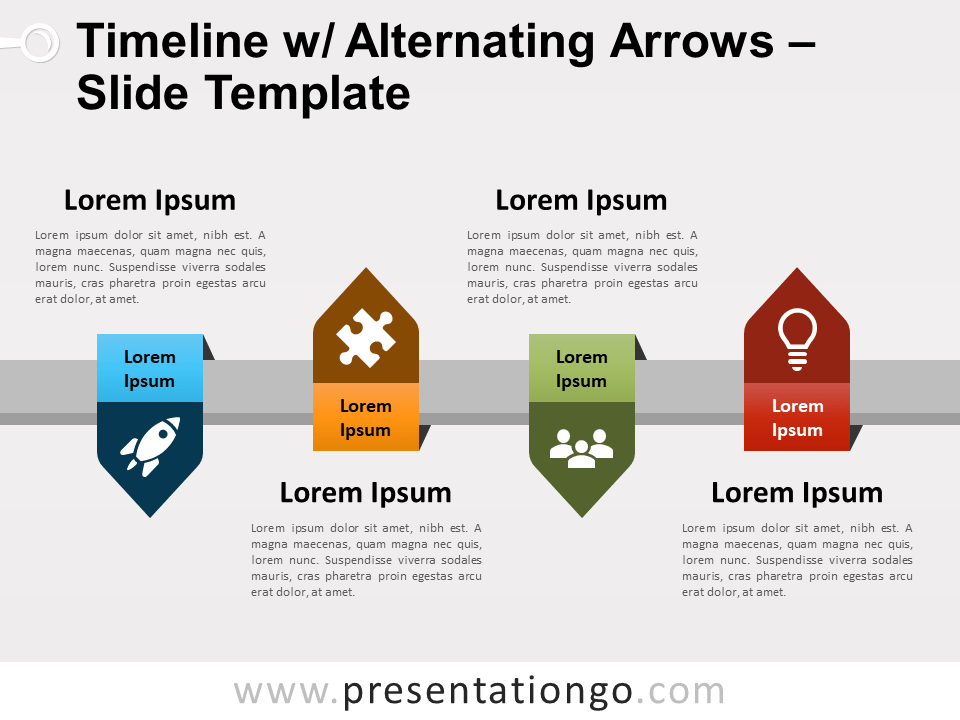



Comments are closed.