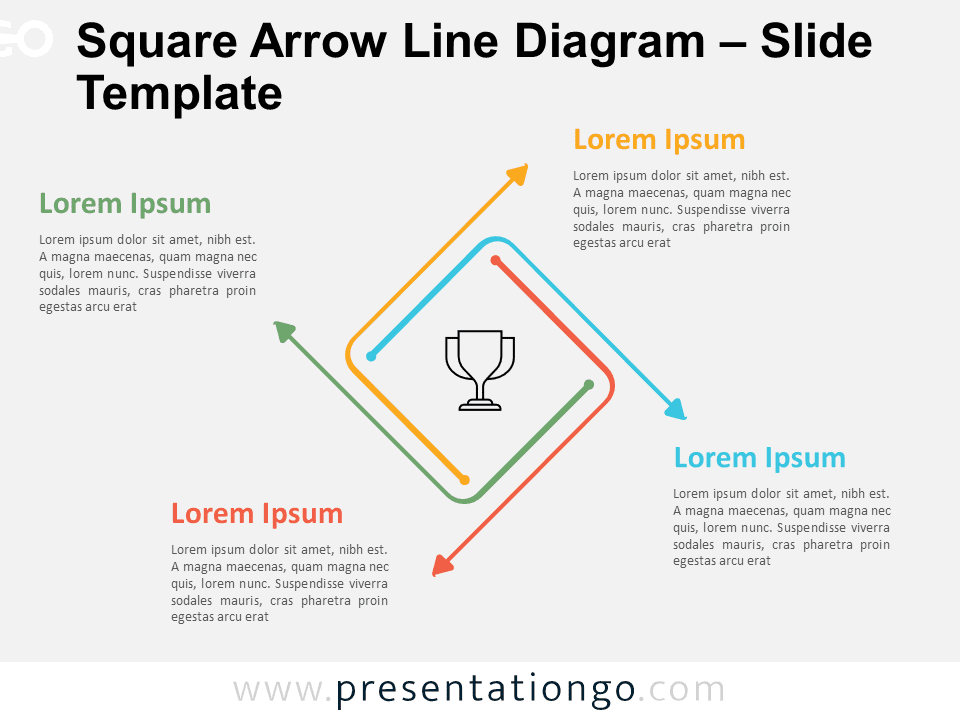Free infographic square for PowerPoint and Google Slides. An origami-style square designed with triangles and a simple square in the center. Editable graphics with icons and text placeholders.
Infographic Square
Contrary to what people think, squares can be cool! A great example is this free Infographic Square for PowerPoint which will make your presentation fun, colorful and dynamic.
First of all, this square consists of 5 different parts: a central square for you to display your main icon and 4 triangles that give you 4 options to present your ideas or information. These triangles are arranged in the style of origami, thus giving a circular movement to the square. Then, you can place your white icons inside each triangle which exhibit warm colors: yellow, orange, red, and brown. Finally, you will find 4 text placeholders, one in each corner, to specify your ideas.
This free Infographic Square slide template will bring movement and color to your presentation. Now you will win your audience’s attention fair and square.
Shapes are 100% editable: colors and sizes can be easily changed.
Includes 2 slide option designs: Standard (4:3) and Widescreen (16:9).
Widescreen (16:9) size preview:
This ‘Infographic Square for PowerPoint and Google Slides’ features:
- 2 unique slides
- Light and Dark layout
- Ready to use template with icons and text placeholders
- Completely editable shapes
- Uses a selection of editable PowerPoint icons
- Standard (4:3) and Widescreen (16:9) aspect ratios
- PPTX file and for Google Slides
Free fonts used:
- Helvetica (System Font)
- Calibri (System Font)