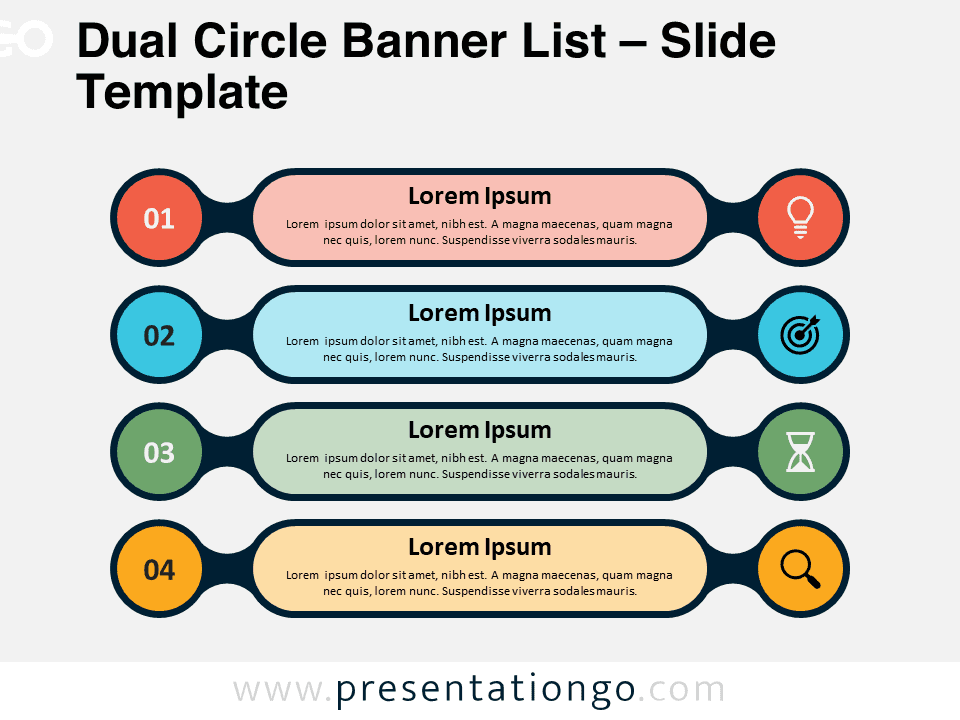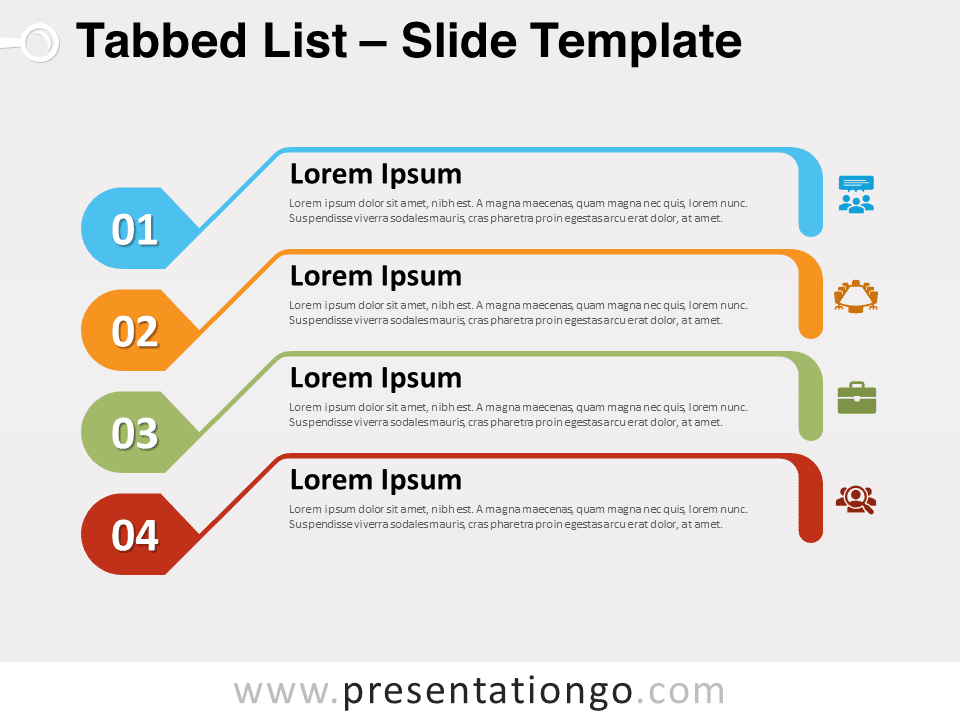Free lightning bolt list for PowerPoint and Google Slides. Zig-zag lightning bolt shapes for your numbered list. Editable graphics with numbers, icons, and text placeholders.
Lightning Bolt List
You always need to get your ideas across with lightning speed and extreme precision. So, make a bolt for this free Lightning Bolt List template and enlighten your audience!
Simple though it may seem, you will see that this design will make a difference in terms of info visualization. Indeed, this infographic slide shows 2 sets of diagonal cut lines that look like thunderbolts. You can actually present 4 options, for instance a list of 4 items of info or ideas. Besides, the different zig-zag lightning lines form a box in which you can include a figure from 1 to 4 to number your items in the list. Finally, you can include your titles and written information inside text placeholders.
This easy-to-read infographic offers a great option to share your ideas and facts in a futuristic and striking way. Download this free Lightning Bolt List template and electrify your audience!
Shapes are 100% editable: colors and sizes can be easily changed.
Includes 2 slide option designs: Standard (4:3) and Widescreen (16:9).
Widescreen (16:9) size preview:
This ‘Lightning Bolt List’ template features:
- 2 unique slides
- Light and Dark layout
- Ready to use template with numbers, icons, and text placeholders
- Completely editable shapes
- Uses a selection of editable PowerPoint icons
- Standard (4:3) and Widescreen (16:9) aspect ratios
- PPTX file (PowerPoint) and for Google Slides
Free fonts used:
- Helvetica (System Font)
- Calibri (System Font)