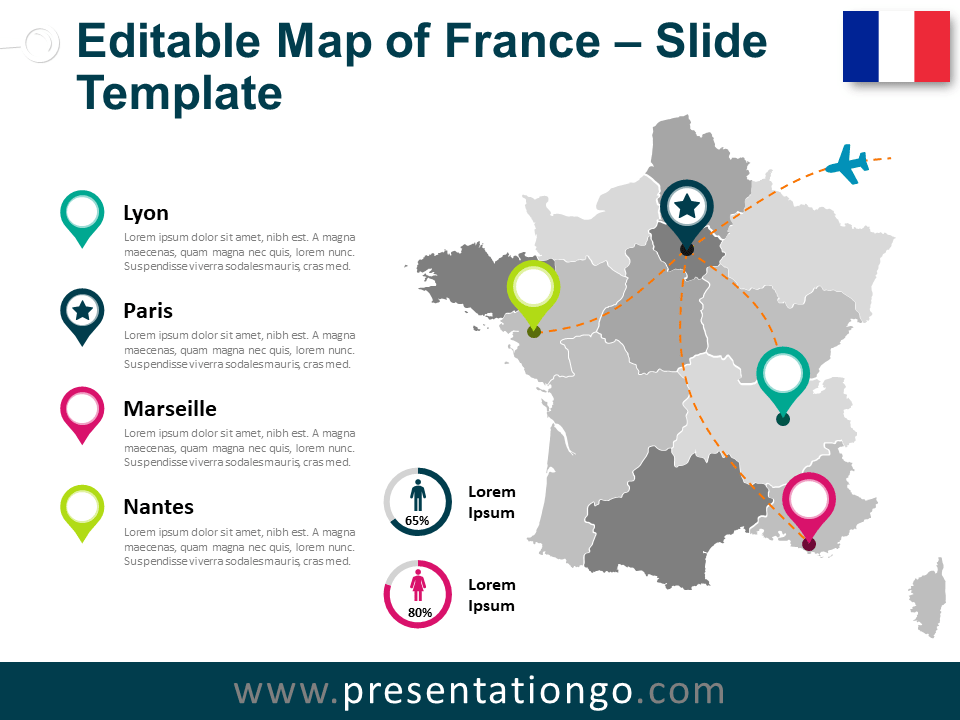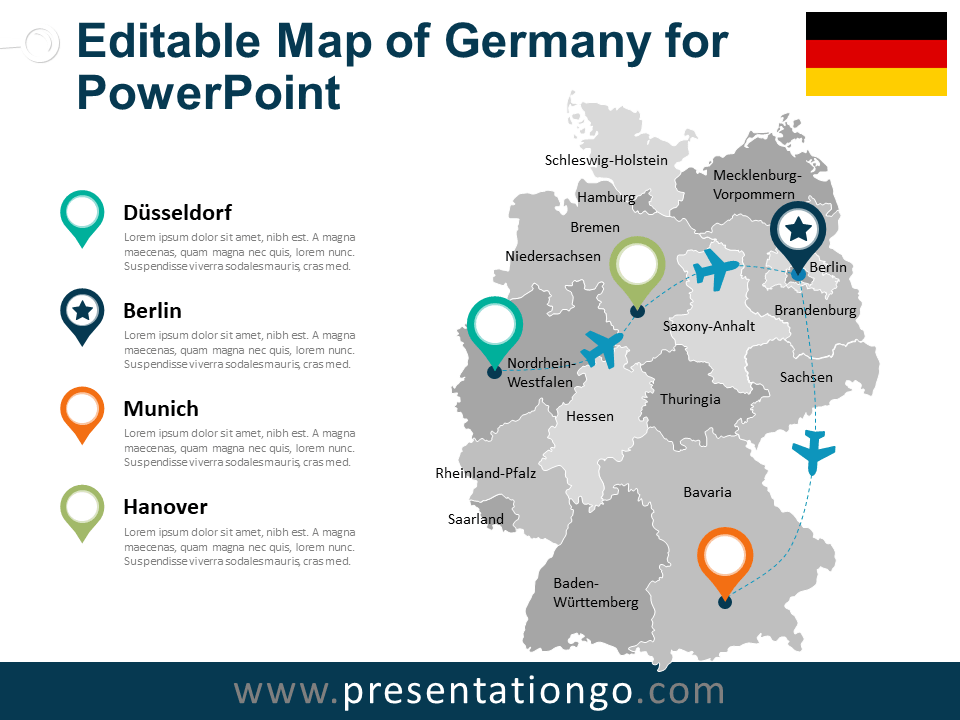Free map of Switzerland for PowerPoint and Google Slides. Map of Switzerland and the cantons, colored location pins, and flag. Fully editable graphics with text placeholders.
Map of Switzerland
Are you mapping out your next presentation and feel something is missing? A map of course! This free Switzerland Map slide template offers everything you could wish for since it is highly precise and fully editable.
Switzerland, officially the Swiss Confederation, is a country of central Europe situated at the confluence of Western, Central, and Southern Europe. Switzerland’s administrative capital is Bern. Lausanne serves as its judicial center. Both cities are located on the map.
Take your audience on a virtual trip to Switzerland! On this free map, all twenty-six (26) cantons are accurately represented. You can drag and detach, color, and highlight each one of them. Moreover, you can use color pins to mark particular locations (capitals, cities, and places of interest).
The slide also includes the official flag of the country and text placeholders to specify your information. Finally, you can enjoy other graphics to showcase all your statistics, travel routes, demographic or geographical facts. Also great to locate your different offices or warehouses.
This free map of Switzerland offers both a clean and professional design and customizable slides. It is obviously ideal for history and geography lessons. However, you can use it to present statistics, databases, business, and sales numbers.
Thanks to this free Switzerland Map slide template for PowerPoint and Google Slides, you will definitely put yourself on the map.
Shapes are 100% editable: colors and sizes can be easily changed.
Includes 2 slide option designs: Standard (4:3) and Widescreen (16:9).
Widescreen (16:9) size preview:
This ‘Map of Switzerland for PowerPoint and Google Slides’ features:
- 2 unique slides
- Light and Dark layout
- Ready to use template with text placeholders
- Completely editable shapes – each canton is an individual object you can color and customize
- Uses a selection of editable PowerPoint icons
- Includes data-driven charts (PPTX version only)
- Standard (4:3) and Widescreen (16:9) aspect ratios
- PPTX file and Google Slides
Free fonts used:
- Helvetica (System Font)
- Calibri (System Font)