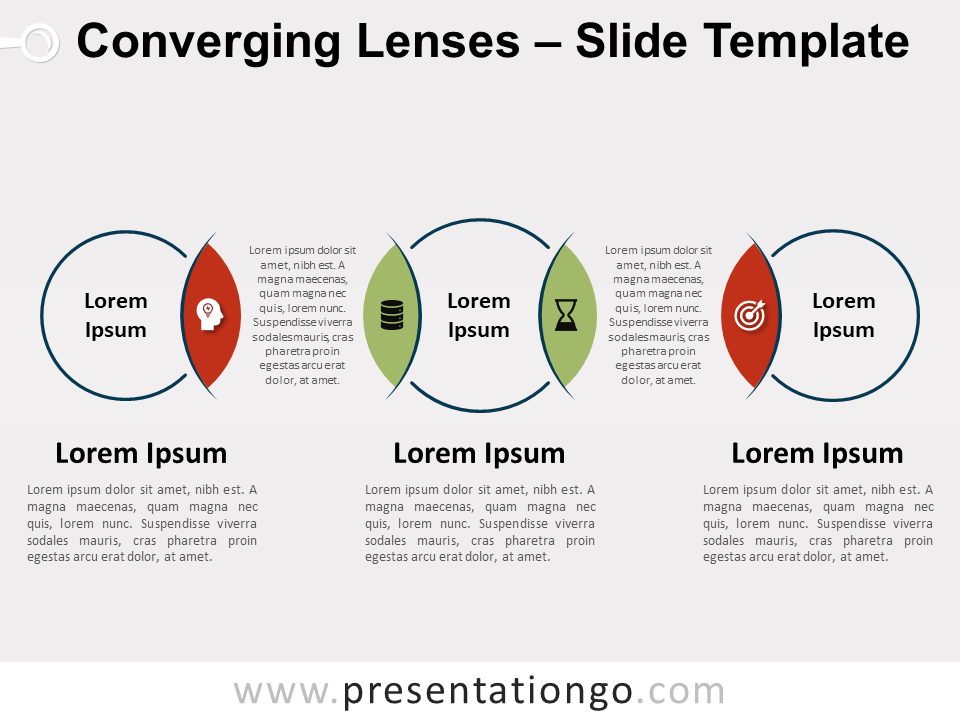Free opposing radial list for PowerPoint and Google Slides. Use these two sets of two elements to explain a main central idea. Editable graphics with icons and text placeholders.
Opposing Radial List
There are so many outstanding ways to present a list of facts or ideas! So, stop using hackneyed bulleted lists and try our free Opposing Radial List template!
This modern infographic slide shows a large blue circular shape in the center. This is where you can name and explain your central idea and illustrate it with an icon. On both sides, you will find crescent moon shapes that link 2 green circles on the left and 2 red ones on the right. Thanks to these 4 options, you can indeed oppose 2 positive ideas and 2 negative ones. You can also illustrate them with icons and name them with text.
This free Opposing Radial List template is ideal for making comparisons between 4 ideas or facts, especially if you have 2 negative and 2 positive ones.
Shapes are 100% editable: colors and sizes can be easily changed.
Includes 2 slide option designs: Standard (4:3) and Widescreen (16:9).
Widescreen (16:9) size preview:
This ‘Opposing Radial List’ template features:
- 2 unique slides
- Light and Dark layout
- Ready to use template with icons and text placeholders
- Completely editable shapes
- Uses a selection of editable PowerPoint icons
- Standard (4:3) and Widescreen (16:9) aspect ratios
- PPTX file (PowerPoint) and for Google Slides
Free fonts used:
- Helvetica (System Font)
- Calibri (System Font)