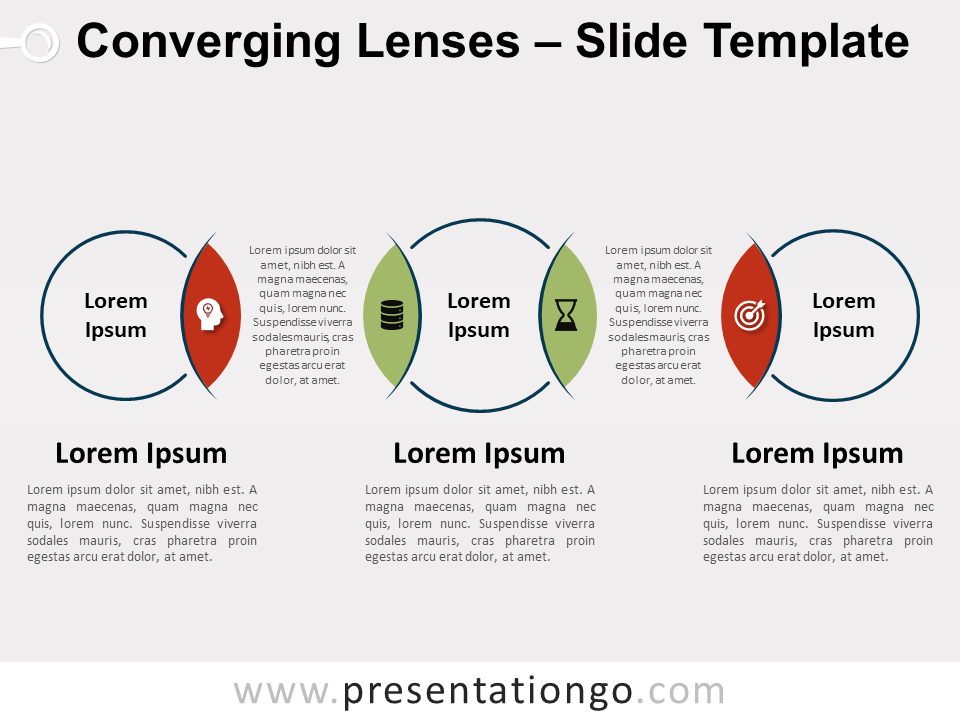Free 4-circle relationship for PowerPoint and Google Slides. A cluster of circles to display a network of 4 ideas or information. Editable graphics with icons and text placeholders.
4-Circle Relationship
Paradoxically, talking in circles could really help you get your message across! How? Thanks to this free 4-Circle Relationship template!
This fun design will help you bounce your ideas off your audience. Indeed, the slide represents 4 main circles touching each other, which are your 4 options to share interconnected ideas. You will also find smaller circles in which you can include icons or symbols. You can actually choose what kind of information you want to insert in each circle: text, title, icons, numbers, etc.
As a matter of fact, this free 4-Circle Relationship template is an original infographic to display a network of ideas or facts in a refreshing and dynamic way. It will also be perfect to show the relationship to or from a central idea.
Shapes are 100% editable: colors and sizes can be easily changed.
Includes 2 slide option designs: Standard (4:3) and Widescreen (16:9).
Widescreen (16:9) size preview:
This ‘4-Circle Relationship’ template features:
- 2 unique slides
- Light and Dark layout
- Ready to use template with icons and text placeholders
- Completely editable shapes
- Uses a selection of editable PowerPoint icons
- Standard (4:3) and Widescreen (16:9) aspect ratios
- PPTX file (PowerPoint) and for Google Slides
Free fonts used:
- Helvetica (System Font)
- Calibri (System Font)