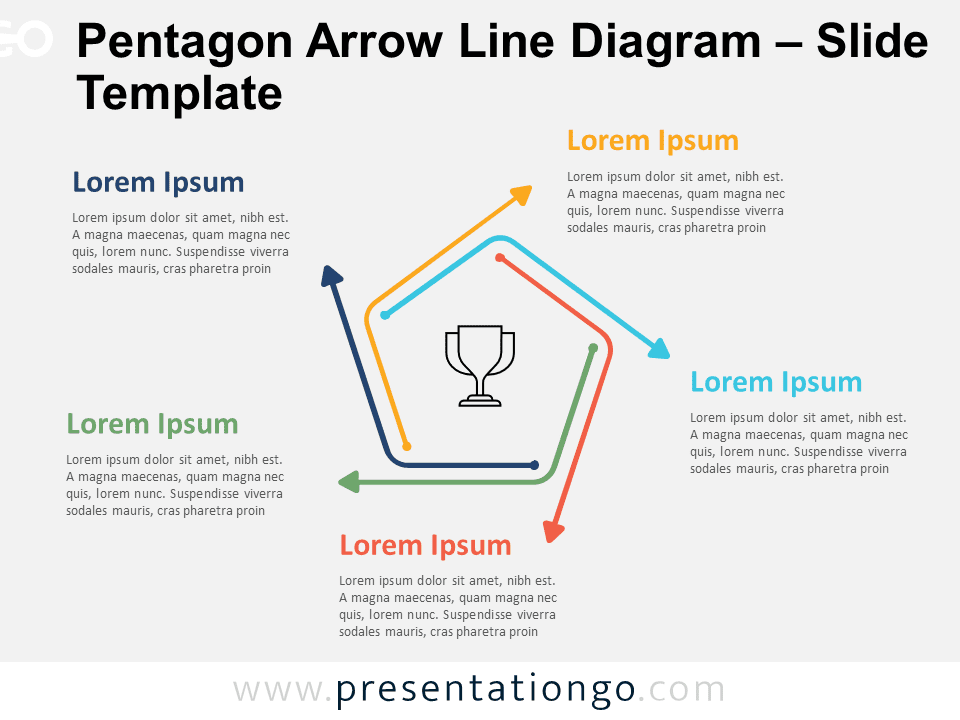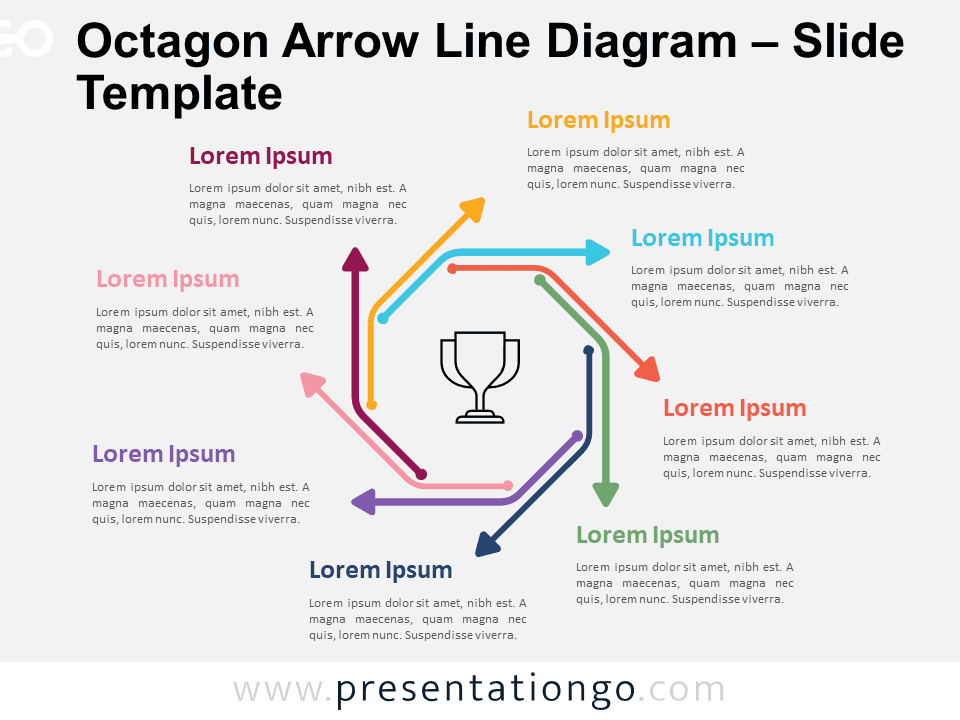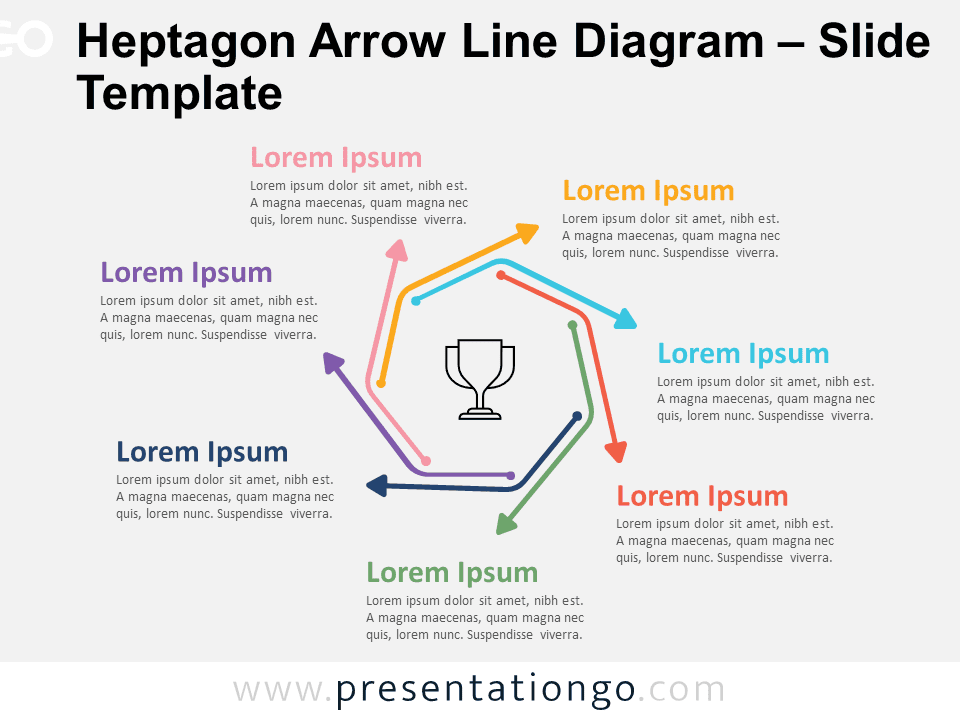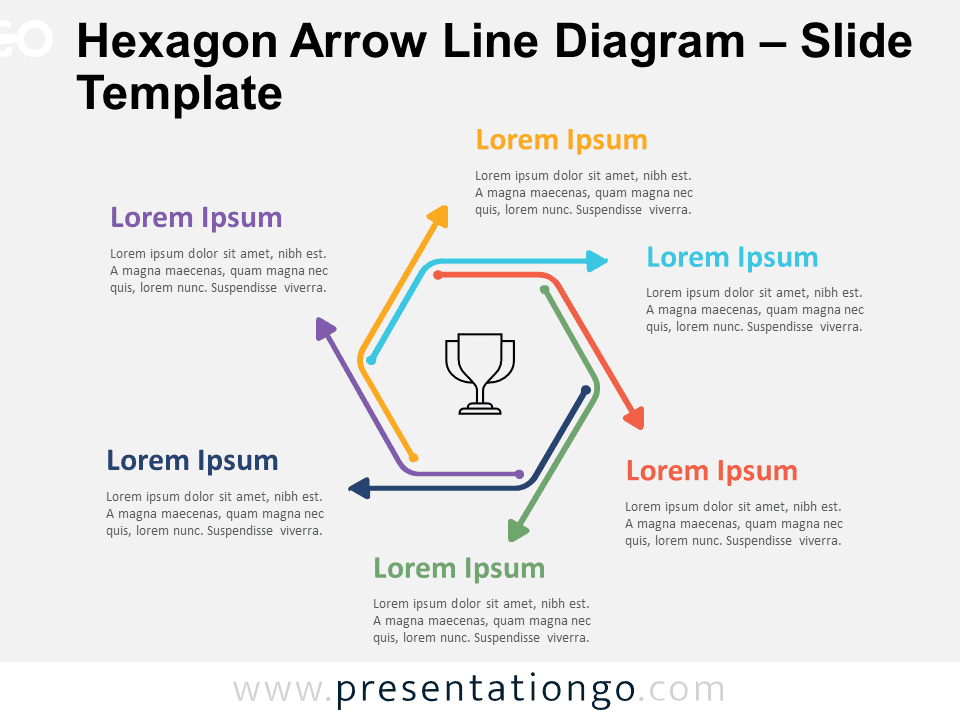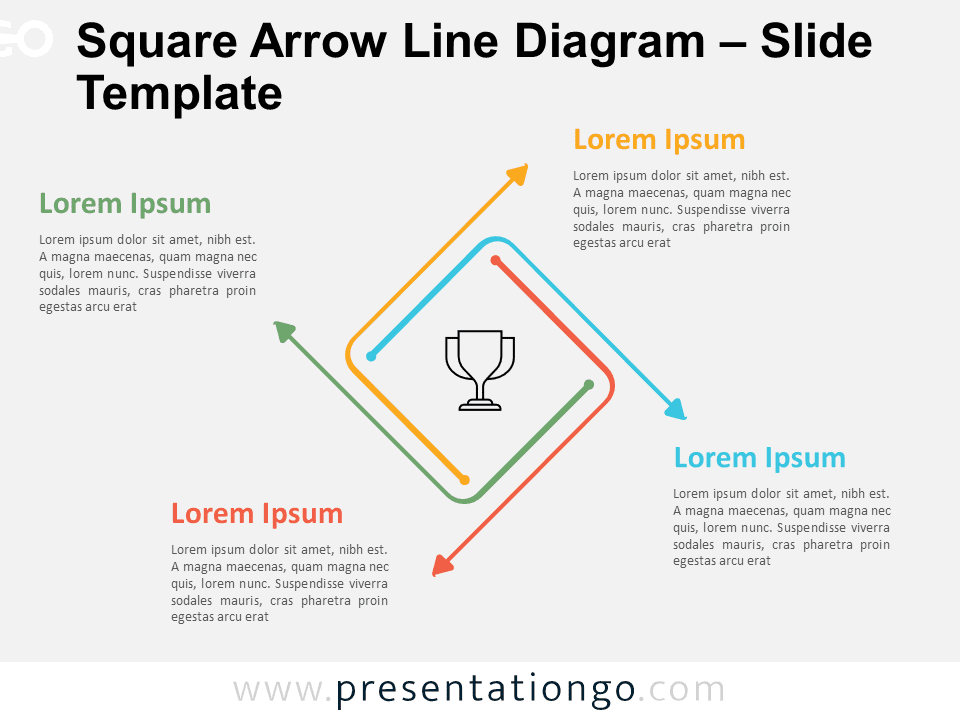The Pentagon Arrow Line Diagram for PowerPoint and Google Slides is a five-step circular process illustration designed to simplify complex information in presentations.
Pentagon Arrow Diagram: Visualize Cyclical Workflows
This geometric diagram template features five interconnected arrow lines forming a pentagon shape. Each curved arrow points to the next step, creating a clear directional flow. The diagram includes text boxes for brief descriptions and a central icon representing the core theme or goal.
Circular diagrams like this are effective for visualizing cyclical processes or iterative workflows. They help presenters communicate interconnected concepts clearly and concisely. This Pentagon Arrow Line Diagram is particularly useful for business strategies, project life cycles, or educational frameworks. It allows speakers to guide their audience through a logical sequence, enhancing understanding and retention of key points.
The template offers two unique slides with pre-populated text placeholders. Users can fully customize shapes for complete control. It includes options for light and dark themes, catering to different presentation styles. The diagram is available in both Standard (4:3) and Widescreen (16:9) ratios, as well as PowerPoint PPTX and Google Slides formats.
Download this Pentagon Arrow Line Diagram to transform your five-step processes into visually appealing and easy-to-follow presentations.
Widescreen (16:9) size preview:
This template offers:
- 2 unique slides
- Options for both light and dark themes
- Pre-populated with text placeholders
- Fully customizable shapes for complete control
- Available in both Standard (4:3) and Widescreen (16:9) ratios
- Offered in both PowerPoint PPTX and Google Slides formats