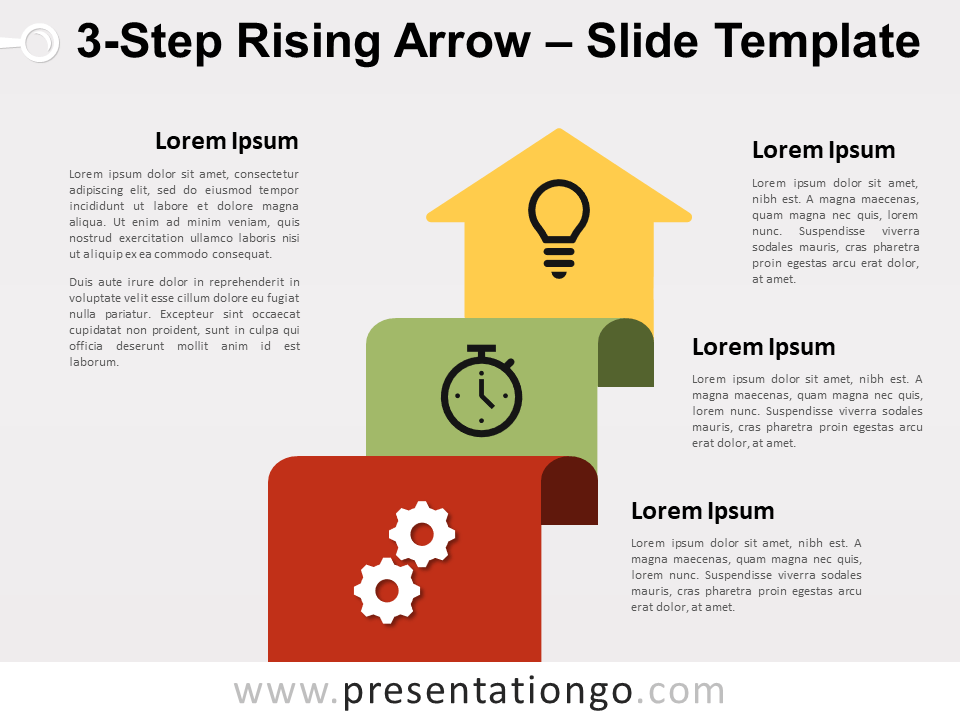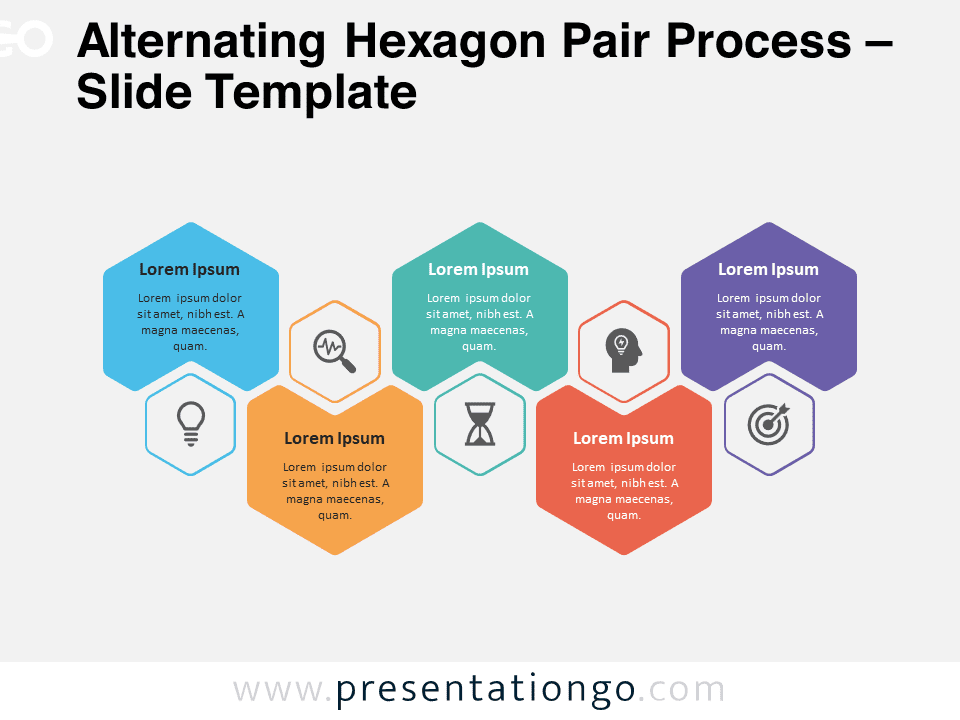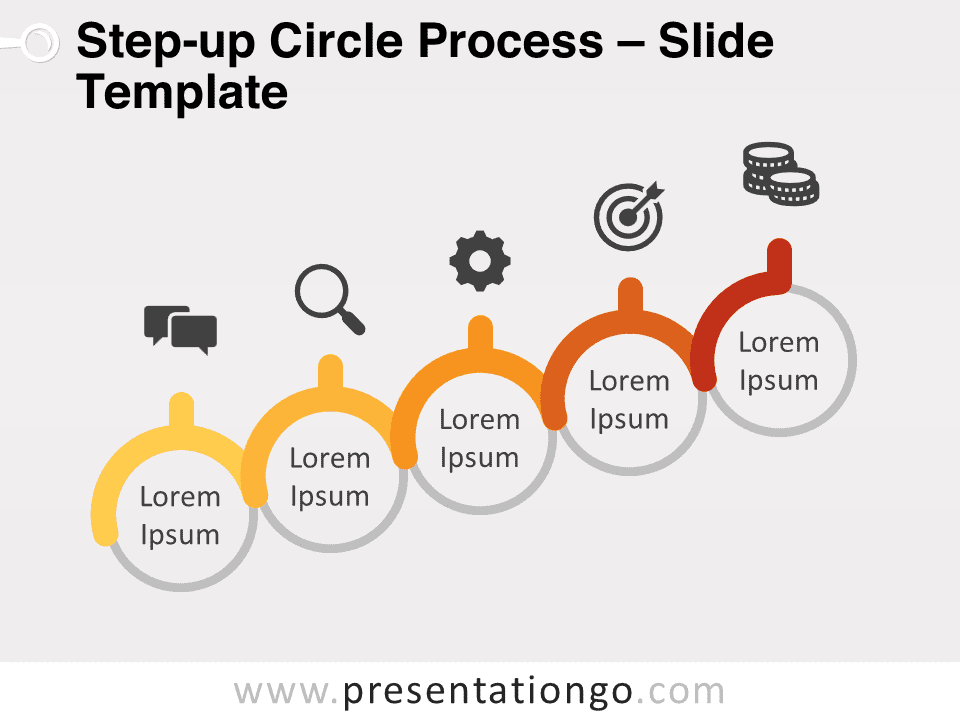Elevate your PowerPoint and Google Slides presentations with the Ribbon of Success, a versatile and visually stunning diagram that showcases growth and achievement.
Ribbon of Success – A Visual Metaphor for Progress
Discover the perfect visual metaphor to represent progress and success in your next presentation! Introducing the Ribbon of Success, an editable diagram for PowerPoint and Google Slides that showcases a colorful, increasing fold ribbon wrapped around a continuous right horizontal arrow.
More specifically, the Ribbon of Success diagram features an eye-catching, continuous arrow that symbolizes forward momentum. Wrapped around this arrow is a colorful fold ribbon that increases in size as it progresses along the arrow. The ribbon’s vibrant colors and expanding design evoke a sense of growth and achievement, making it a striking and memorable visual metaphor for your presentation.
This versatile diagram can be used, for example, to convey a wide range of concepts, such as business growth, personal development, or the successful completion of a project. Customize this diagram to suit your presentation’s needs by customizing text, changing colors, or even adjusting the size of the ribbon to emphasize key points.
The Ribbon of Success diagram is suitable for various topics, including business strategy, marketing, sales, project management, personal growth, and educational presentations. Also, its universal appeal makes it a fitting choice for any professional setting, from boardroom meetings to conference presentations.
In conclusion, elevate your presentation game with the Ribbon of Success diagram, a captivating and versatile visual metaphor to represent progress and success. Don’t miss this chance to download the editable template for free, and impress your audience with a powerful and polished presentation!
Shapes are 100% editable: colors and sizes can be easily changed.
Includes 2 slide option designs: Standard (4:3) and Widescreen (16:9).
Widescreen (16:9) size preview:
This ‘Ribbon of Success’ template features:
- 2 unique slides
- Light and Dark layout
- Ready to use template with numbers, icons, and text placeholders
- Completely editable shapes
- Uses a selection of editable PowerPoint icons
- Standard (4:3) and Widescreen (16:9) aspect ratios
- PPTX file (PowerPoint) and for Google Slides
Free fonts used:
- Helvetica (System Font)
- Calibri (System Font)