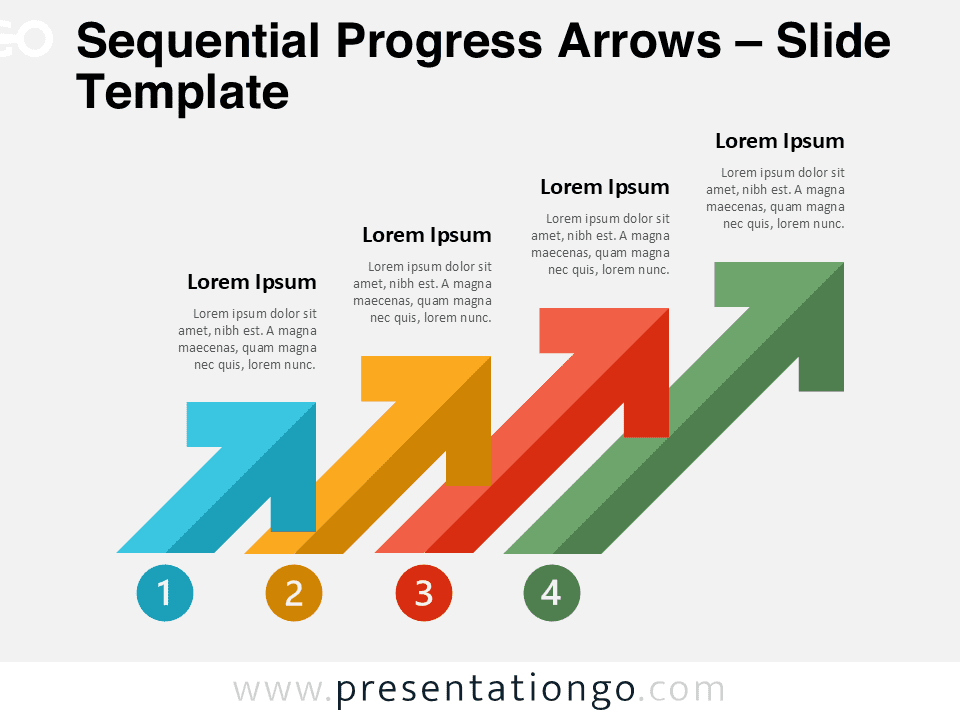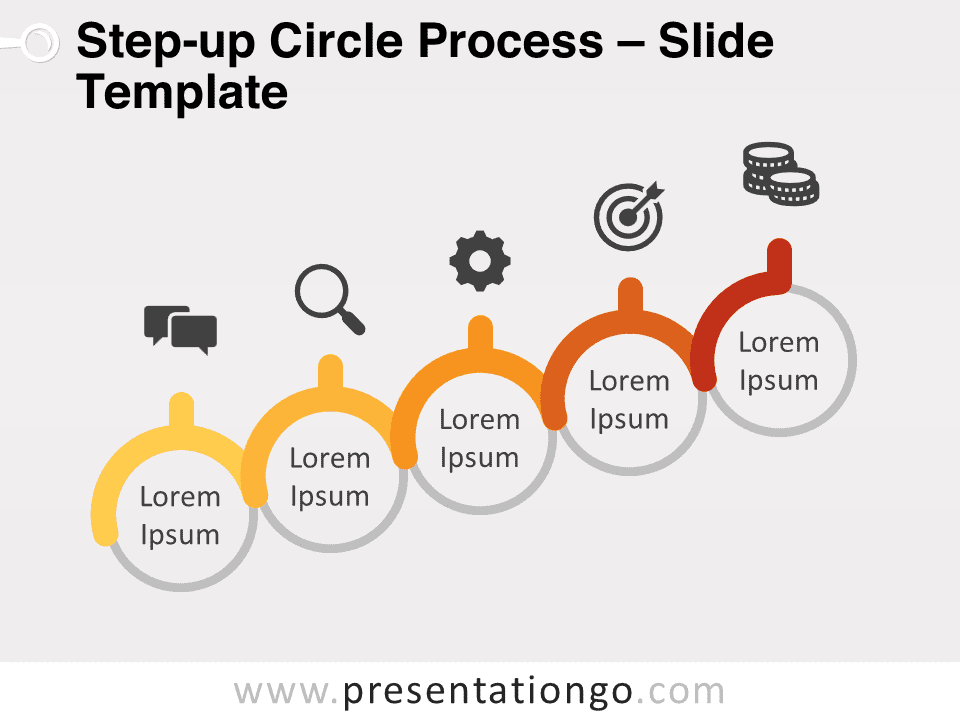Free steady cylinder increase for PowerPoint and Google Slides. An increasing series of 3D cylinders. Editable graphics with numbers, icons, and text placeholders.
Steady Cylinder Increase
Are you ready for your next presentation or still looking for a powerful infographic to convince your audience? Let’s try this free Steady Cylinder Increase template. Ready, steady, go!
This simple yet impactful slide shows 9 round columns whose height is increasing steadily. These cylinders have 3 different colors, thus allowing you to present 3 series of steps. You can indeed insert icons or numbers at the top of the pillars. In addition, there is a prominent text placeholder in the top left corner of the page for you to explain your ideas or stages in detail.
You can display this column chart to your audience to share the steps of a project or process that will lead to success. Thanks to this free Steady Cylinder Increase template, your presentation slides will be steady as a rock!
Shapes are 100% editable: colors and sizes can be easily changed.
Includes 2 slide option designs: Standard (4:3) and Widescreen (16:9).
Widescreen (16:9) size preview:
This ‘Steady Cylinder Increase’ template features:
- 2 unique slides
- Light and Dark layout
- Ready to use template with numbers, icons, and text placeholders
- Completely editable shapes
- Uses a selection of editable PowerPoint icons
- Standard (4:3) and Widescreen (16:9) aspect ratios
- PPTX file (PowerPoint) and for Google Slides
Free fonts used:
- Helvetica (System Font)
- Calibri (System Font)