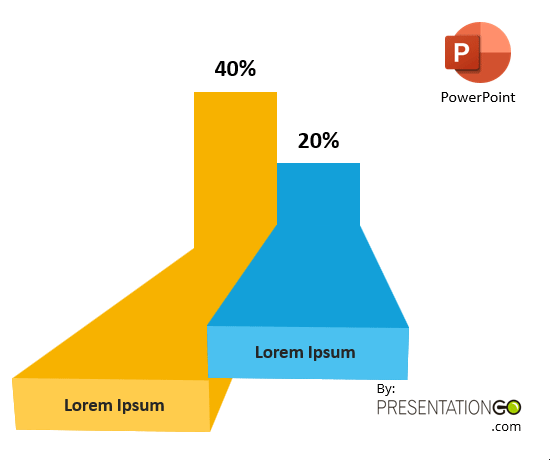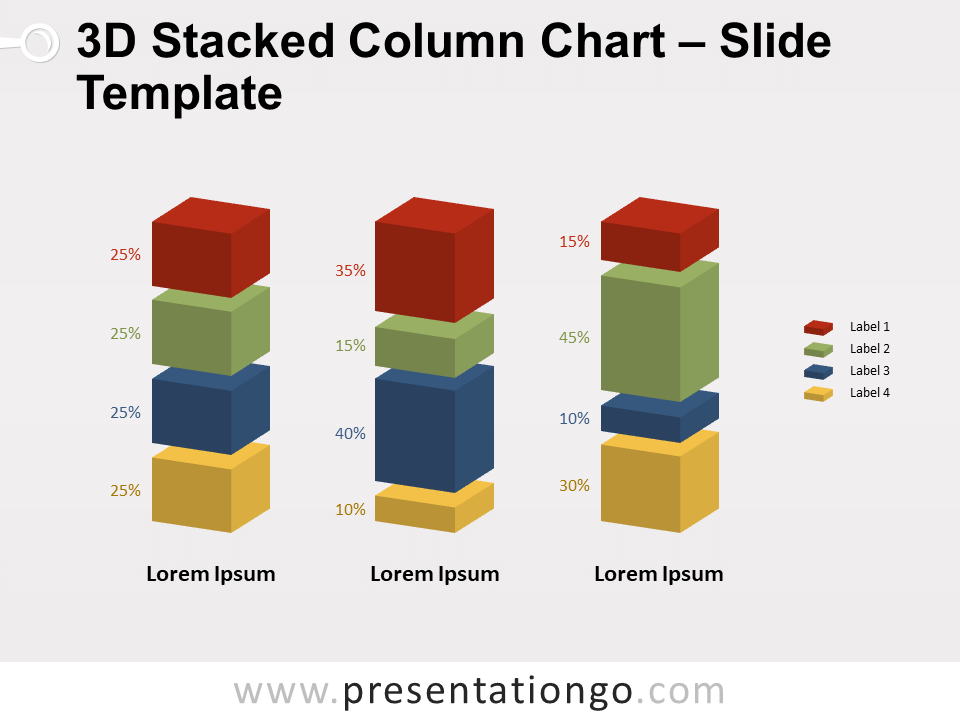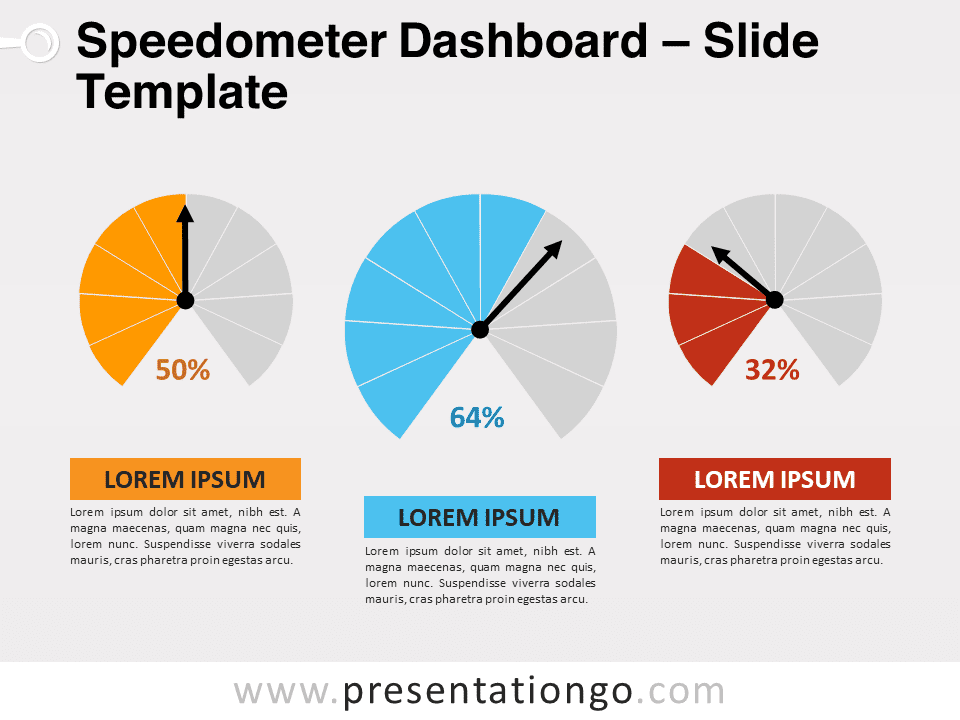Free 3D stair column chart for PowerPoint and Google Slides. A beautiful data visualization option to showcase 3 categories. Editable graphics with icons, and text placeholders.
3D Stair Column Chart
There are different ways to show your quantitative results and some of them have much more impact than others! For instance, this 3D Stair Column Chart template offers a useful design to grab your audience’s attention!
This infographic slide shows three 3D shapes aligned like stairs. At the end of each stair, there is a vertical column where you can display your numbers or percentages. Besides, you can insert an icon to illustrate your item. You can also write a title on the edge of each stair. Finally, there are 3 text placeholders on the sides to write a title, a short text, and the number or percentage for your 3 options.
This 3D Stair Column Chart template is a great option if you need a column chart to help you with data visualization.
Usage instructions
To resize the chart height, select the rectangle shape then click the top-middle handle (white little circle). Drag it inwards to scale down or outwards to increase its height.
Shapes are 100% editable: colors and sizes can be easily changed.
Includes 2 slide option designs: Standard (4:3) and Widescreen (16:9).
Widescreen (16:9) size preview:
This ‘3D Stair Column Chart’ template features:
- 2 unique slides
- Light and Dark layout
- Ready to use template with icons, and text placeholders
- Completely editable shapes
- Uses a selection of editable PowerPoint icons
- Standard (4:3) and Widescreen (16:9) aspect ratios
- PPTX file (PowerPoint) and for Google Slides
Free fonts used:
- Helvetica (System Font)
- Calibri (System Font)